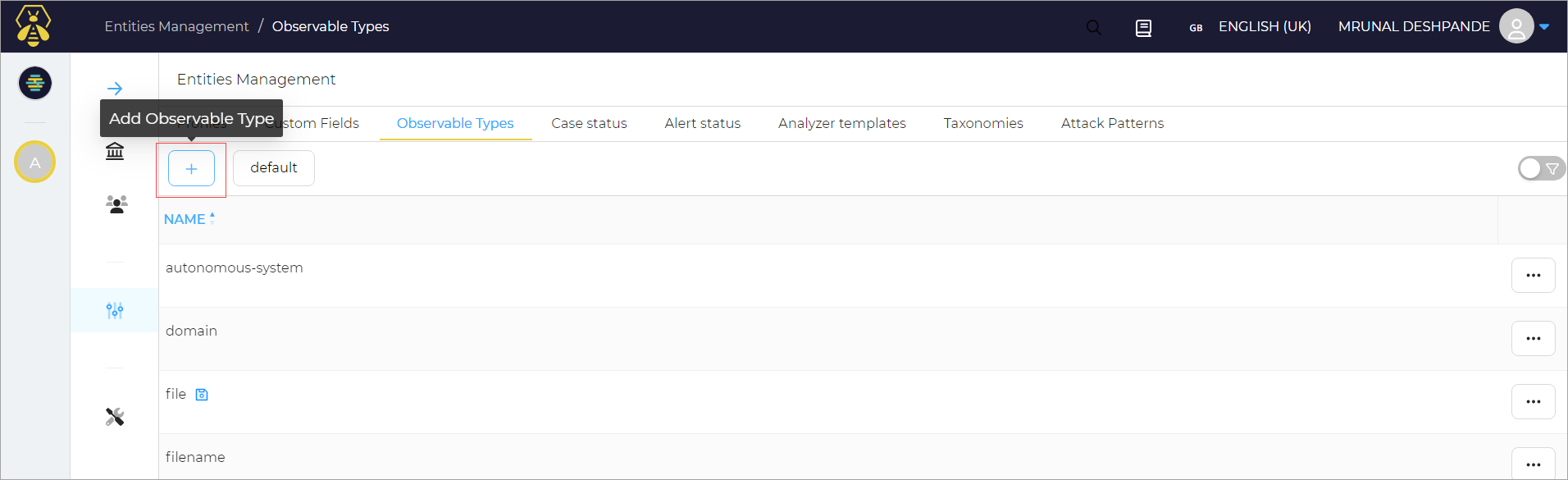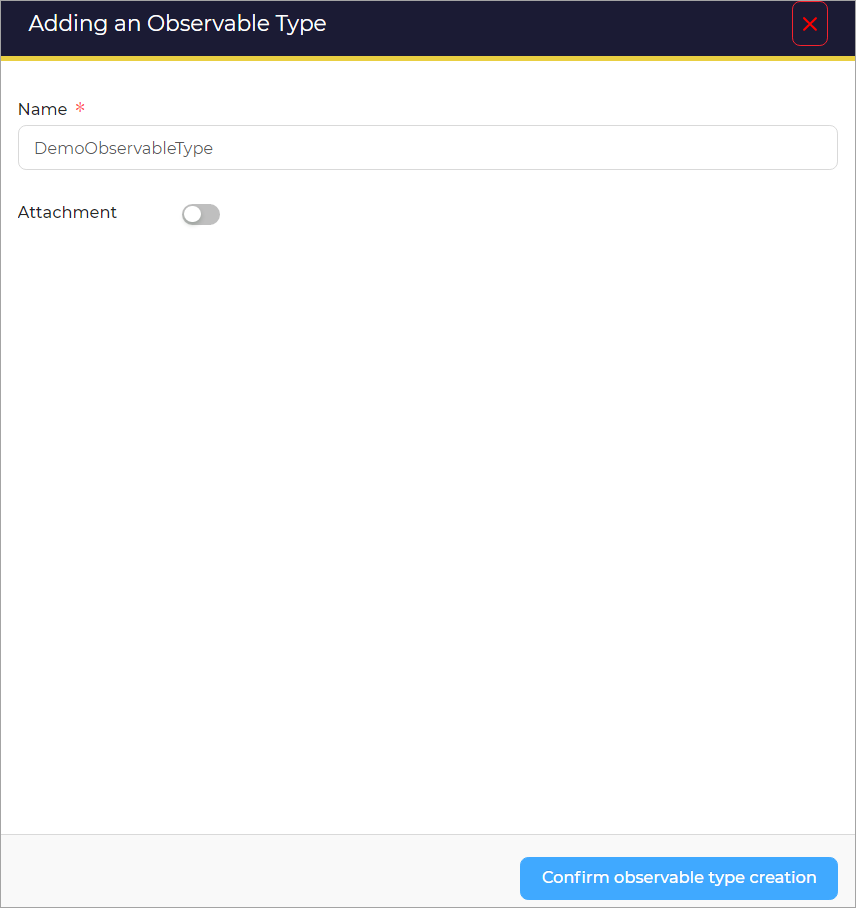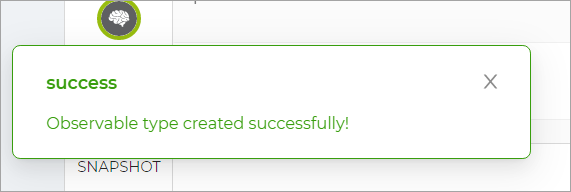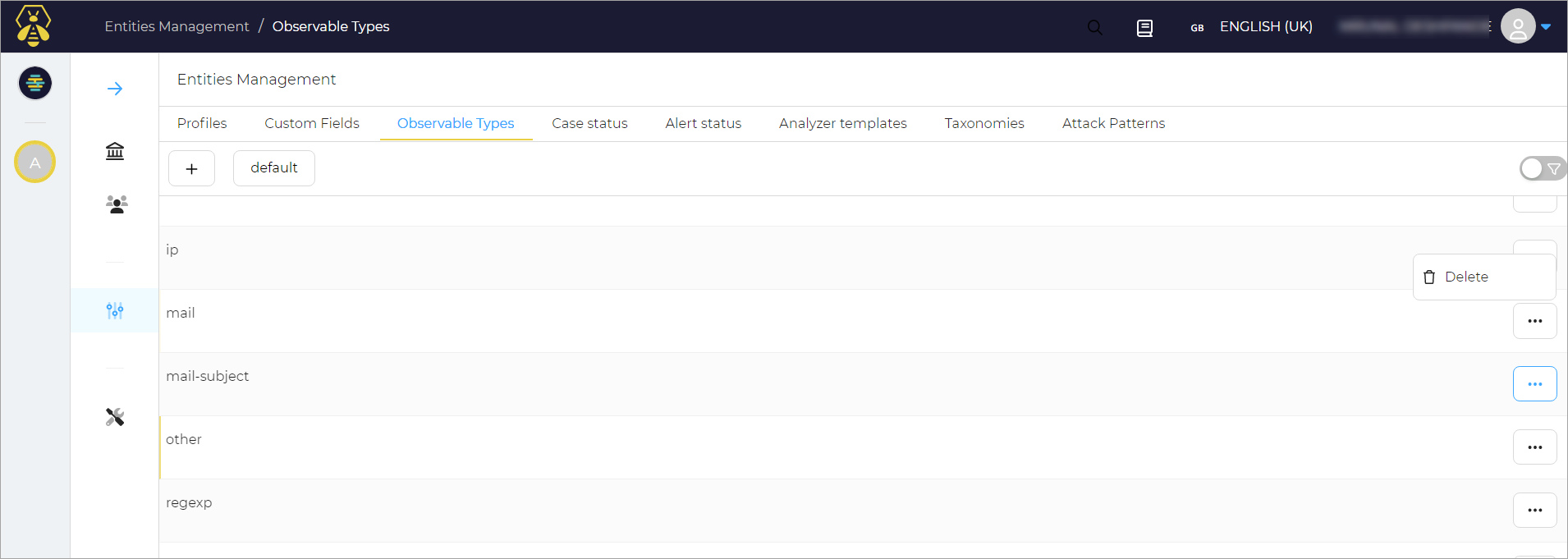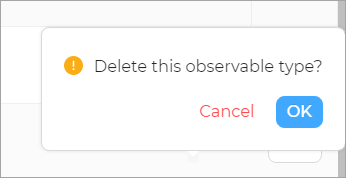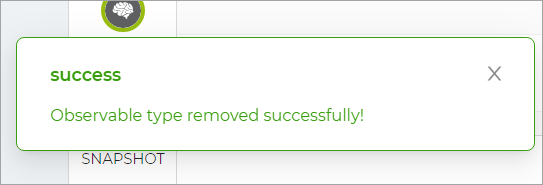Manage Observable Type#
In this section, you can find information about managing the observable type. You can add, delete, and edit an observable type.
Add Observable Type#
To add a new observable type:
-
On the Entities Management page, in the Observable Types tab, click the + button.
Adding an Observable Type window opens.
-
Enter a Name for an observable type.
- Switch on the Attachment button to attach a file.
-
Click the Confirm observable type creation button.
A observable type created successfully message apperars.
Delete Observable Type#
To delete an observable type: