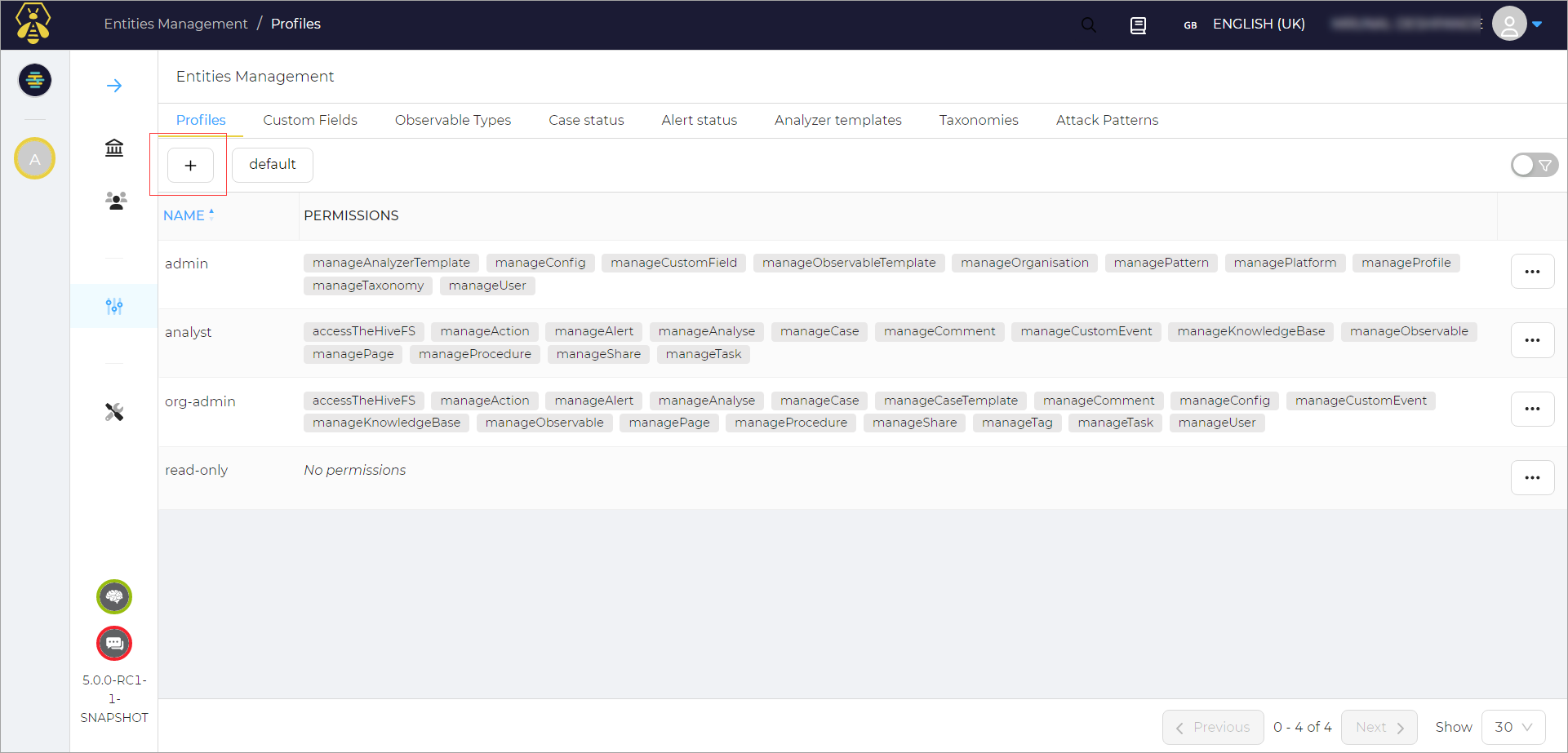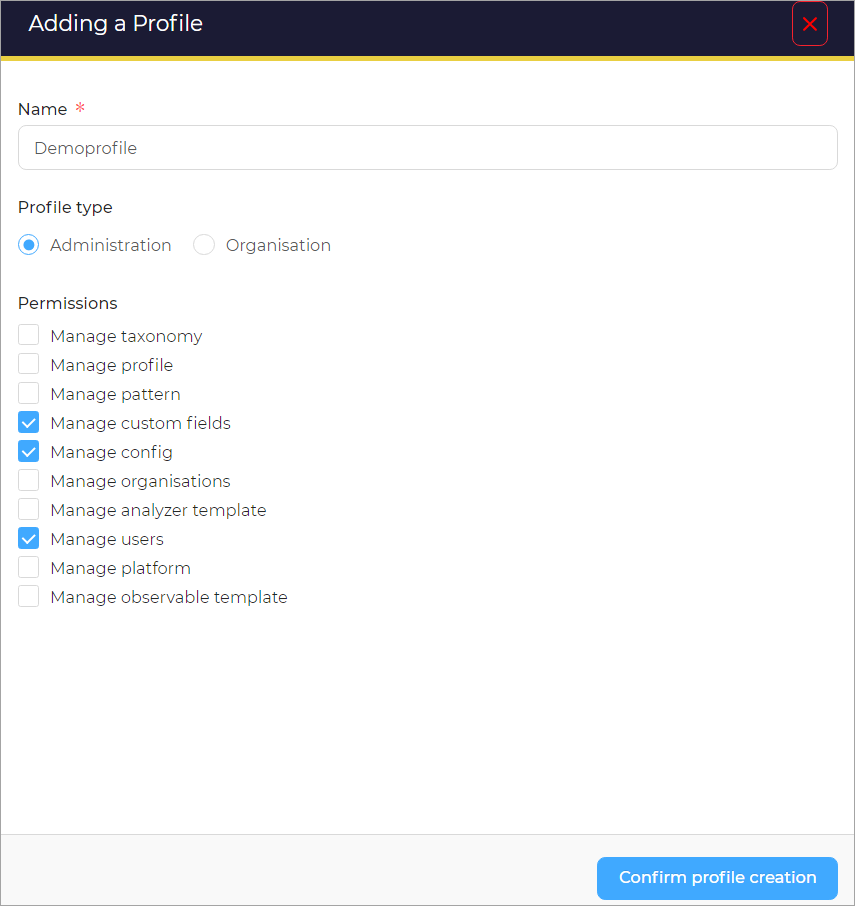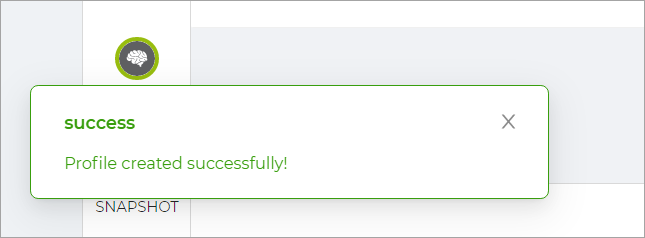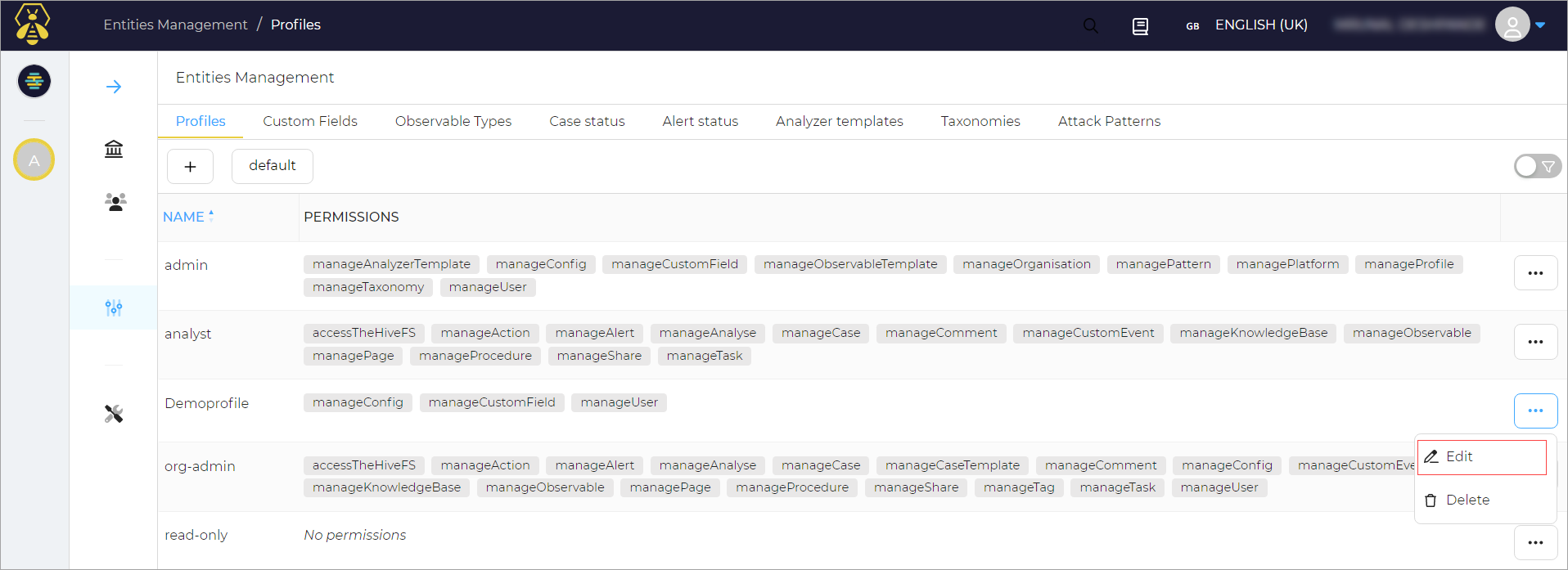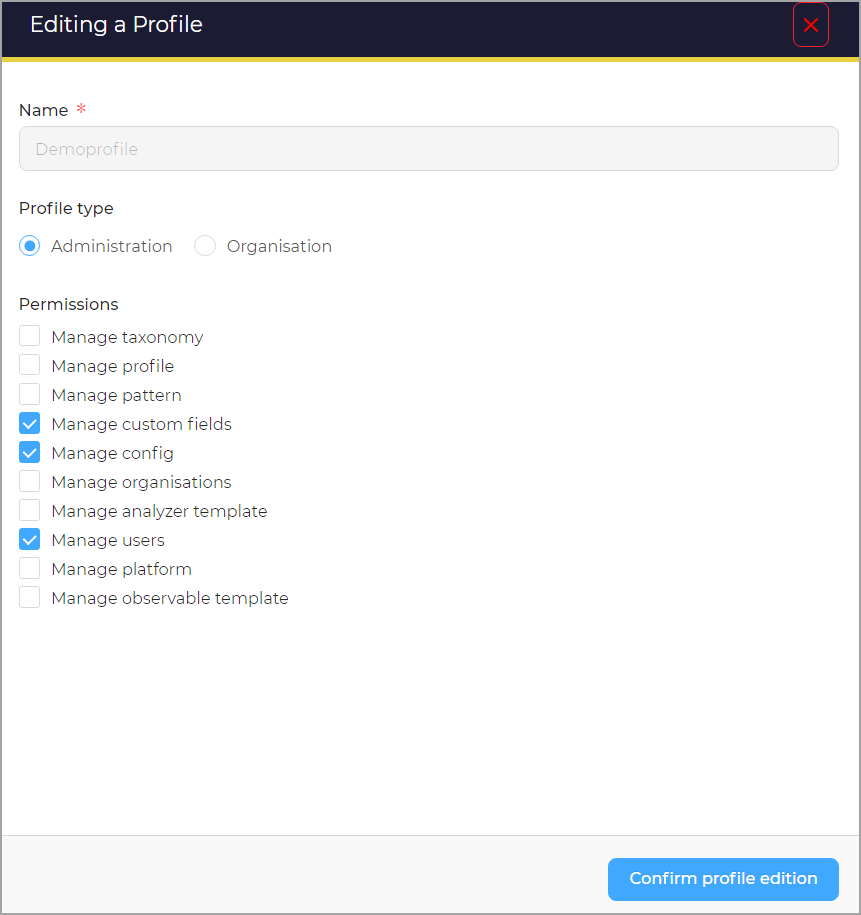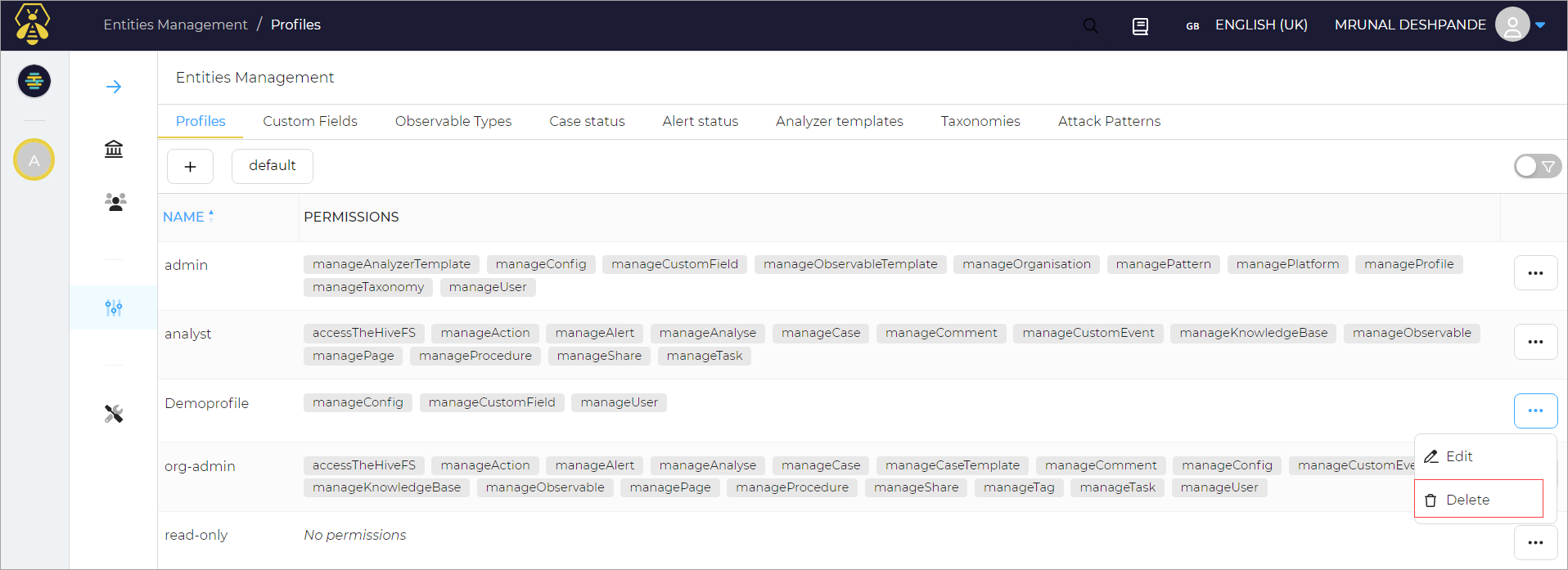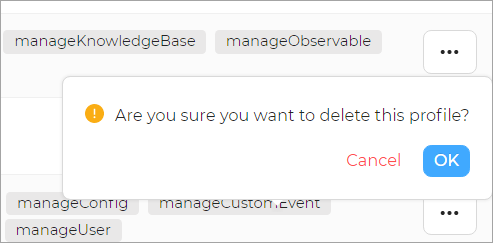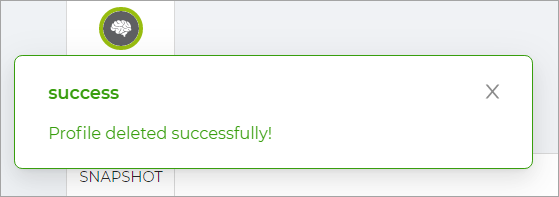Manage Profiles#
In this section, you can find information about managing the profiles. You can add, delete, and edit the user profiles.
Add Profile#
To add a new profile:
-
On the Entities Management page, in the Profiles tab, click the + button.
Adding a Profile window opens.
-
Enter a Name for the new profile.
- Choose Profile type.
- Select the Permissions for that profile type.
-
Click the Confirm profile creation button.
A profile created successfully message appears.
Edit Profile#
To edit a profile:
-
On the Entities Management page, in the Profiles tab, click the ellipsis(...) corresponding to the profile you want to edit.
-
Click Edit.
Editing a Profile window opens.
-
Edit the required details.
-
Click the Confirm profile edition button.
Delete Profile#
To delete a profile: