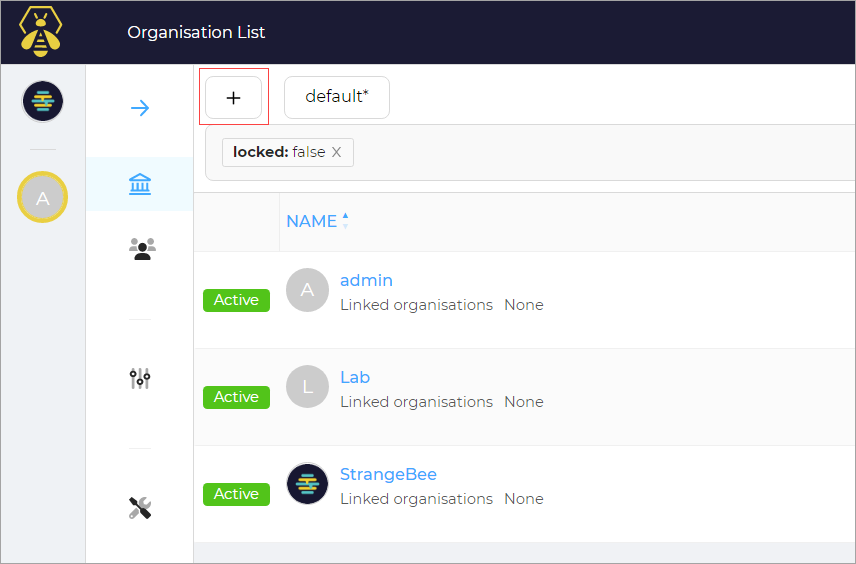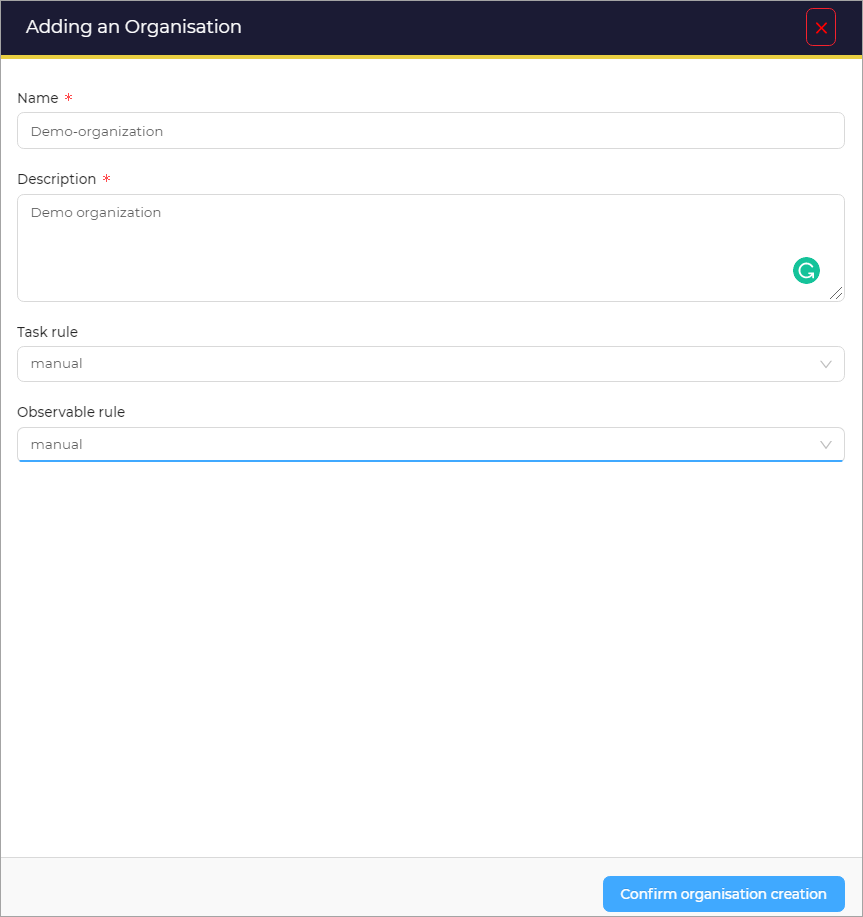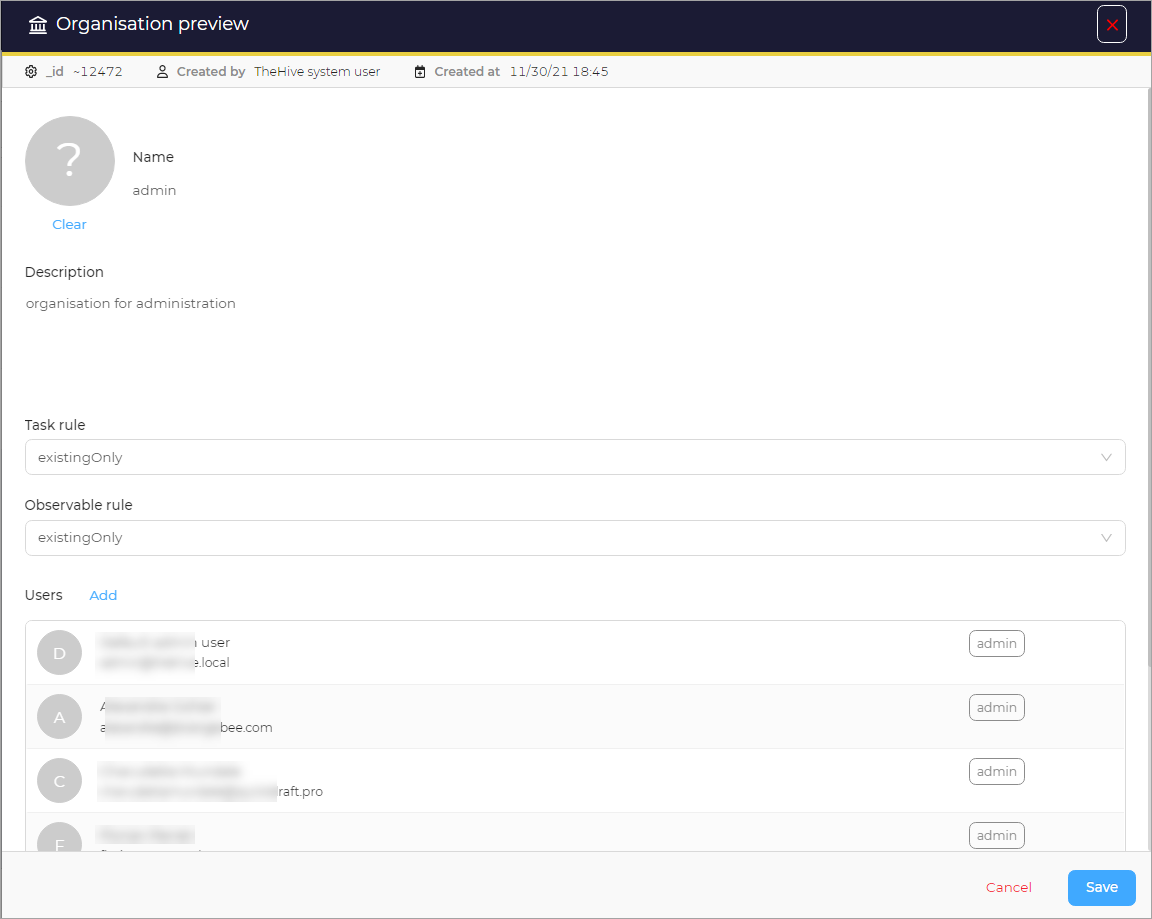Manage Organizations#
In this section, you can find information about managing the organization. You can add, delete, and edit the organization details.
Add New Organization#
To add a new organization:
-
On the Organization List page, click the + button.
Adding an Organization window opens.
-
Enter a Name and Description for the new organization.
- Choose the Task rule and Observable rule from the lists.
-
Click the Confirm organization creation button.
Edit Organization#
To edit an organization: