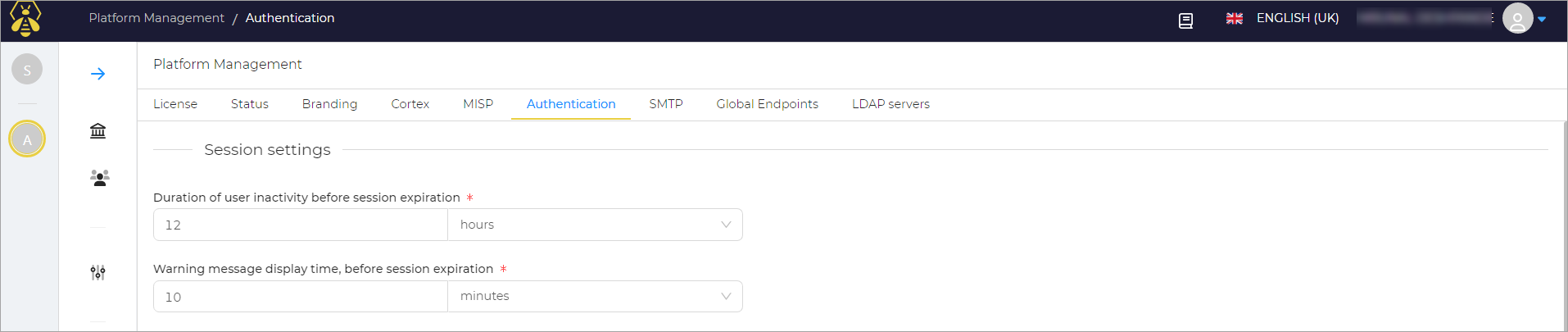Configuring Sessions#
In this section you will find information about configuring the user session settings.
Session authenticates HTTP requests using a cookie.
To configure the session settings:
-
On the Platform Management page, in the Authentication tab, enter the value for Duration for inactivity before session expiration in seconds/minutes/hours.
-
On the Platform Management page, in the Authentication tab, enter the value for Warning message display time, before session expiration in seconds/minutes/hours.