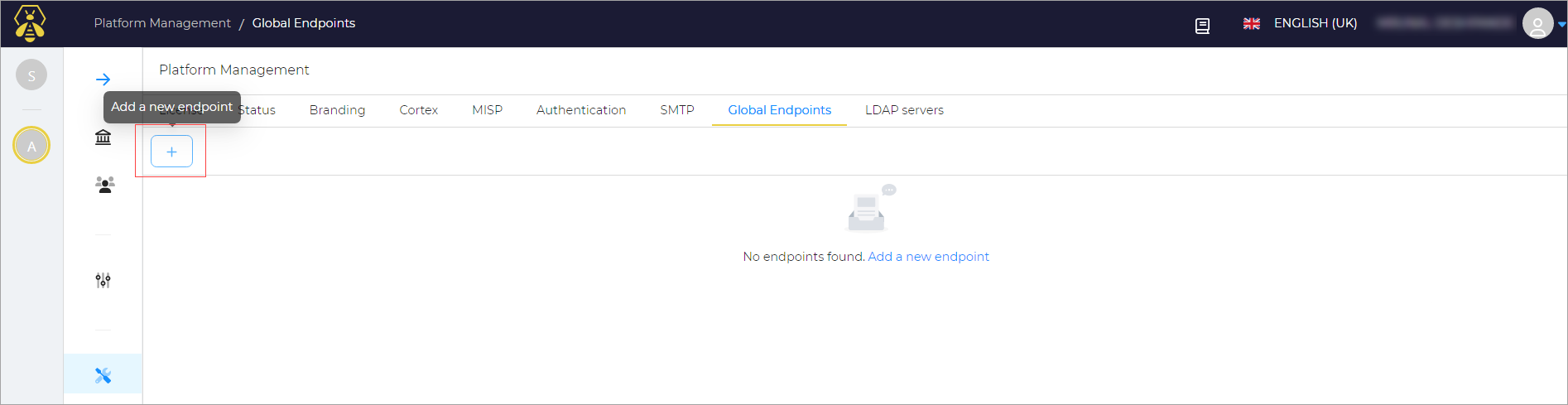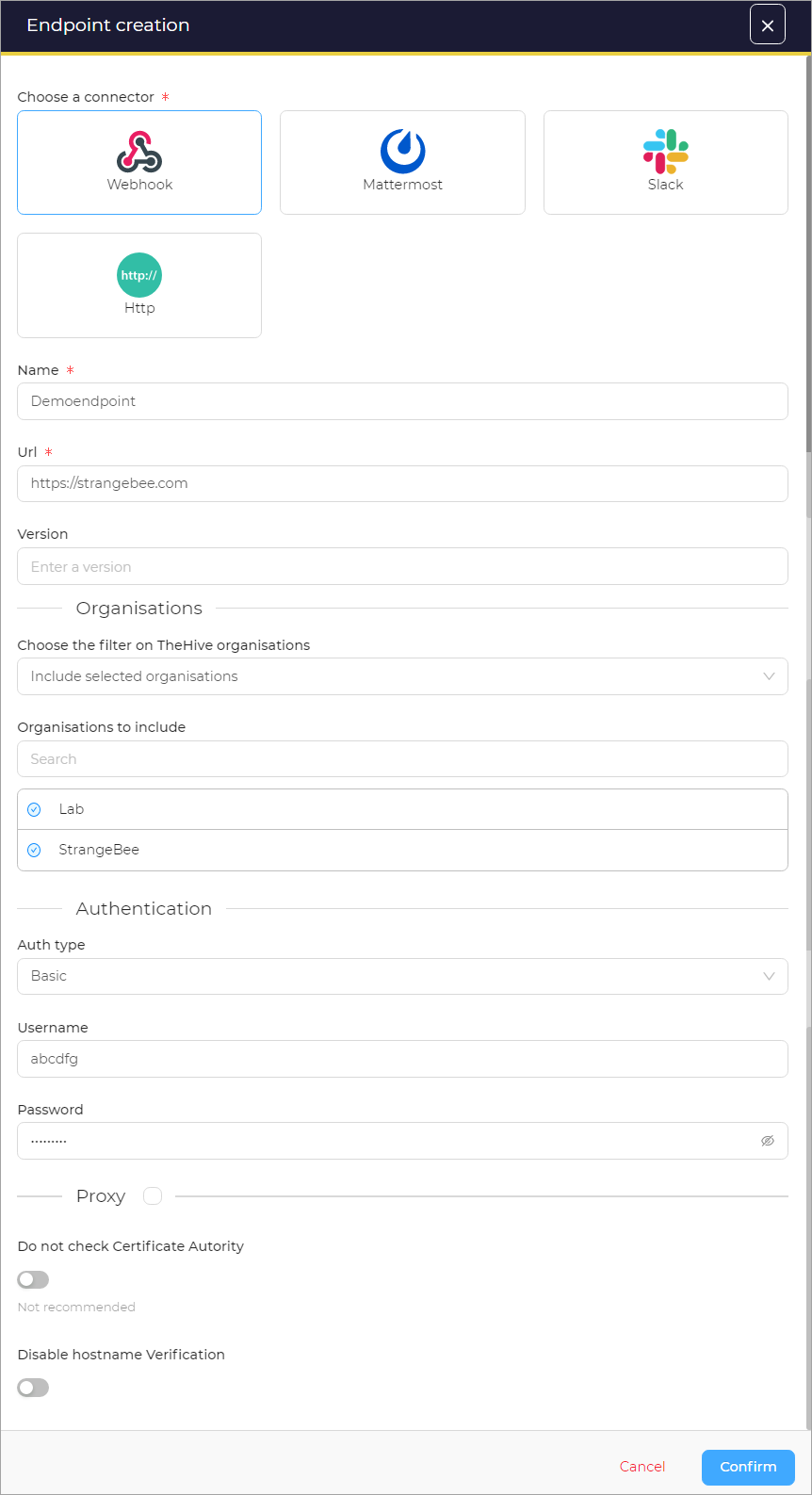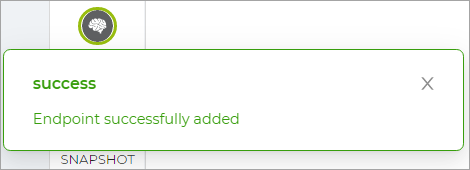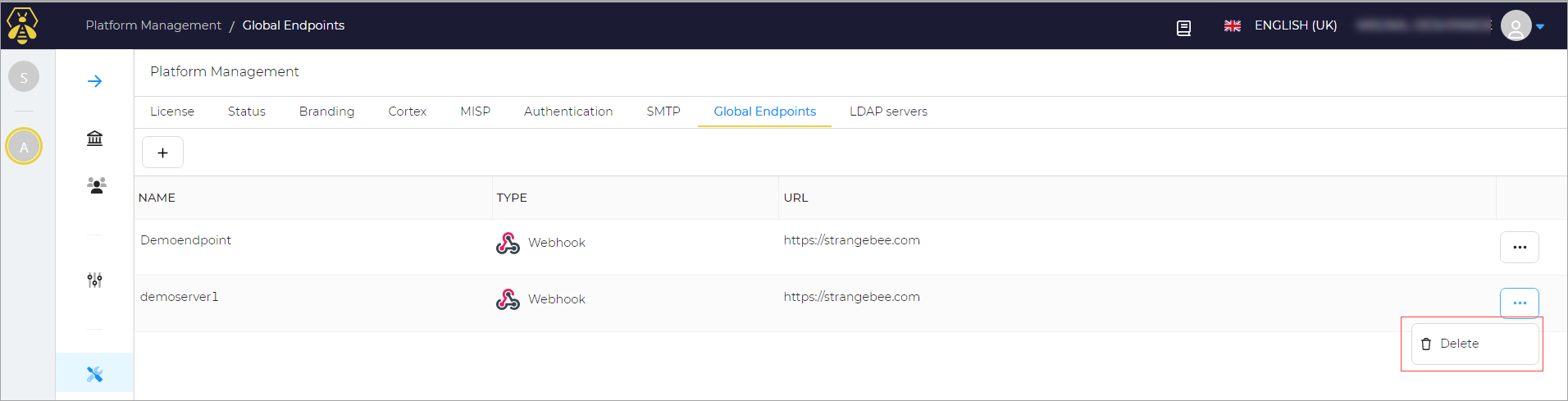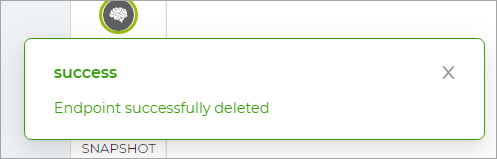Manage Endpoints#
In this section, you can find information about managing the endpoints. You can add, delete, and edit an endpoint.
Add a new Endpoint#
To add a new endpoint:
-
On the Platform Management page, in the Global Endpoints tab, click the + button or click the Add a new endpoint link.
Endpoint Creation window opens.
-
Choose a Connectore form the available connectors.
-
Enter the required information for that connector.
-
Click the Confirm button.
Endpoint successfully added message appears.