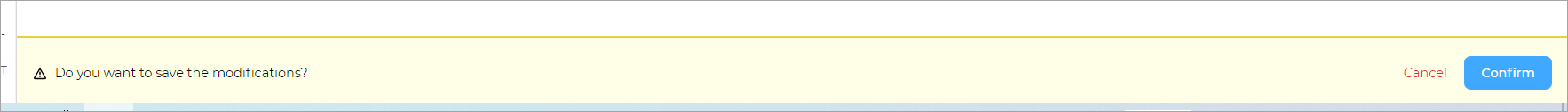Configure SMTP#
You can configure the SMTP server that would sent emails from TheHive platform.
To configure the SMTP server:
- On the Platform Management page, select the SMTP tab.
Configure Server Settings:
- Enter the Server name or IP address.
- Enter the Port.
- Enter the email id in Send emails from.
Configure Security and Authentication settings: