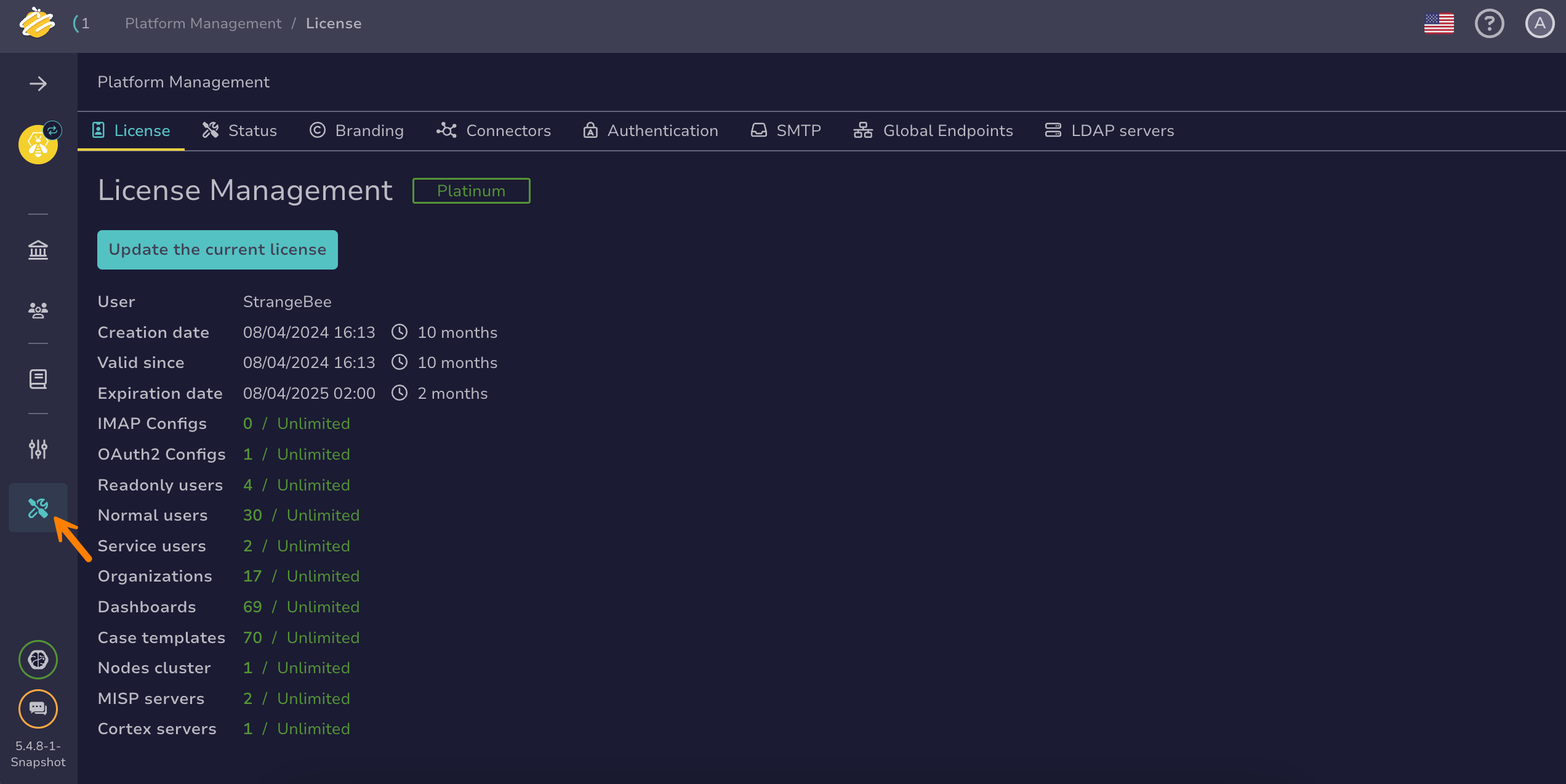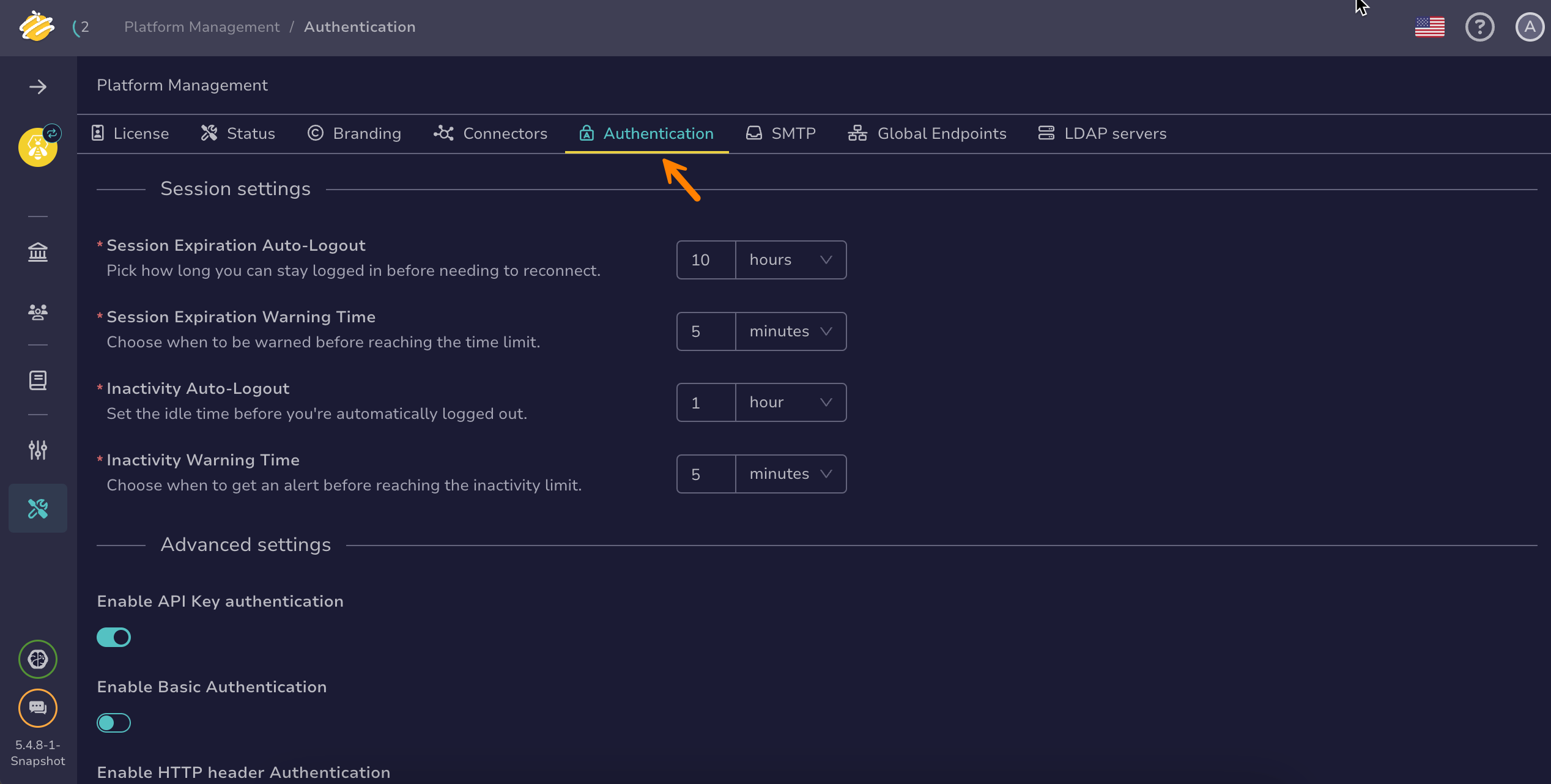Configure a Local Authentication Provider#
By default, TheHive manages authentication with its own local database, where usernames and passwords are stored directly in the application.
To use this mechanism, configure a local authentication provider in TheHive.
Password storage
Local account passwords are stored using strong cryptographic hashing.
Procedure
Prerequisites
- Users must have an existing account in TheHive local database to authenticate successfully.
- These steps assume that you have already followed the instructions to configure the authentication settings.
-
Go to the Platform management view from the sidebar menu.
-
Select the Authentication tab.
-
Select Local authentication in the Authentication providers section.
-
In the Local authentication drawer, enter:
- The number of failed authentication attempts before temporarily blocking the user
- The duration for automatic user unblocking
-
To define a password policy, enable the Enabled password policy toggle and enter the following password requirements:
- Minimum length
- Minimum number of lowercase characters
- Minimum number of uppercase characters
- Minimum number of digits
- Minimum number of special characters
-
To prevent users from using their login as a password, enable the Disallow using usernames as passwords toggle.