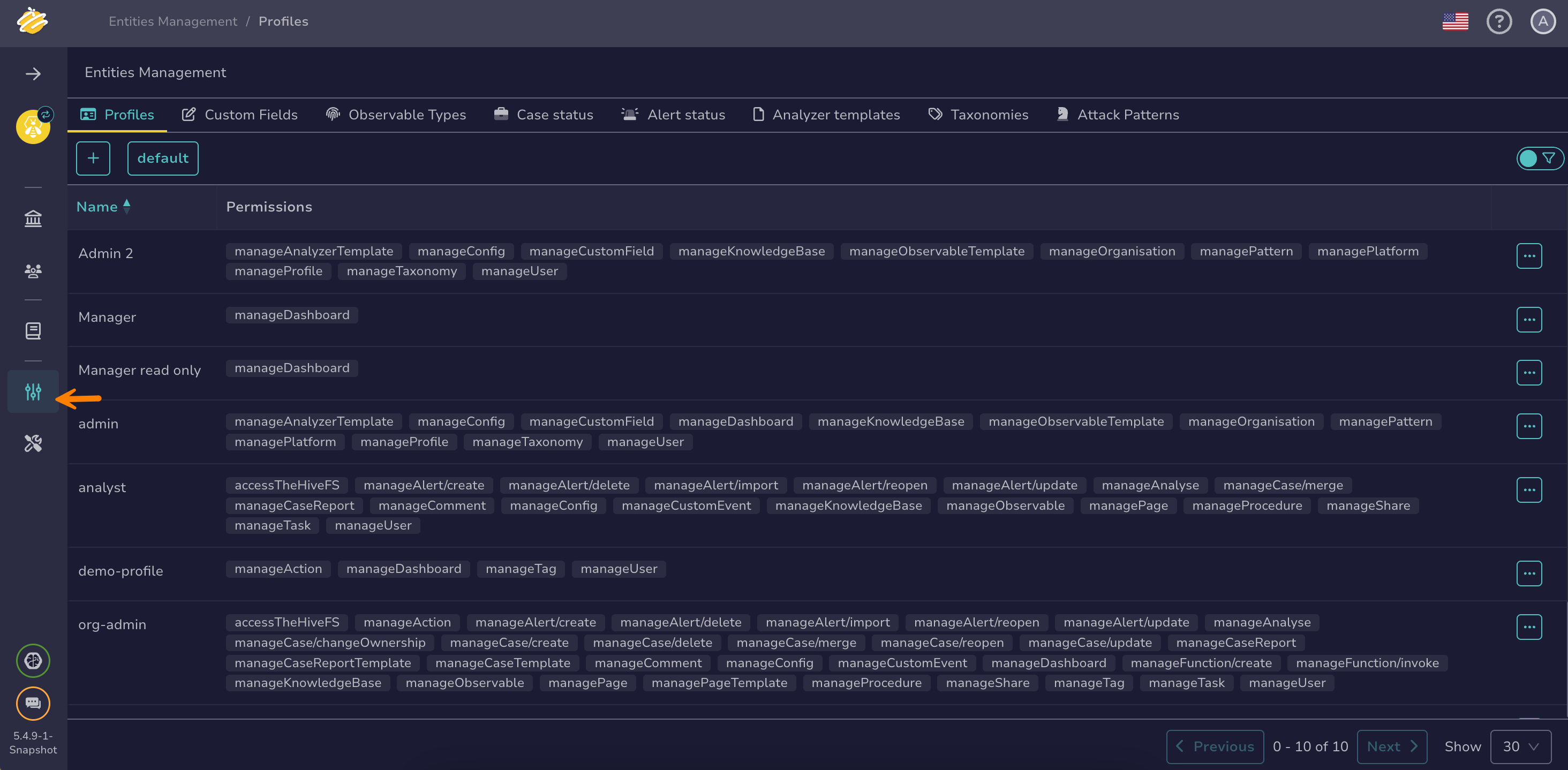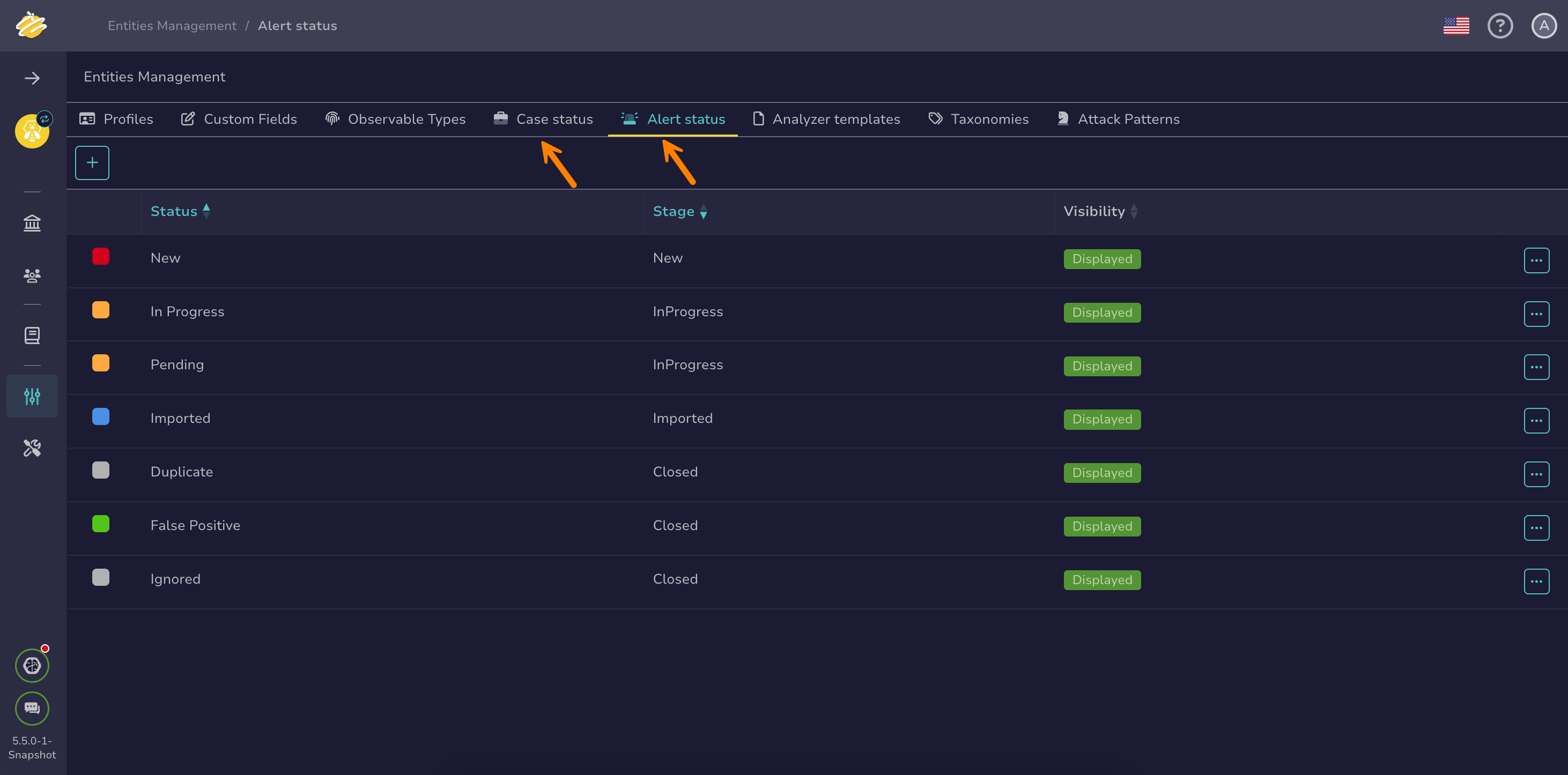Delete a Status#
Delete a status for cases and alerts in TheHive when it's no longer needed.
Deletion conditions
You can delete a status only if it isn't a predefined status managed by TheHive and isn't used in any case or alert. To check where a status is applied, use filters and sorting in case and alert lists. You can hide a predefined status by changing its visibility.
Task statuses
This page doesn't cover task statuses, which are hard-coded in TheHive. They can't be modified, deleted, or extended.
Procedure
-
Go to the Entities management view from the sidebar menu.
-
Select the Case status tab or the Alert status tab.
-
Select next to the status you want to delete.
-
Select Delete.
-
Select OK.