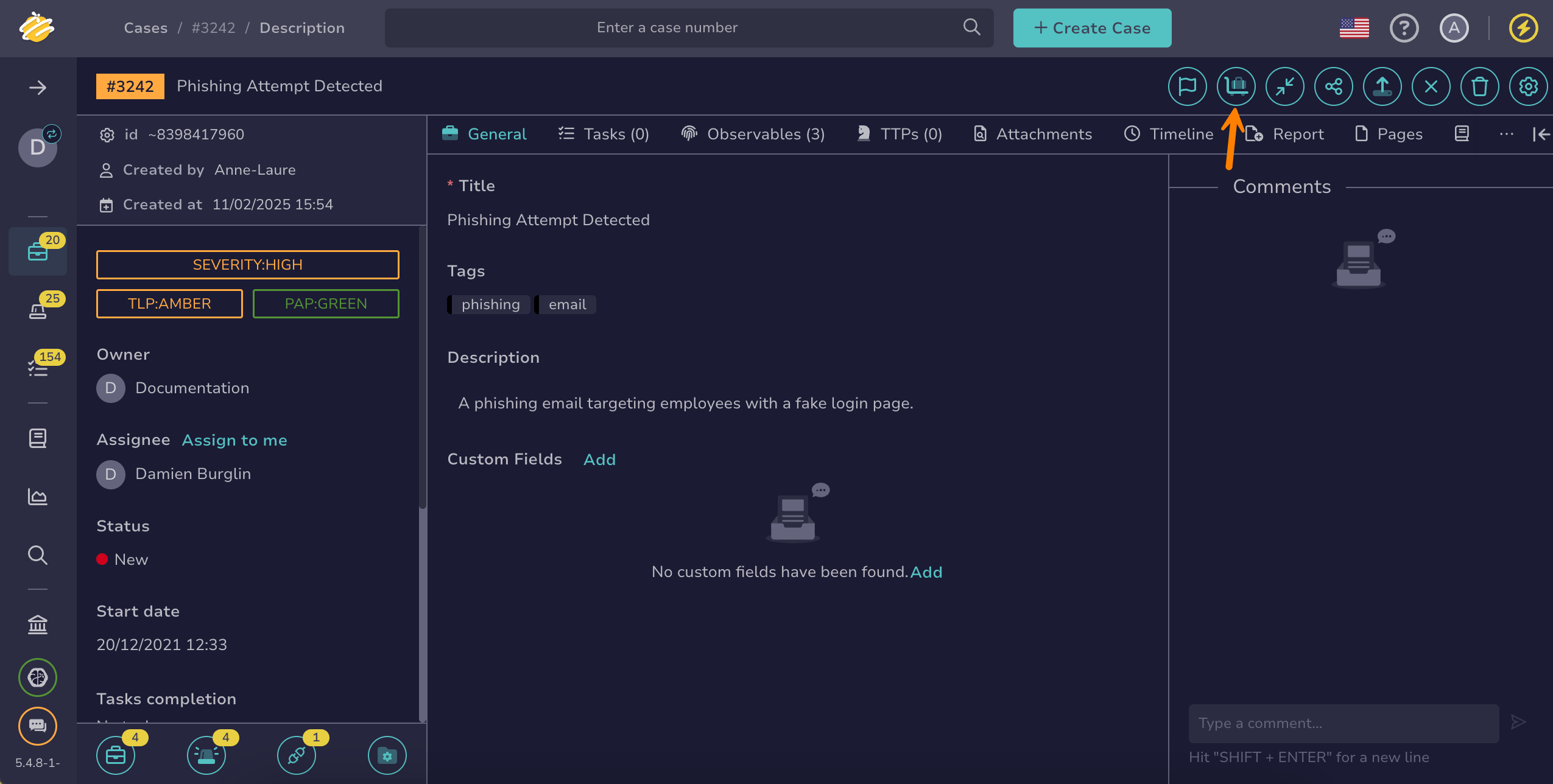Apply a Case Template#
Apply a case template to an existing case in TheHive to populate case elements with predefined values.
If you want to apply a template to a new case, refer to the Create a Case topic.
Procedure
-
In the case, select the Apply a case template button.
-
In the Apply case template drawer, select a template from the dropdown list.
-
Review the predefined values from the case template that you want to apply by selecting or clearing the checkboxes.
-
Select Confirm.