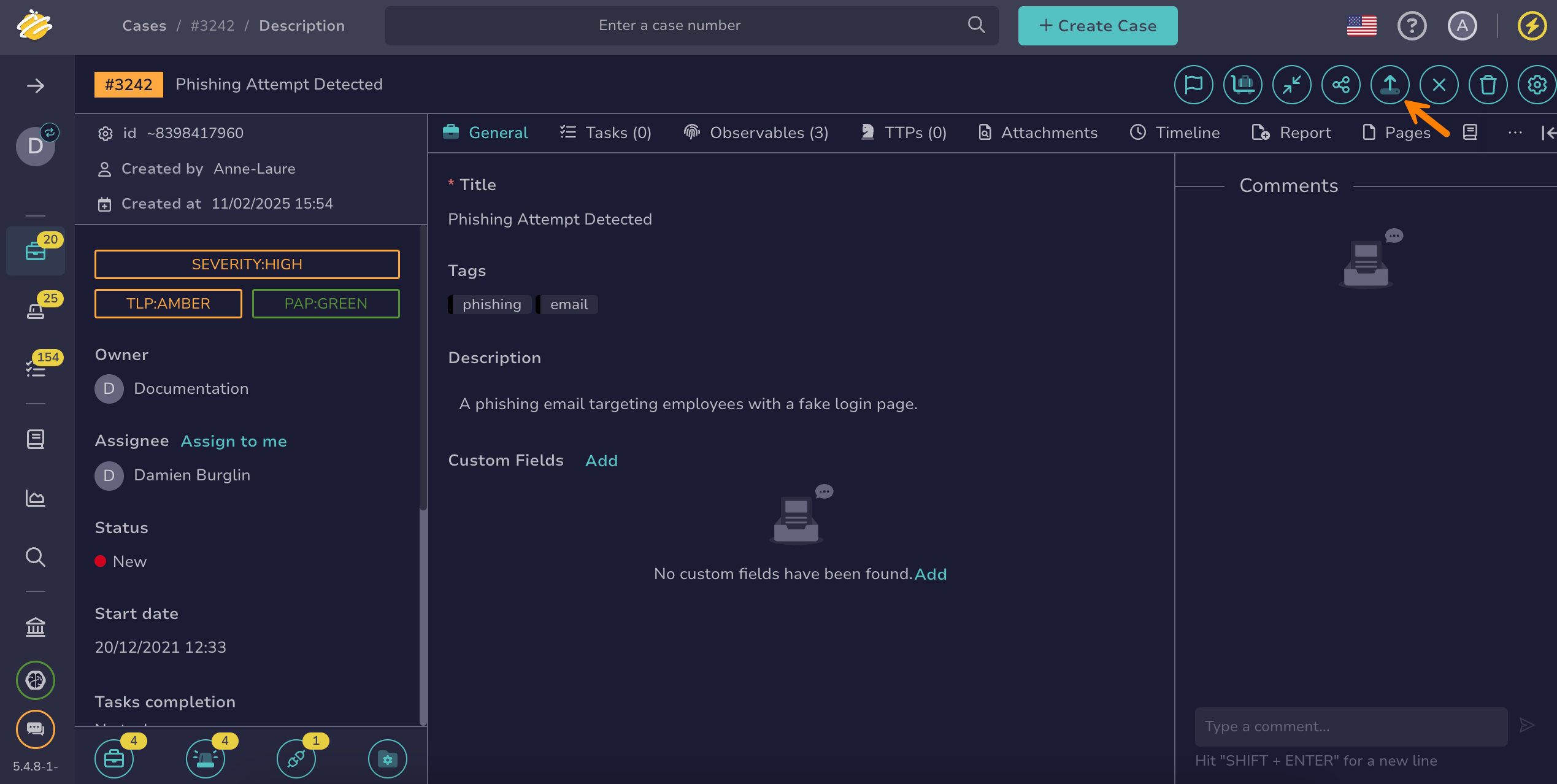Export an Archived Case#
Export an archived case in TheHive to preserve investigation data for later reuse within the platform.
Only for TheHive use
TheHive configures exported cases to open only within the platform when you create a case based on a past investigation. Don't export an archived case for any other purpose, or you won't be able to open the file.
Procedure
-
In the case, select the Export button.
-
Enter an archive password in the Export as an archive section.
This password will be required when importing the archived case.
-
Select Export archive to export the case in THAR format.