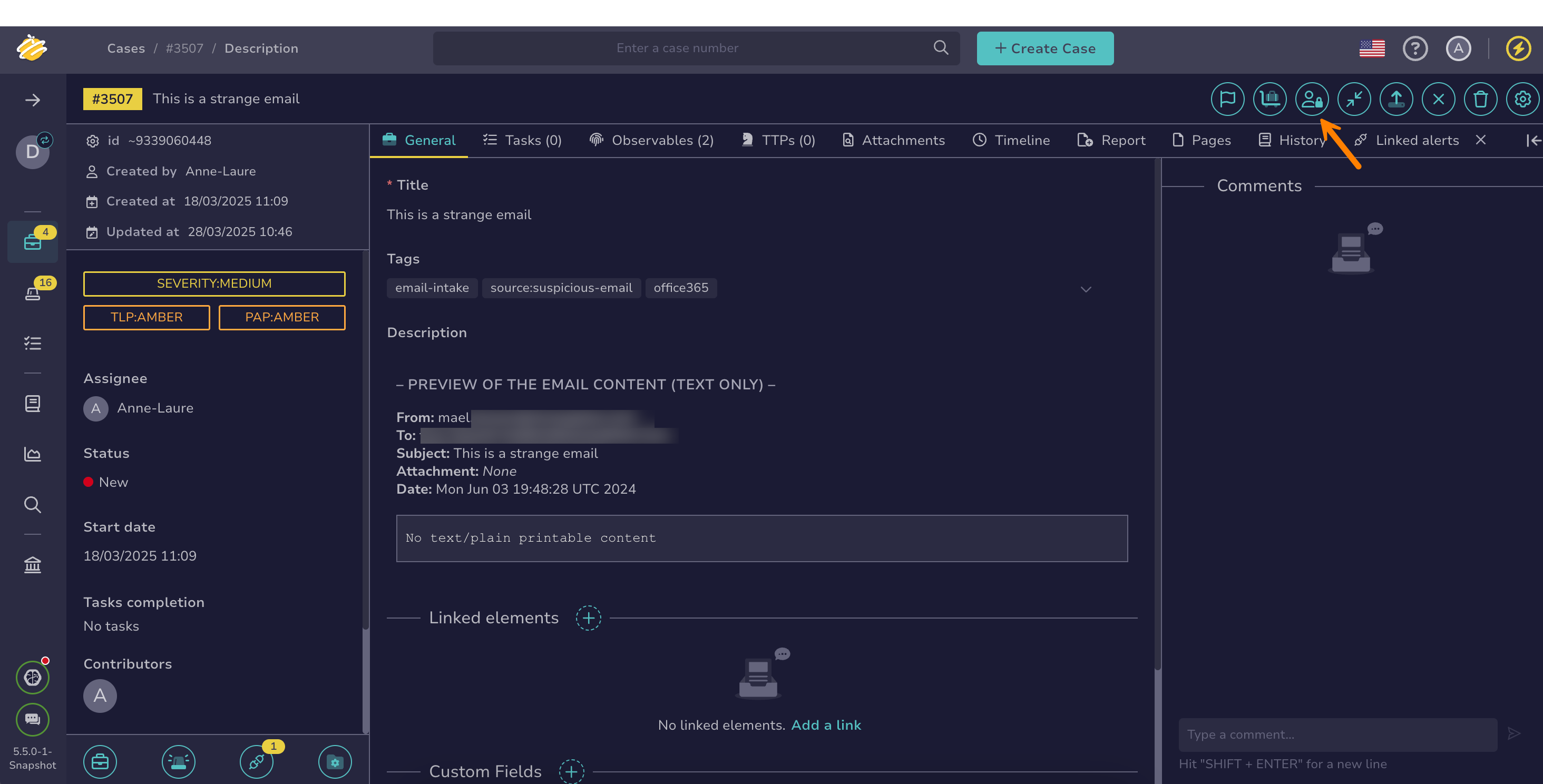How to Restrict Case Visibility#
5.5 Platinum
This topic provides step-by-step instructions for restricting the visibility of a case in TheHive.
Required permissions
Only users with the manageCaseAccess/restrict permission can modify case visibility in TheHive.
Procedure
-
Find the case you want to restrict.
-
In the case description, select the Restrict access button.
-
In the Case access management drawer, select Restricted.
-
Select the authorized users.
Mandatory authorized users
The case assignee and the user performing the action always have access and can't be removed.
-
Select Confirm.
Hang tight
It may take a few seconds to apply restricted visibility to all elements linked to the case, such as observables and tasks.