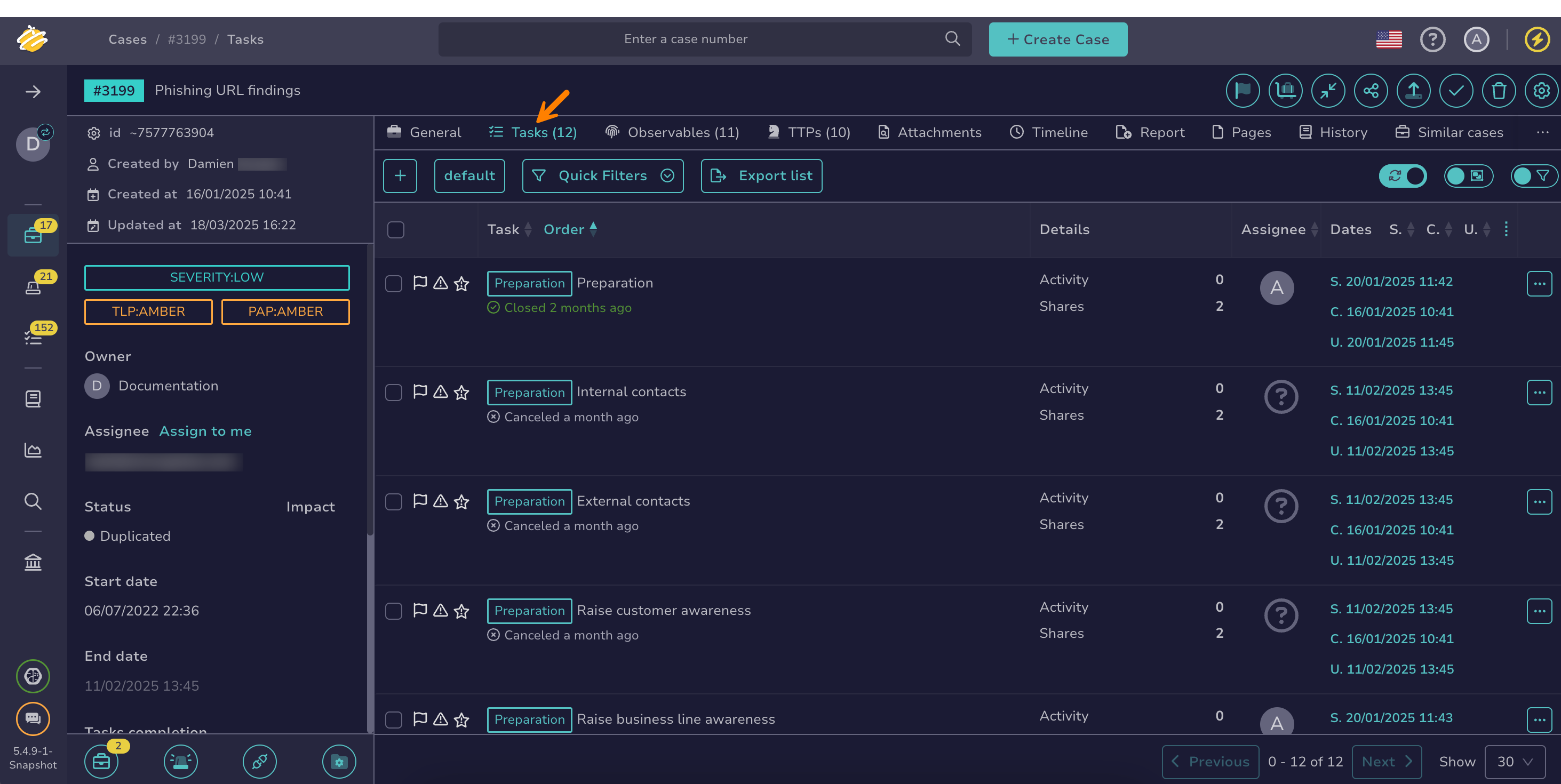Share a Task with Other Internal Organizations#
Manually share a task in a shared case with linked organizations in TheHive. This is useful when task sharing rules are set to manual, ensuring that users share only the relevant tasks.
Shared cases only
To share a task manually, the case must already be shared with the relevant linked organizations. If the case hasn’t been shared yet, refer to Share a Case.
To learn more about how sharing rules function and interact, see Organizations Sharing Rules.
Procedure
-
Locate the shared case where you want to share the task.
-
In the case, select the Tasks tab.
-
Select the task you want to share.
-
Move through the Shares section.
-
Select .
-
Select the linked organization to share the task with.
-
Select Add share.