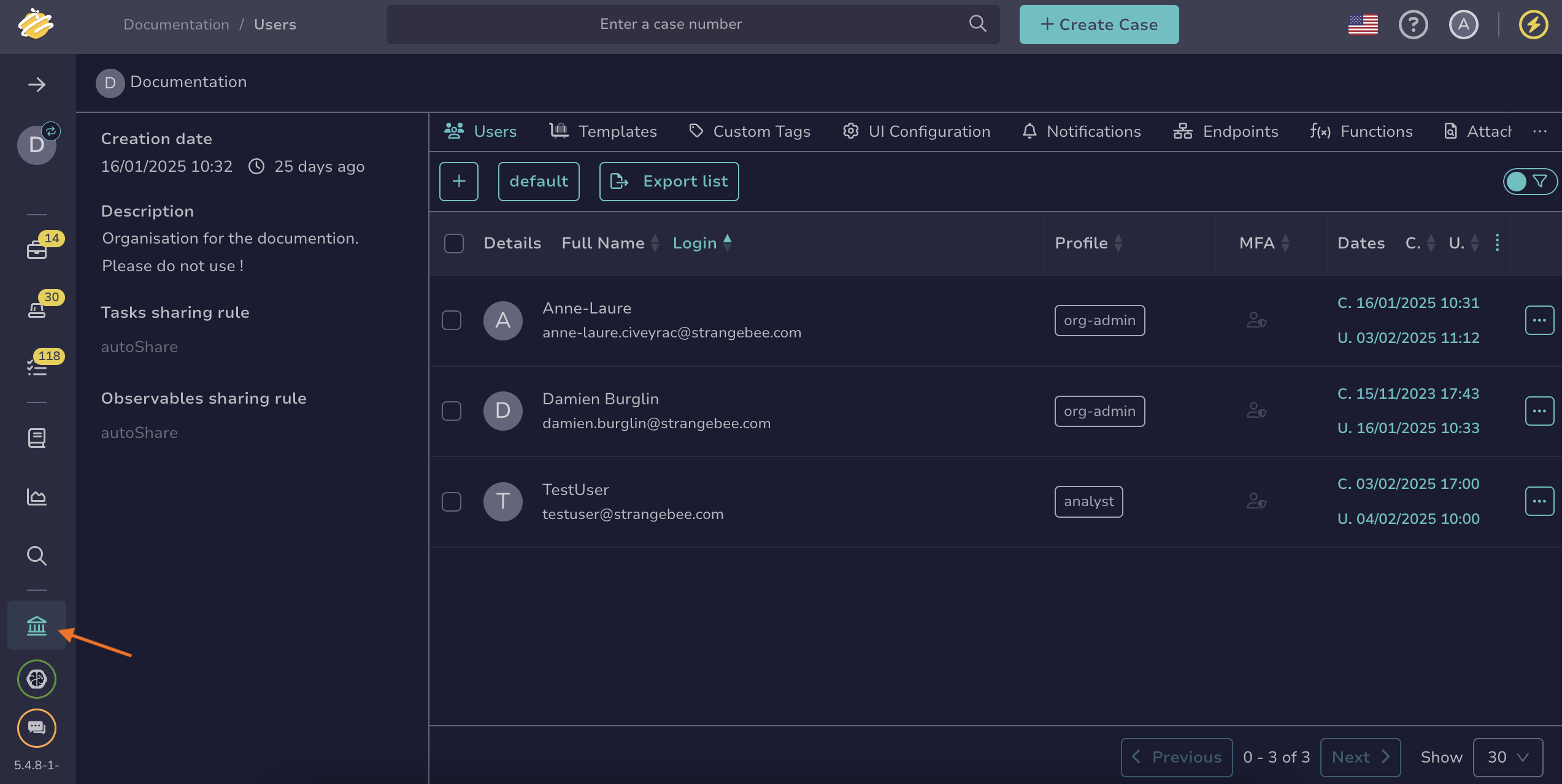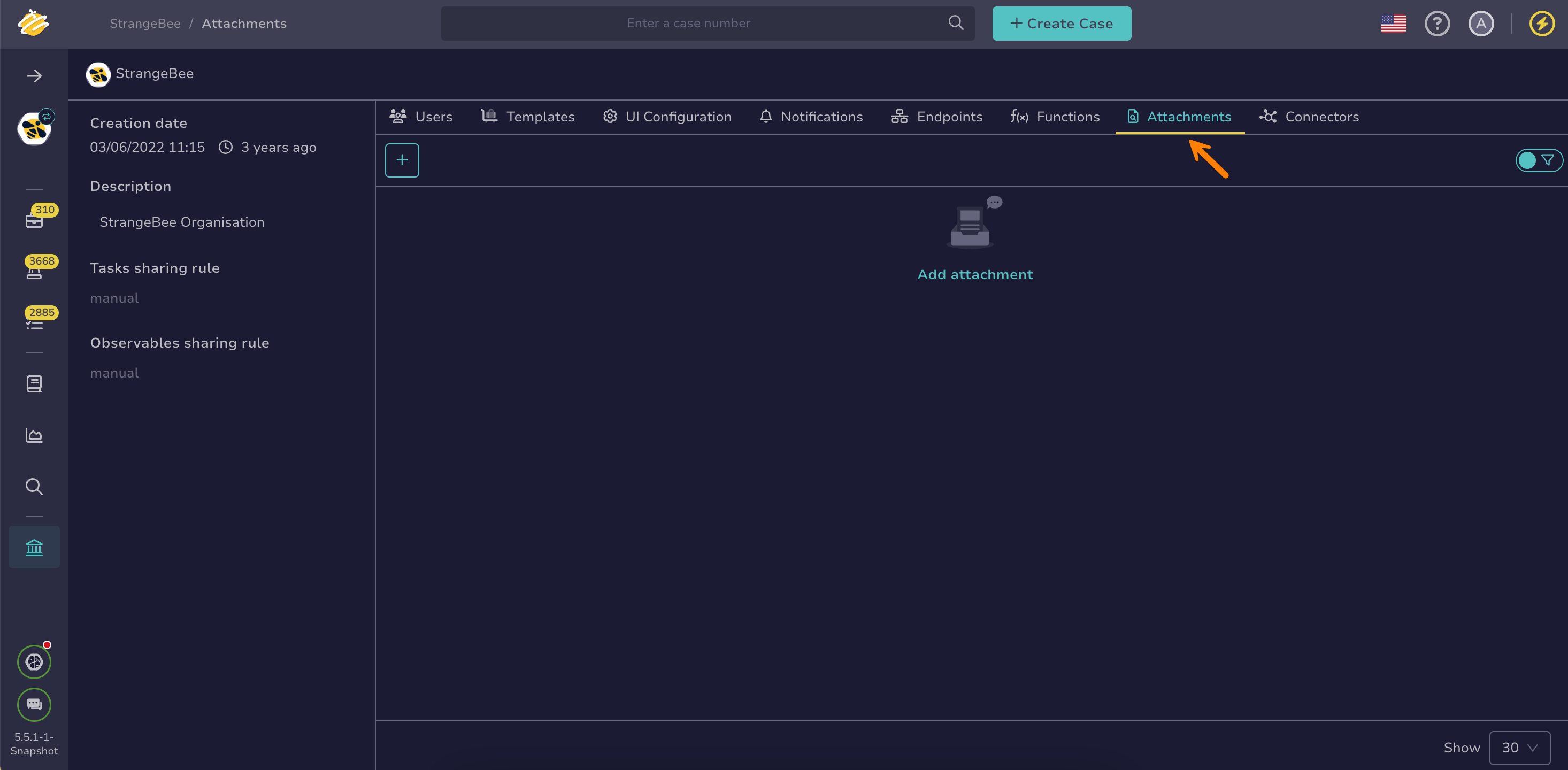Add an Attachment to an Organization#
Add an attachment to an organization in TheHive to share files across your entire organization.
To add an attachment to a case or an alert, see Add an Attachment to a Case or an Alert.
Procedure
-
Go to the Organization view from the sidebar menu.
-
Select the Attachments tab.
-
Select .
-
In the Add attachment drawer, drop a file or select it from your computer.
-
Select Confirm.