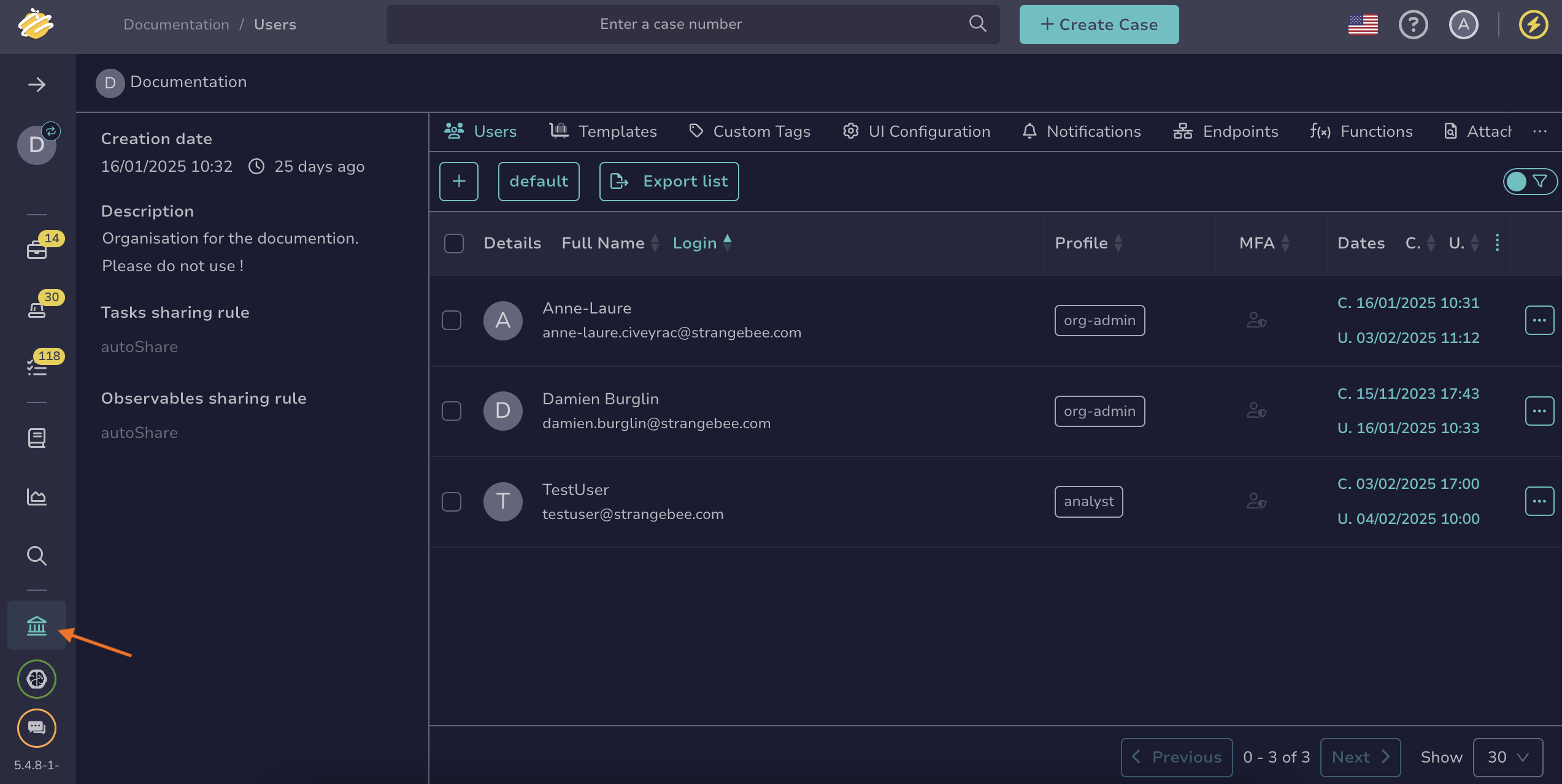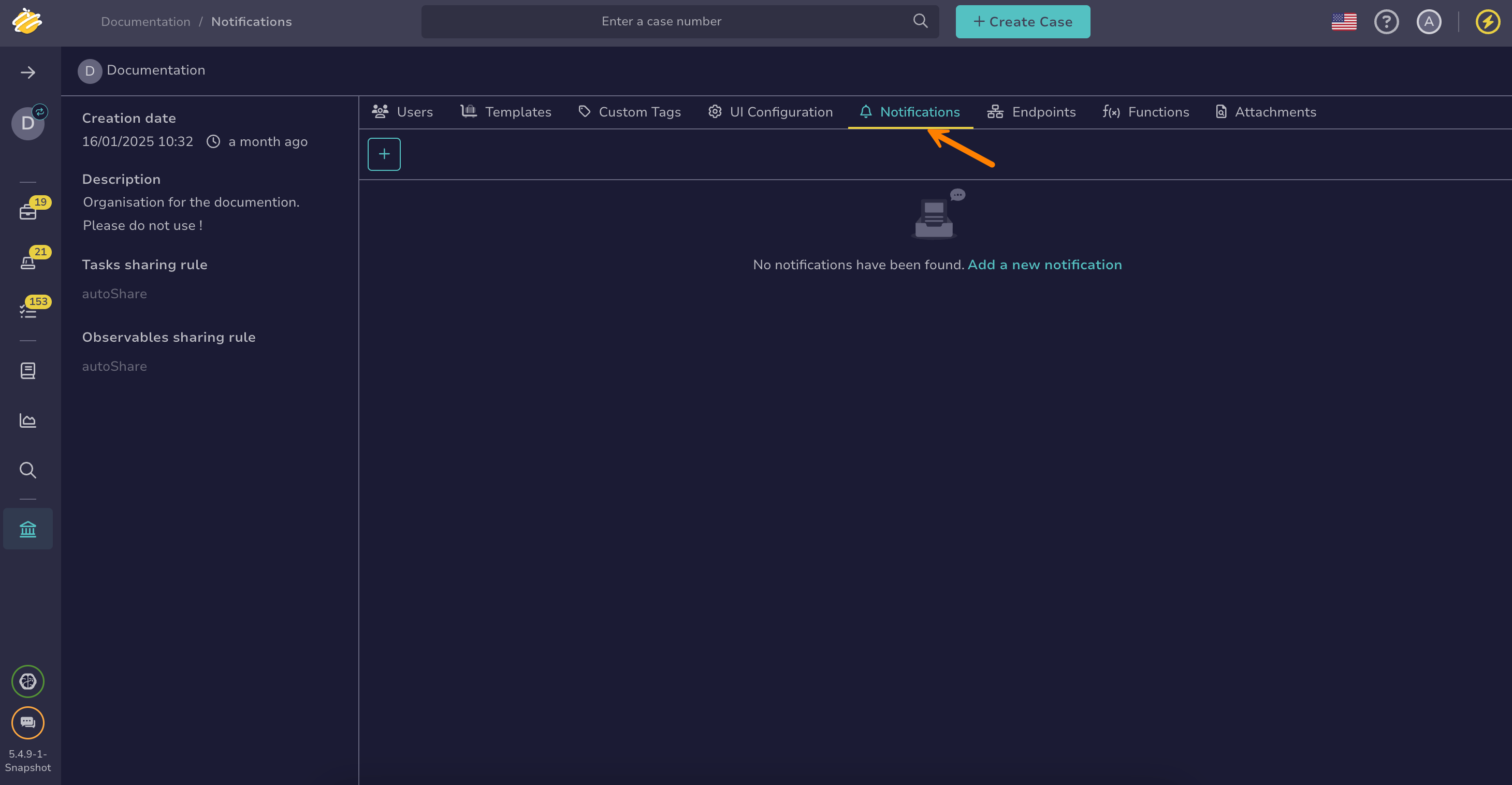Delete a Notification#
Delete a notification in TheHive when it's no longer needed.
Procedure
-
Go to the Organization view from the sidebar menu.
-
Select the Notifications tab.
-
Select and then Delete.
-
Select OK.
Delete a notification in TheHive when it's no longer needed.
Go to the Organization view from the sidebar menu.
Select the Notifications tab.
Select and then Delete.
Select OK.