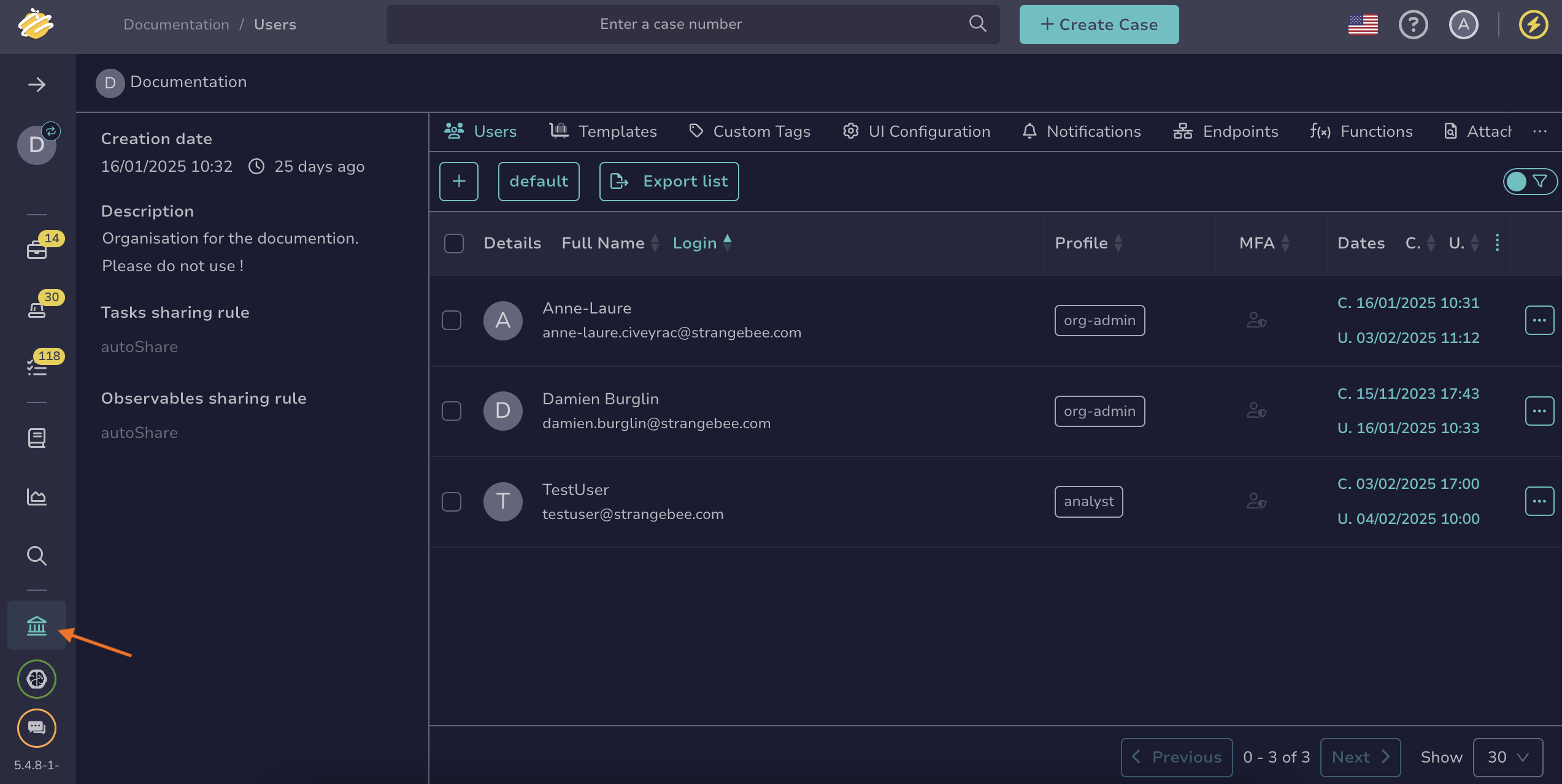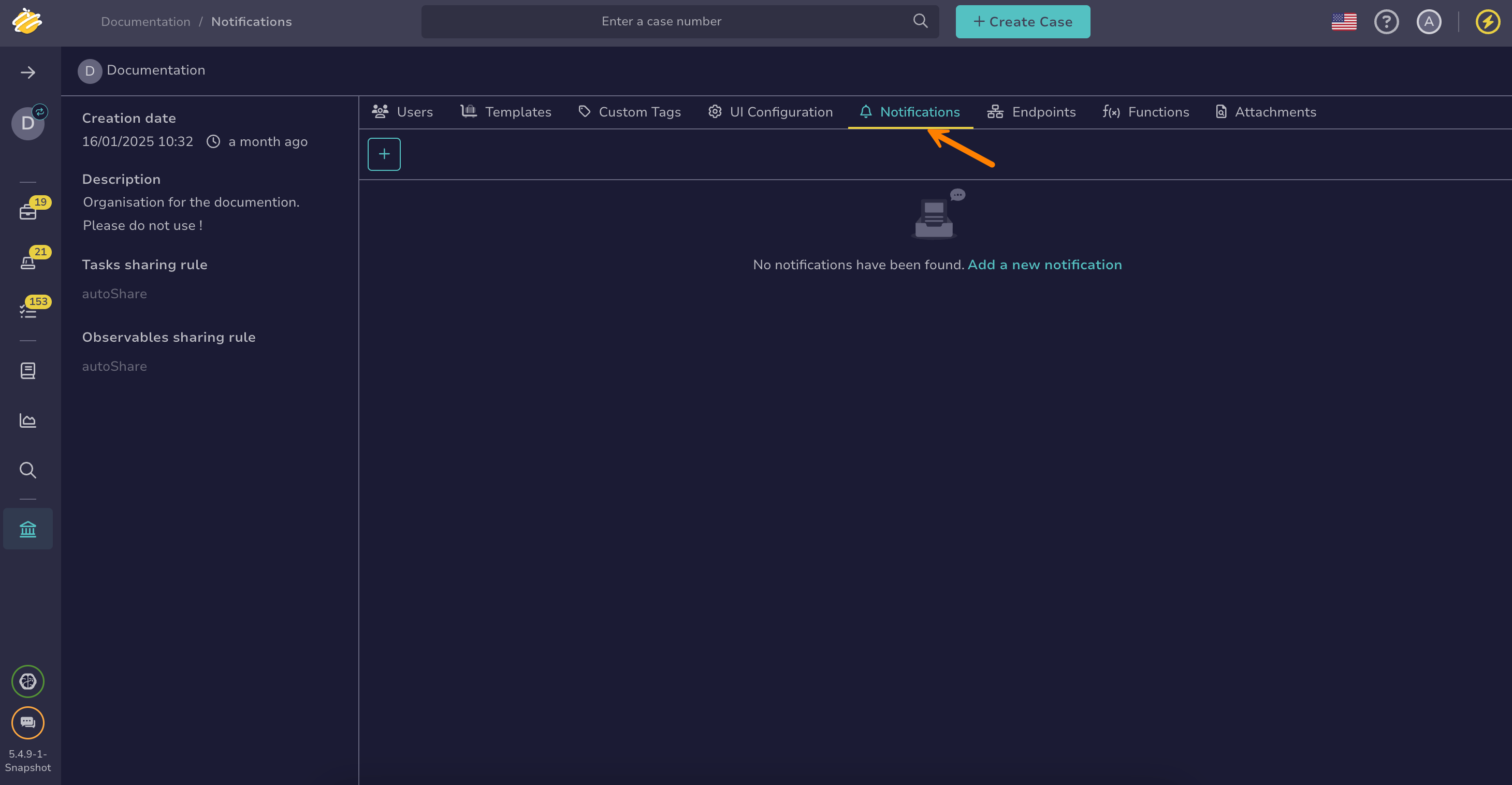Configure the Mattermost Notifier#
Configure the Mattermost notifier in TheHive.
Notifier availability
The Mattermost notifier is available only when you turn off the Send notification to every user in the organization toggle and use one of the following triggers:
- AnyEvent
- FilteredEvent
- ActionFinished
- CaseClosed
- CaseCreated
- CaseFlagged
- CaseShared
- AlertClosed
- AlertCreated
- AlertImported
- JobFinished
- AlertObservableCreated
- CaseObservableCreated
- ObservableCreated
- TaskClosed
- TaskMandatory
Procedure
-
Go to the Organization view from the sidebar menu.
-
Select the Notifications tab.
-
Select next to the notification where you want to add the notifier, then select Edit.
-
Select the Mattermost notifier.
-
In the Mattermost drawer, enter the following information:
- Endpoint
Using Mattermost as a notifier requires at least one endpoint. This endpoint defines how TheHive connects to Mattermost.
Select an existing endpoint. Endpoints can be local, defined at the organization level, or global, defined at the client level for one or more organizations. You can add a new local endpoint by selecting Add a new endpoint.
- Channel
The Mattermost channel where you want to send the data. This overrides the default channel set in the endpoint configuration.
- Username
The username that will appear as the sender of the message in Mattermost. This overrides the default username set in the endpoint configuration.
- Template
The message content to send to the Mattermost endpoint. Select JSON, Markdown, or plain text.
Available variables
You can use variables in certain fields by selecting Add variable. Refer to the Variable Usage Examples topic for detailed examples.
Helpers using Mustache syntax
Data transformation helpers#
Helper Description Usage Output tlpLabelFormat the tlpfield of the object{{ tlpLabel object.tlp }}AmberpapLabelFormat the papfield of the object{{ papLabel object.pap }}AmberseverityLabelFormat the severityfield of the object{{ severityLabel object.severity }}CriticaldateFormatFormat a date field of the object using Java date time patterns {{dateFormat audit._createdAt "EEEEE dd MMMMM yyyy" "fr" }}jeudi 01 septembre 2022Standard string helpers can be found in the official Handlebars documentation.
Conditional helpers#
Examples:
- Displays Medium if
case.severityequals 2, otherwise displays Other:
{{#if (eq case.severity 2) }} Medium {{else}} Other {{/if}}- Displays the threat actor value only if
case.customFieldValues.threat-actoris defined:
{{#if case.customFieldValues.threat-actor}} Threat Actor: {{case.customFieldValues.threat-actor}} {{/if}}Find additional supported operators in the official Handlebars documentation.
- Displays Medium if
-
Select Confirm.