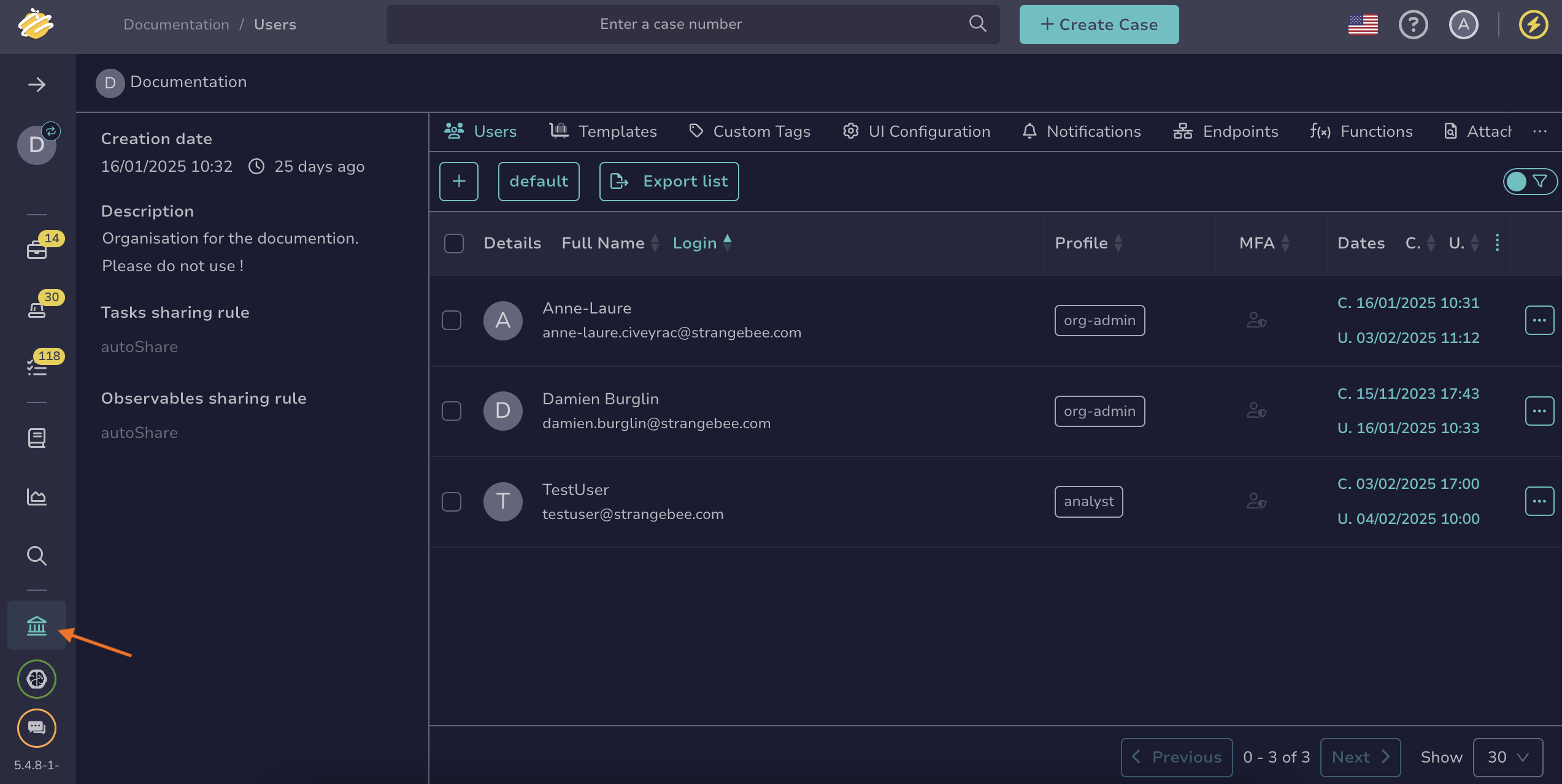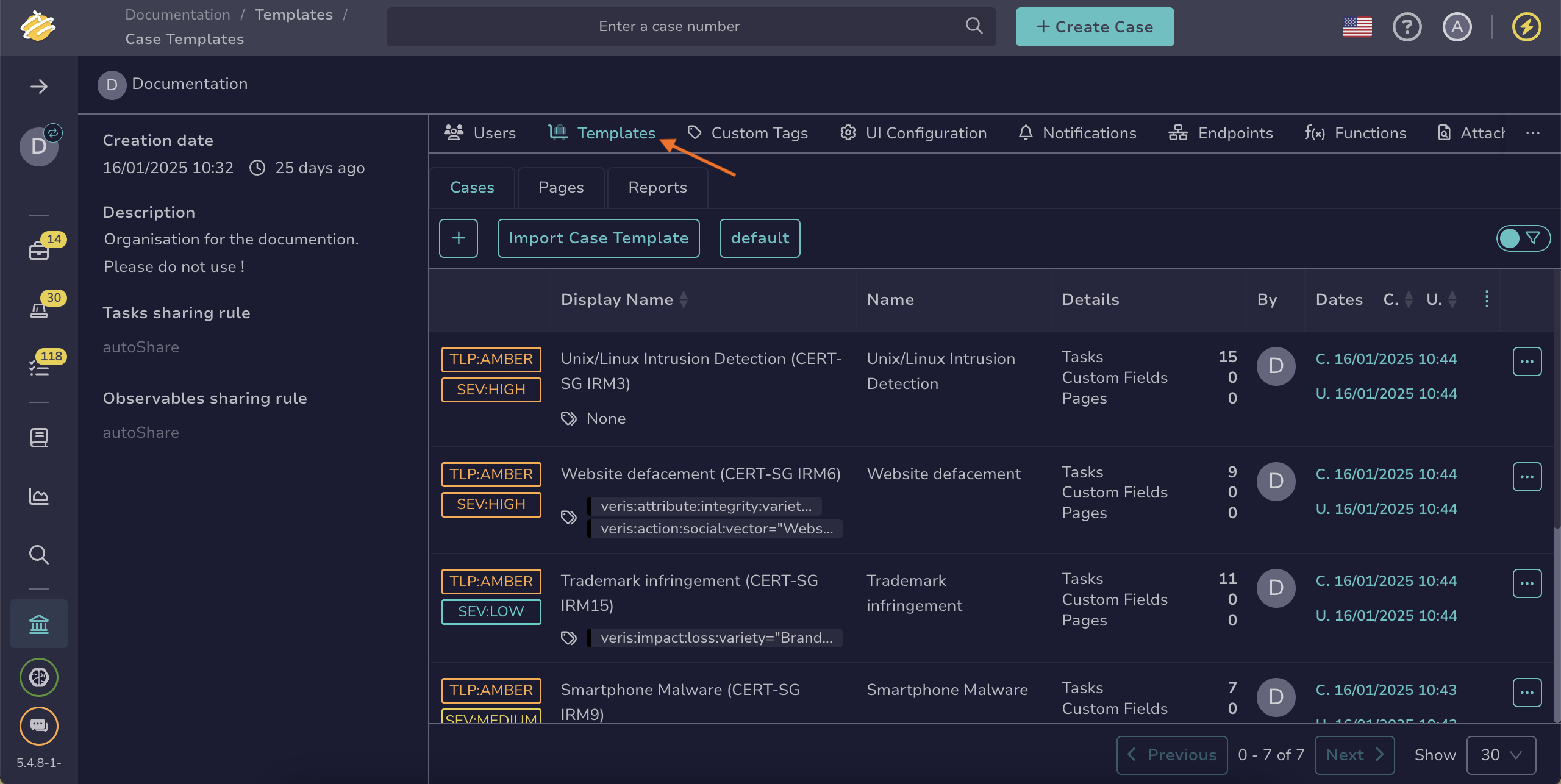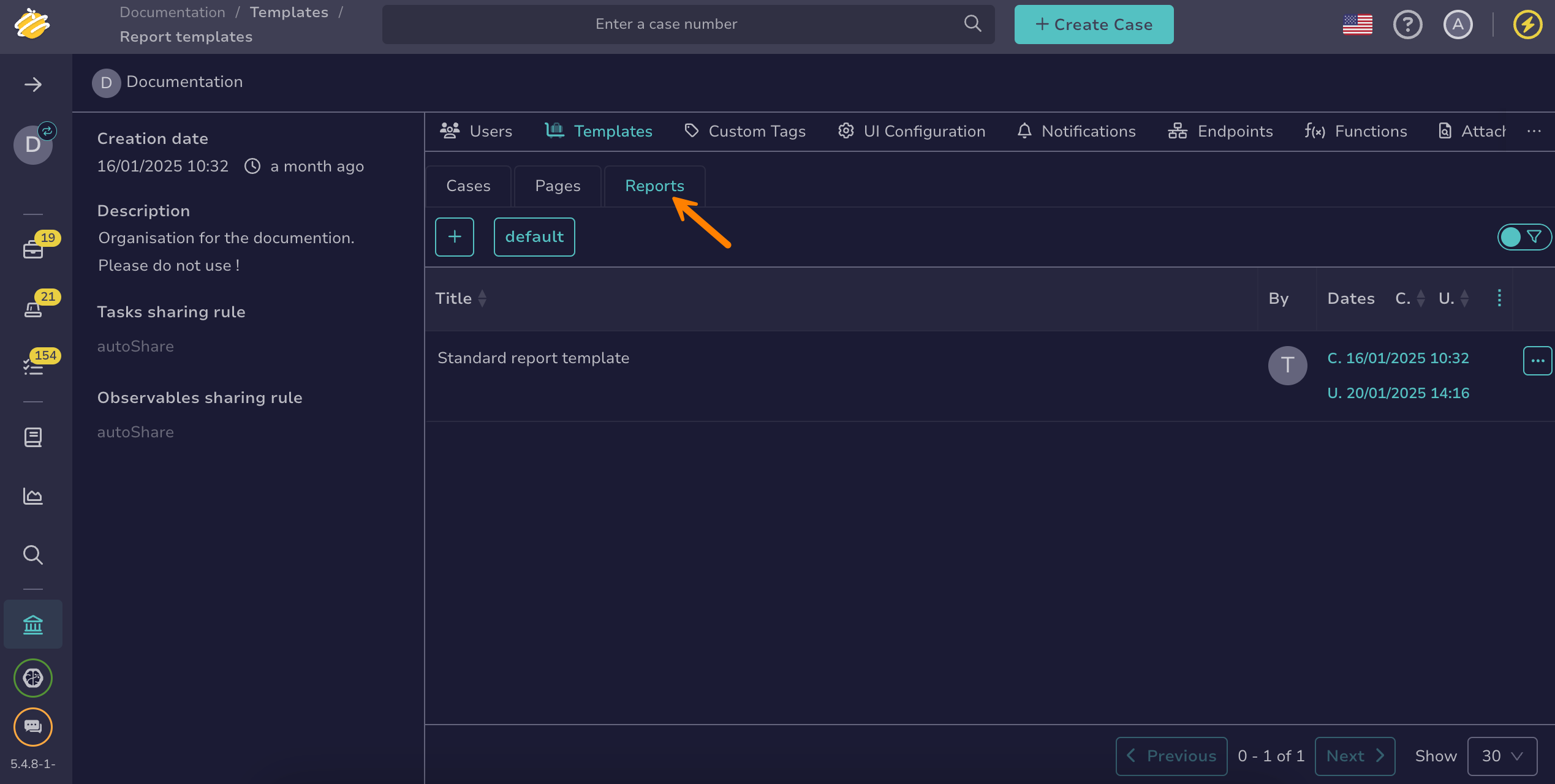Delete a Case Report Template#
Delete a case report template in TheHive.
Procedure
-
Go to the Organization view from the sidebar menu.
-
Select the Templates tab.
-
Select the Reports tab.
-
Select next to the case report template you want to delete.
-
Select Delete.