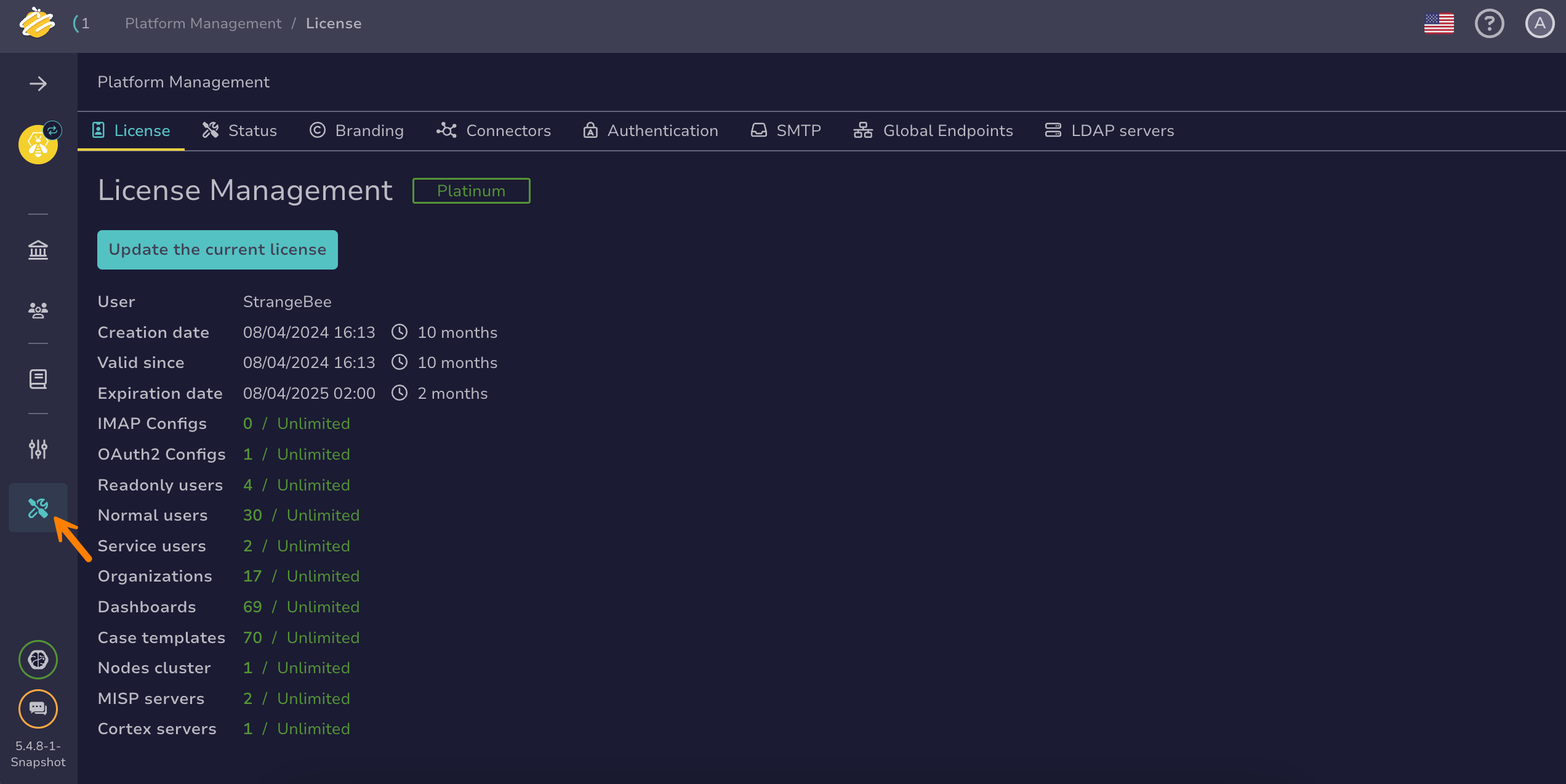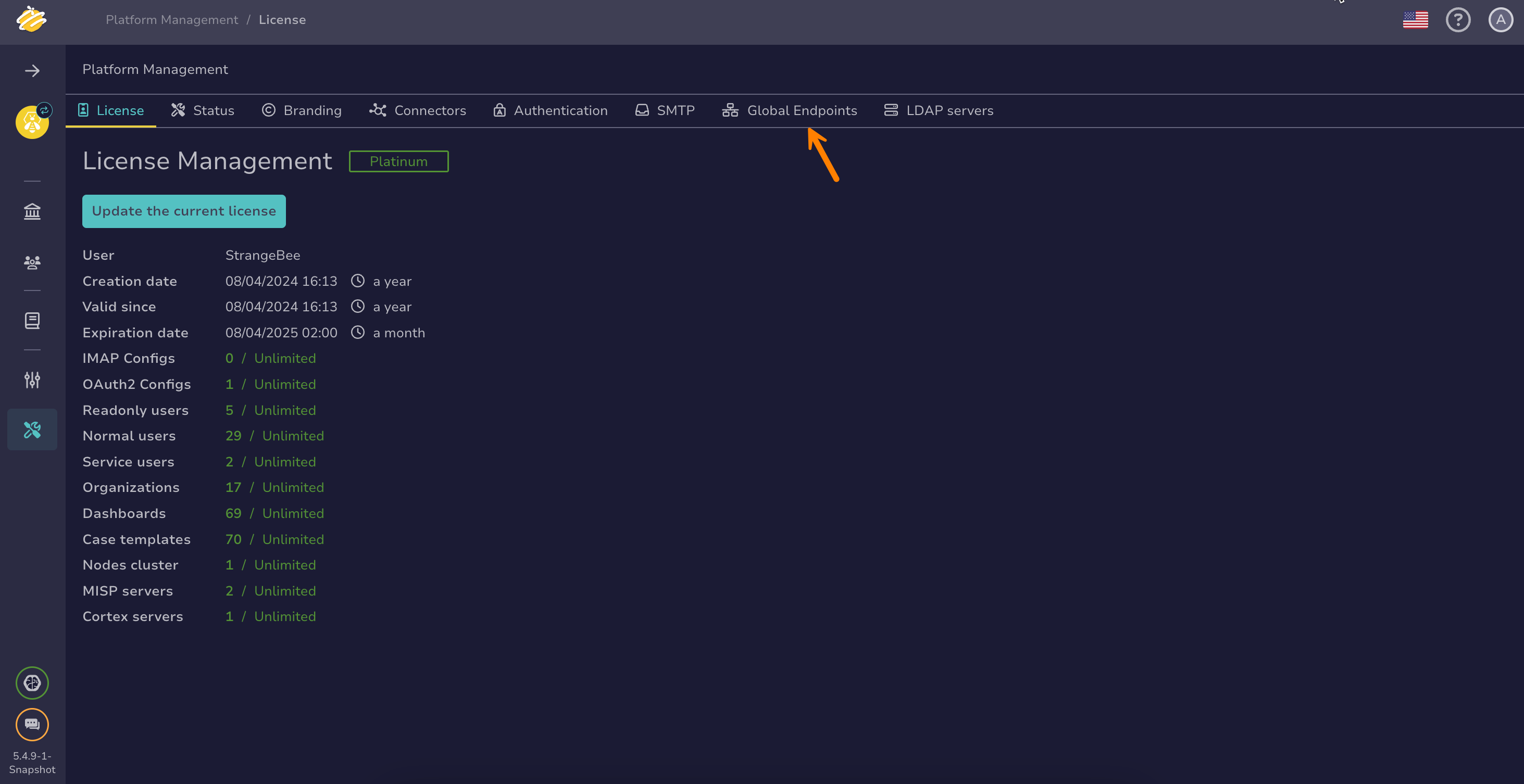Add a Global Endpoint#
Global endpoints in TheHive are available to all organizations you choose to share them with.
Procedure
-
Go to the Platform management view from the sidebar menu.
-
Select the Global endpoints tab.
-
Select .
-
Select the connector for which you want to create an endpoint.
-
Follow the instructions in the local endpoints topics, starting from step 5.
-
Use the Choose the filter on TheHive organizations dropdown to select the organizations to share your global endpoint with.
-
Select Confirm.