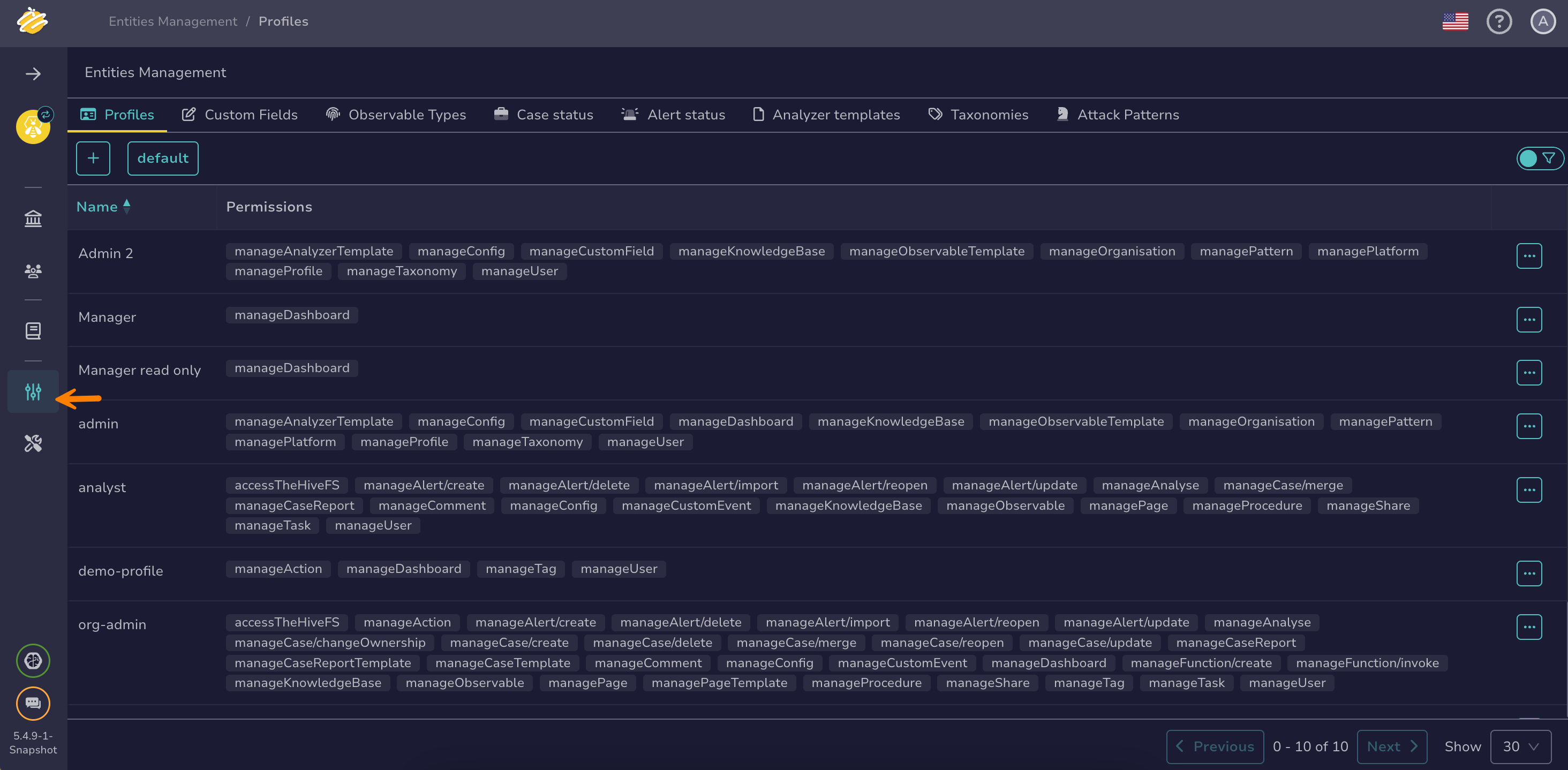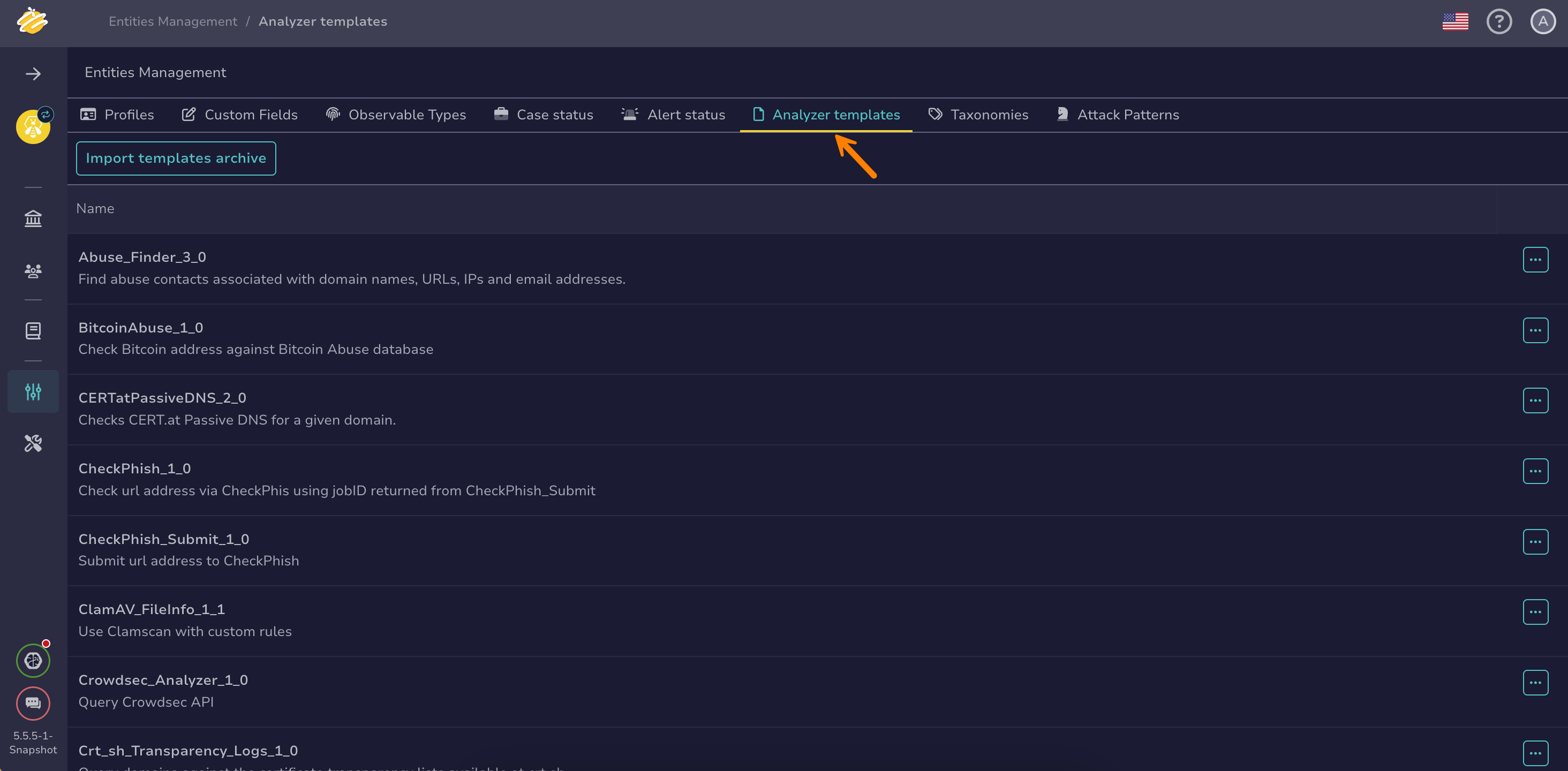Customize an Analyzer Template#
Cortex analyzers enrich observables with detailed, contextual intelligence, generating a report with the results.
Customize analyzer templates in TheHive to modify how reports appear after running an analyzer on an observable.
Procedure
-
Go to the Entities management view from the sidebar menu.
-
Select the Analyzer templates tab.
-
Select next to the analyzer template you want to customize.
Can't find an analyzer template?
Analyzer templates are displayed only if the corresponding analyzer is activated in Cortex and available from TheHive.
-
Select Edit.
-
Modify the HTML code as needed.
-
Select Confirm.