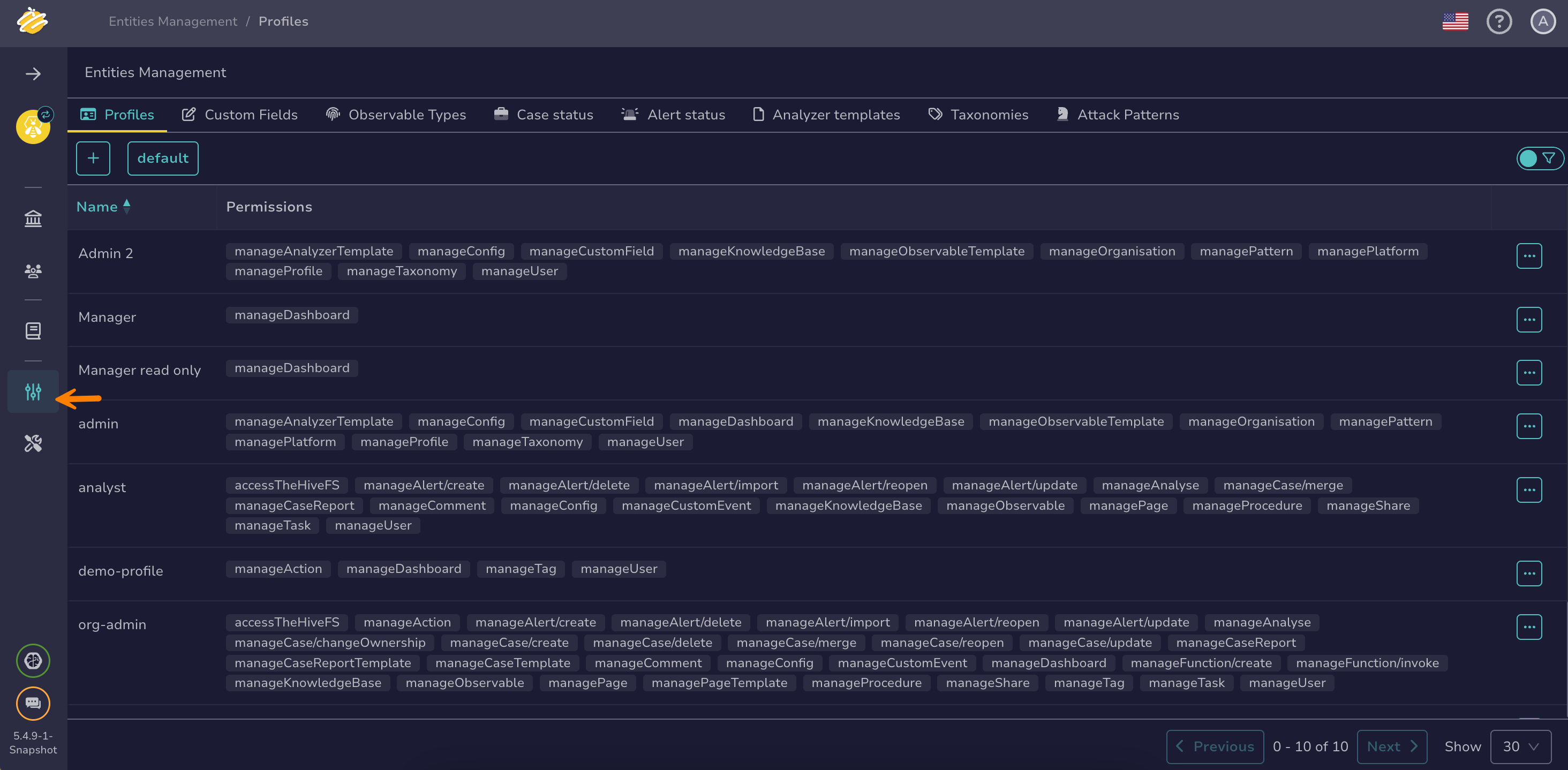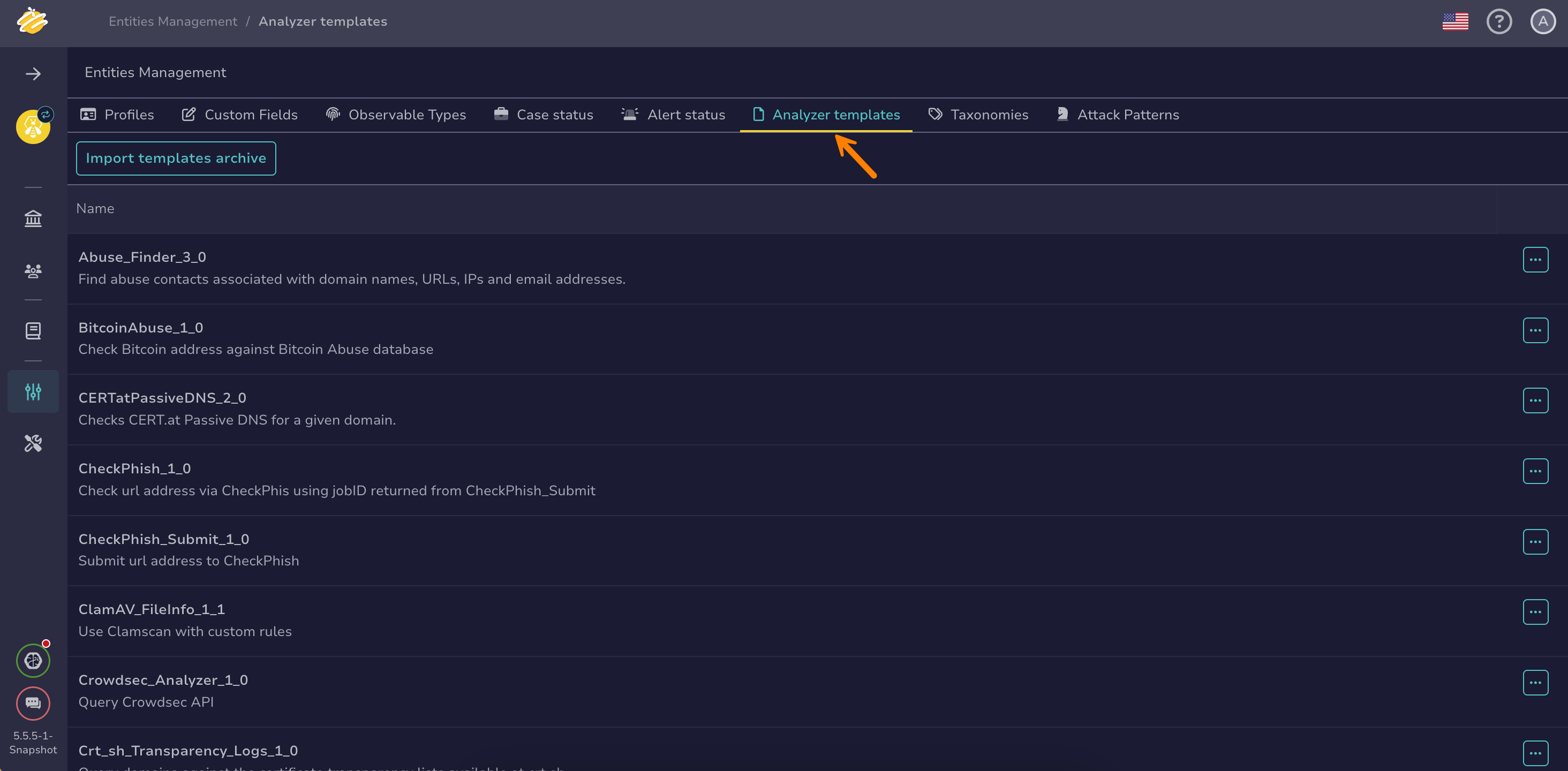Import Analyzer Templates#
Cortex analyzers enrich observables with detailed, contextual intelligence, generating a report with the results.
Import analyzer templates in TheHive to define how reports appear after running an analyzer on an observable.
Procedure
-
Go to the Entities management view from the sidebar menu.
-
Select the Analyzer templates tab.
-
Select Import templates archive.
-
In the Import templates archive drawer, download the official templates archive.
-
Drop the ZIP file directly into the Templates archive section or select the ZIP file from your computer.
-
Select Import.