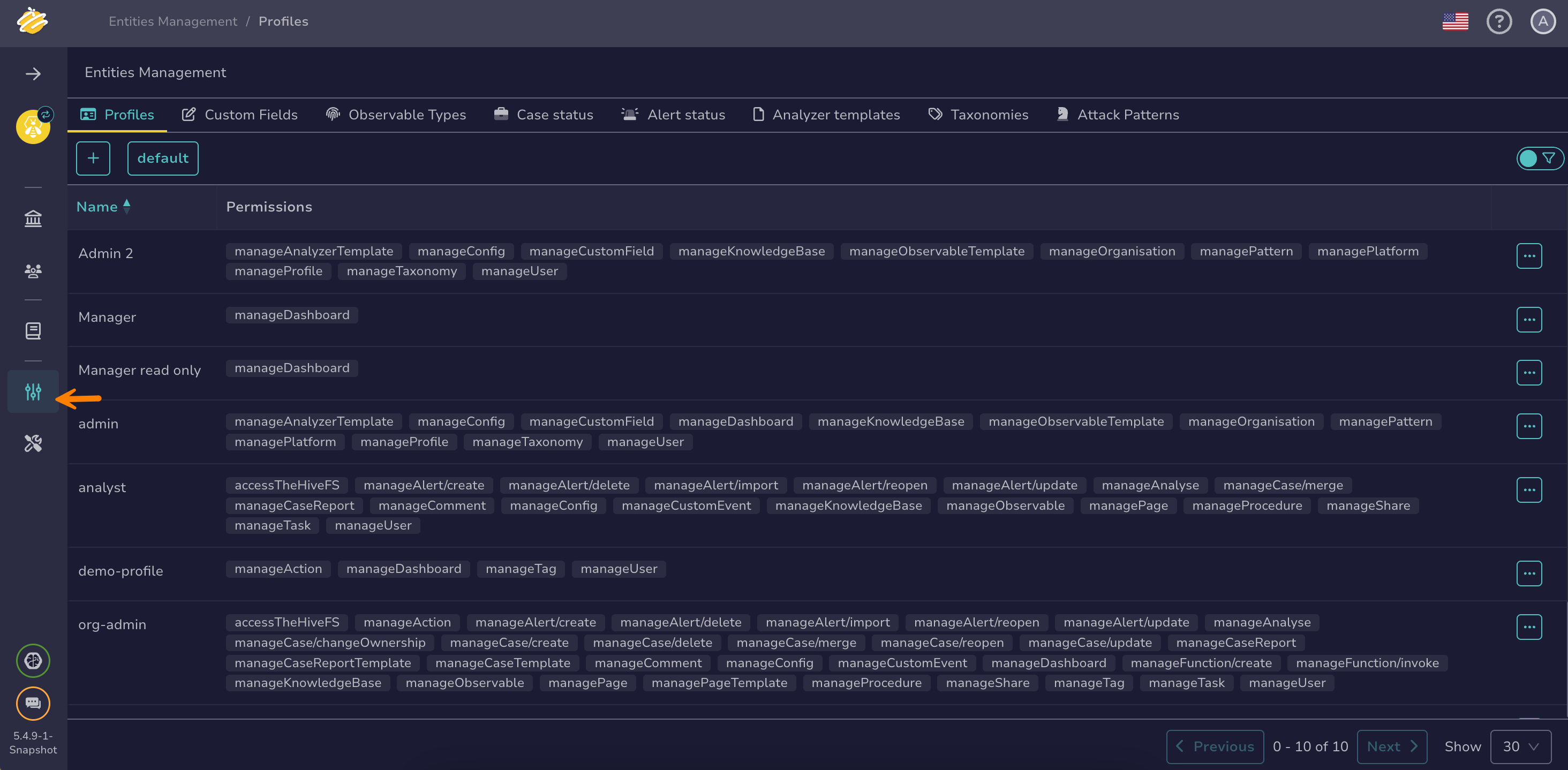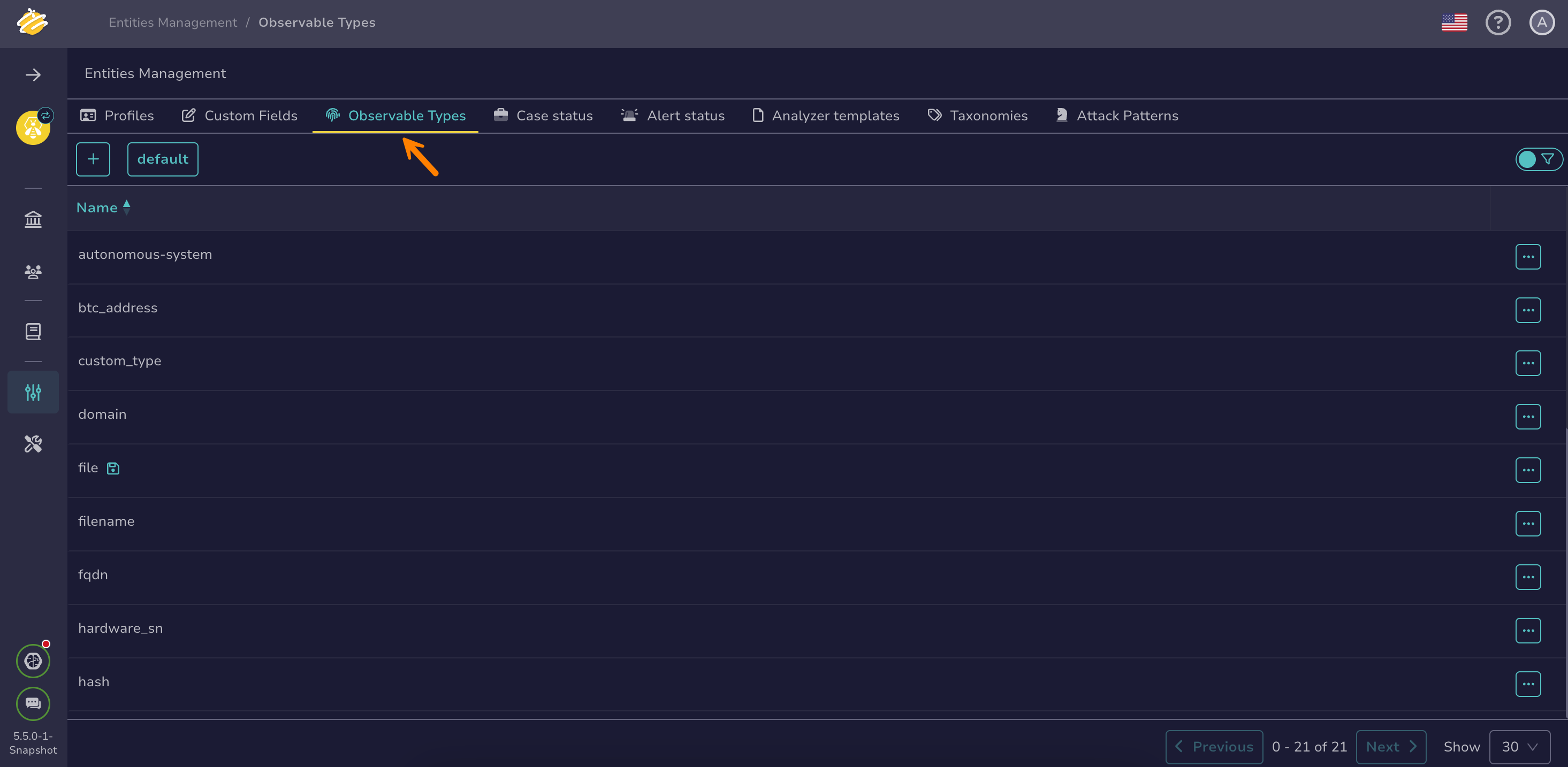Create an Observable Type#
Create custom observable types in TheHive to extend the predefined list.
Procedure
-
Go to the Entities management view from the sidebar menu.
-
Select the Observable types tab.
-
Select .
-
In the Adding an observable type drawer, enter the name of the observable type you want to add.
-
Turn on the Attachment toggle if you want users to provide a file instead of a value when adding an observable of this type.
-
Select Confirm observable type creation.