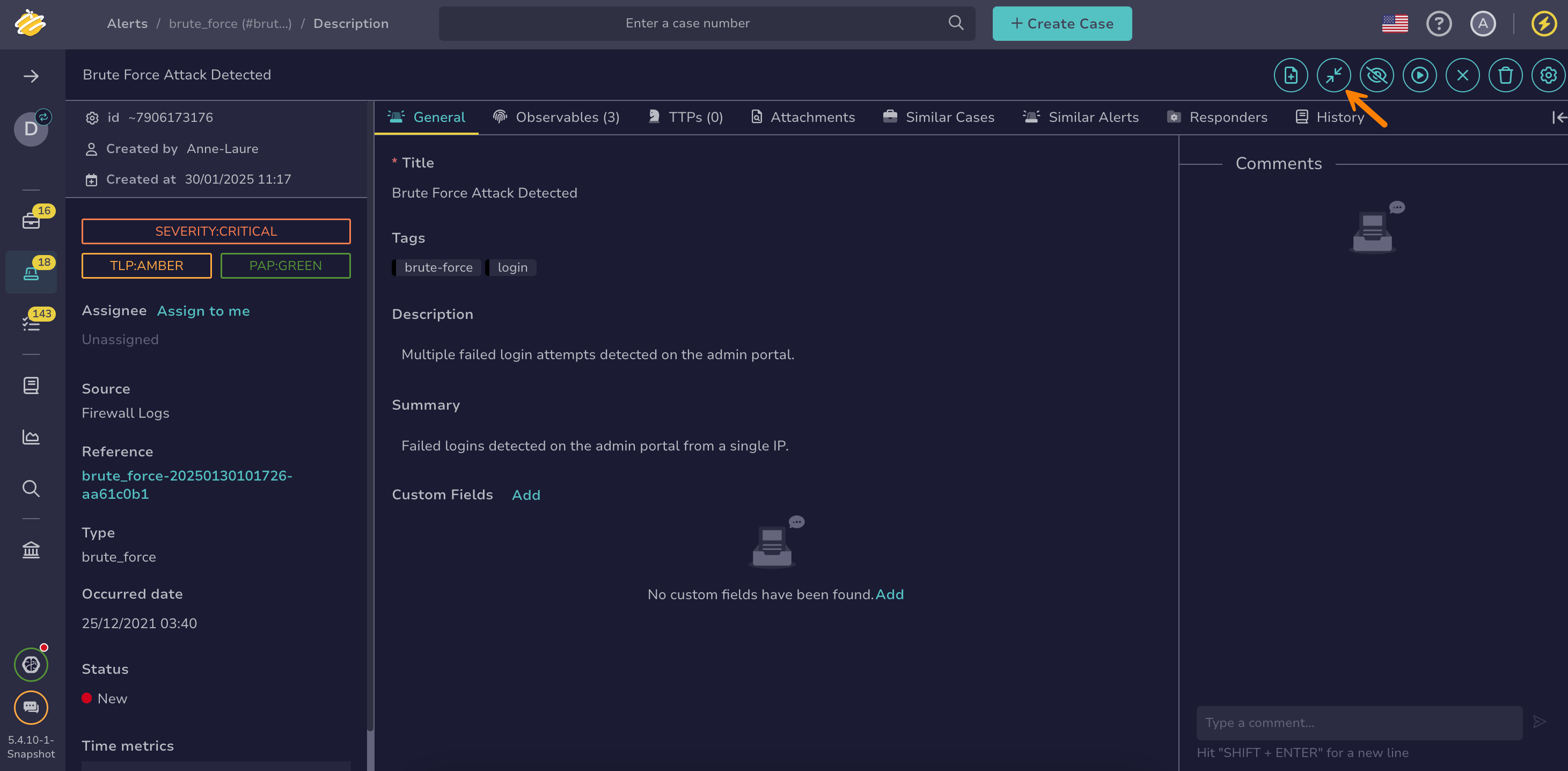Add an Alert to an Existing Case#
Add an alert to an existing case in TheHive during triage when the alert needs further investigation and a similar case has already been created.
If the alert requires a separate investigation, create a case from the alert.
Data transfer
When adding an alert to an existing case, data from the alert, including observables, TTPs, attachments, comments, and custom fields, is automatically transferred to the case.
Link to case
Adding an alert to an existing case automatically links the alert to the case.
Procedure
Bulk merge
To add multiple alerts to an existing case, go to the Alerts view and select next to each alert you want to include. Then select Merge selection into case above the list. This action merges all the selected alerts into a single case.
By default, you can merge up to 50 alerts at once. You can change this limit using the alert.maxMergeInCase setting in the application.conf file. Proceed with caution: modifying this limit may affect platform stability.
-
In the alert, select Merge alert into case.
-
In the Merge alerts into case drawer, search for the case by title or case number.
Closed cases
If you’re unable to find closed cases, it means your organization has deactivated merging alerts into closed cases.
-
Select Merge.