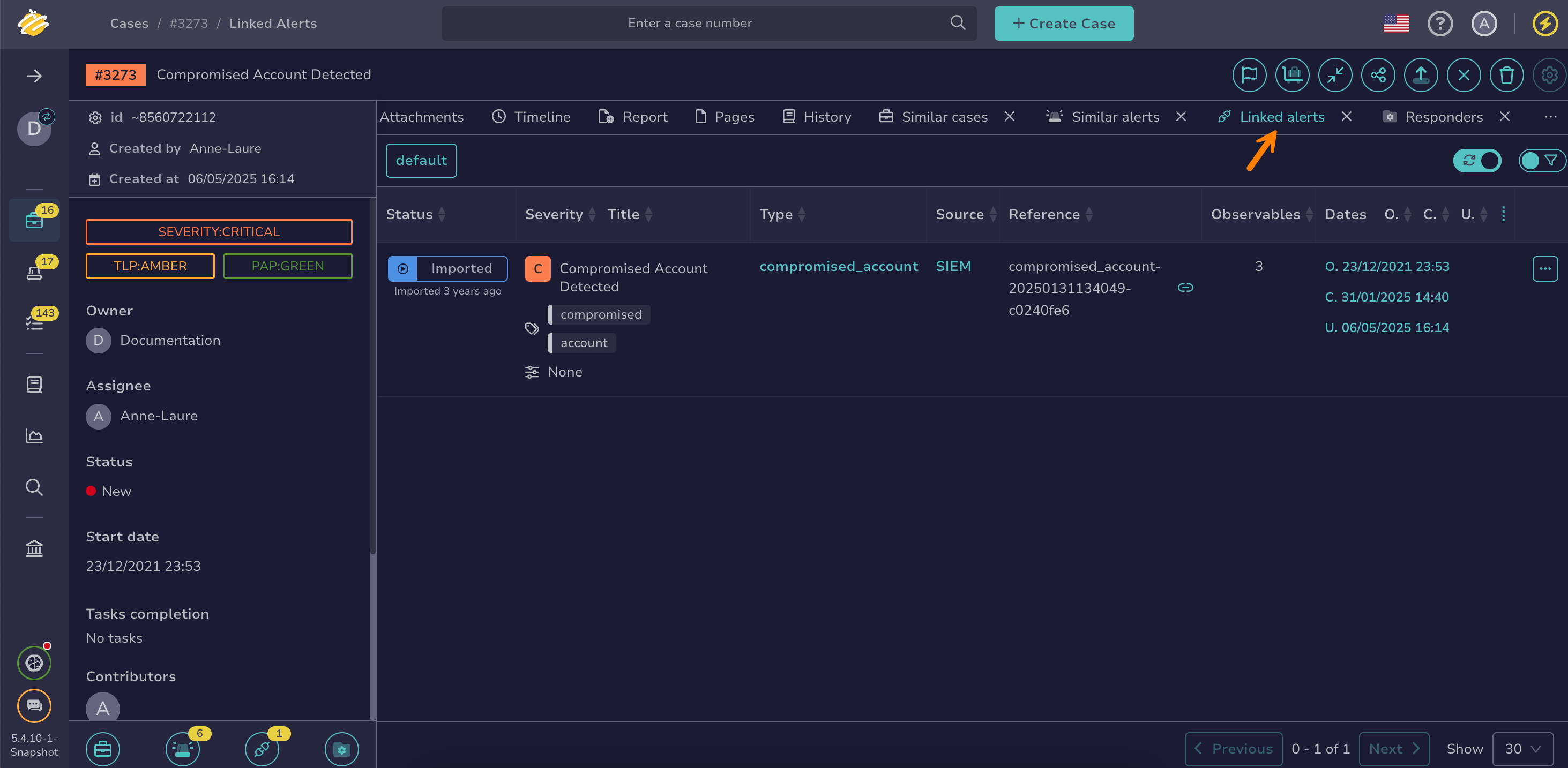Unlink an Alert and a Case#
Unlink an alert and a case in TheHive when they're no longer related or if the alert was linked incorrectly.
An alert is automatically linked to a case when you create a case from an alert or add an alert to an existing case.
Status update
When you unlink an alert from a case, its status automatically changes to one associated with the New stage, regardless of its previous status.
Data transfer
When unlinking an alert and a case, data from the alert, including observables, TTPs, attachments, comments, and custom fields, remains in the case.
From a case#
-
Find the case where you want to unlink alerts.
-
In the case, select the Linked alerts tab.
-
Select next to the alert you want to unlink.
Applying filters and views
Apply filters and sorting and save preferences using views.
-
Select Unlink.
-
Select OK.
From an alert#
-
Find the alert you want to unlink.
-
In the alert, select Unlink.
-
Select OK.