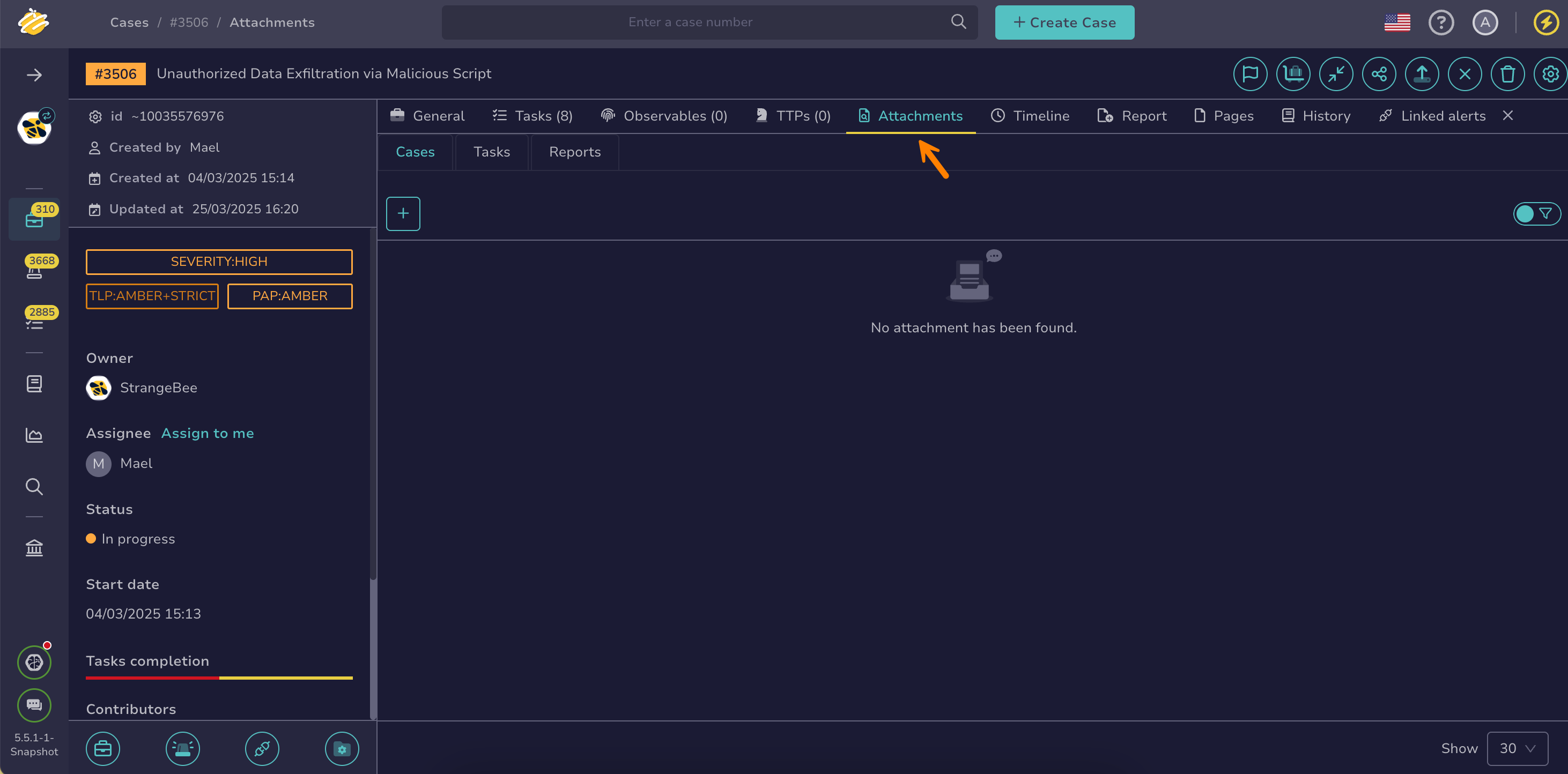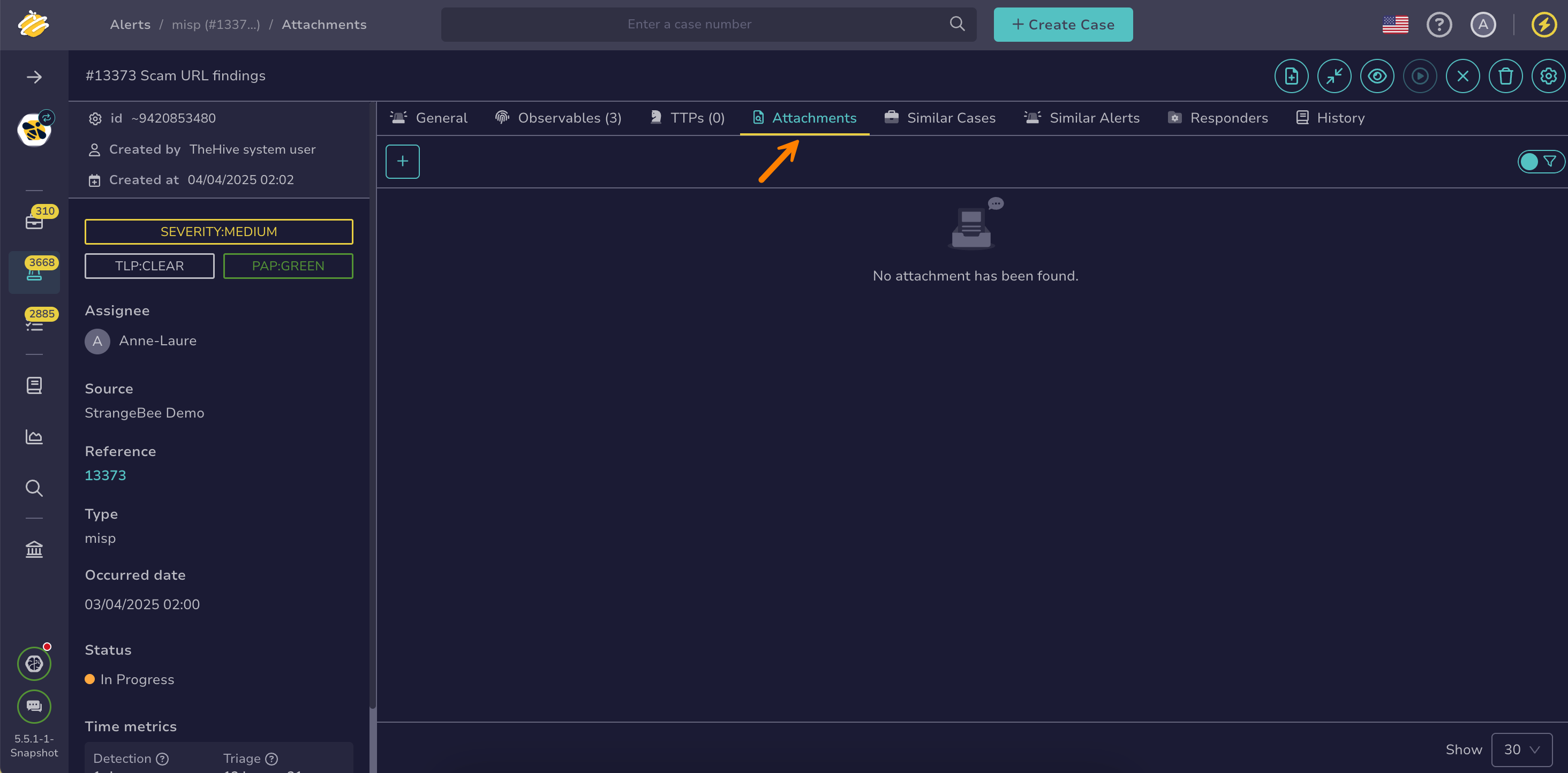Remove an Attachment from a Case or an Alert#
Remove an attachment from a case or an alert in TheHive, including those added manually or previously included in descriptions, summaries, or task logs.
Remove an attachment from a case#
-
Locate the case where you want to remove an attachment.
-
In the case, select the Attachments tab.
-
Select next to the attachment you want to remove.
Applying filters
You can apply filters to quickly find what you need.
-
Select Remove.
-
Select OK.
Remove an attachment from an alert#
-
Locate the alert where you want to remove an attachment.
-
In the alert, select the Attachments tab.
-
Select next to the attachment you want to remove.
Applying filters
You can apply filters to quickly find what you need.
-
Select Remove.
-
Select OK.