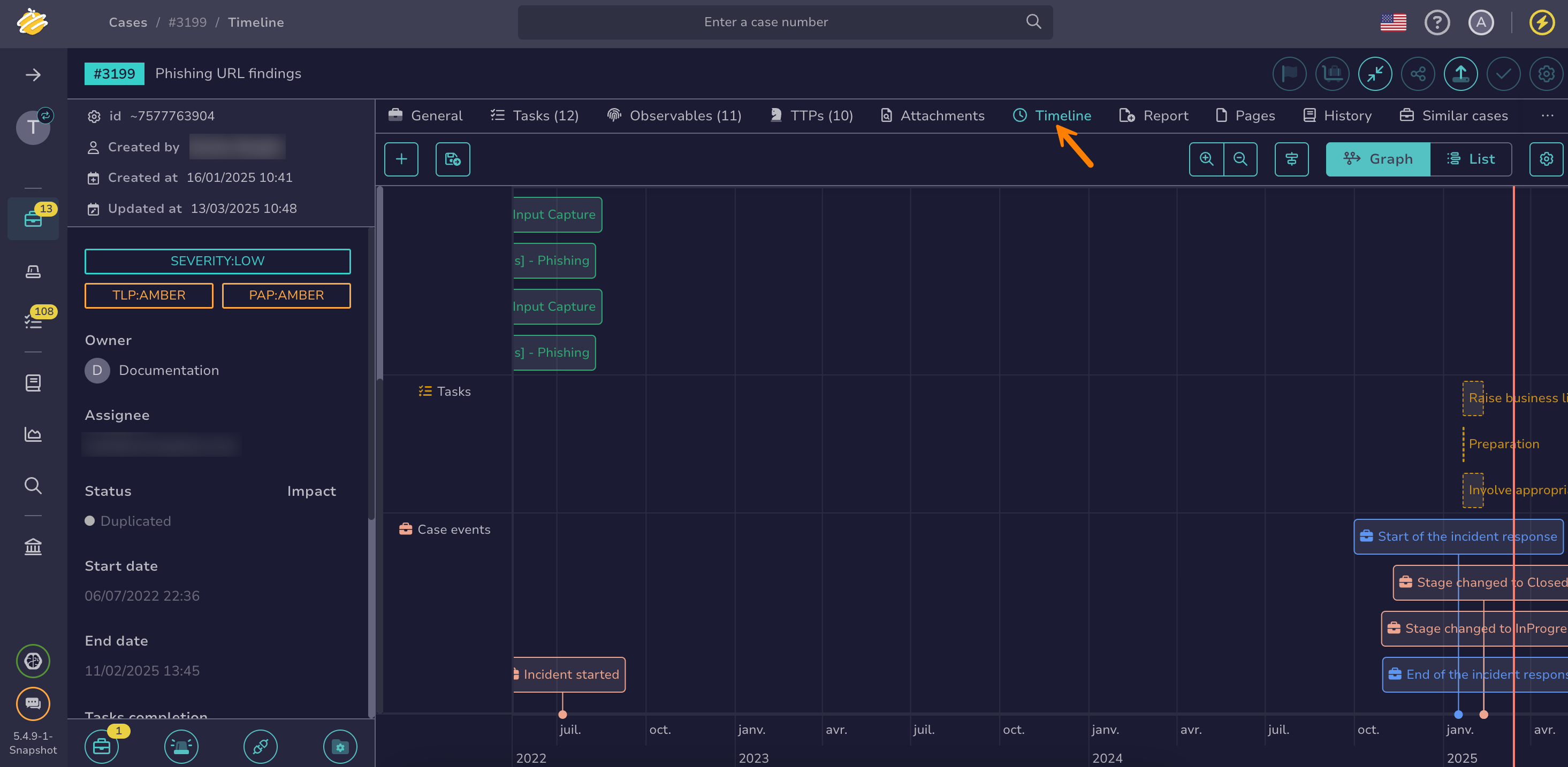Add a Custom Event to a Case Timeline#
Add a custom event to a case timeline in TheHive to mark significant milestones or activities during your investigation in addition to events automatically added.
Procedure
-
Find the case where you want to add the custom event to the timeline.
-
In the case, select the Timeline tab.
-
Select .
-
In the Add custom event drawer, enter the following information:
Modification not possible
Once you create a custom event, you can't modify it. To make changes, you must delete it and create a new one.
- Title
The name of your custom event, visible to users on the timeline.
- Description
A brief description of your custom event. Users can view this brief description of the custom event by selecting Preview, but it does not appear on the timeline.
- Date
The start date of your custom event.
- End date
The end date of your custom event.
-
Select Add.