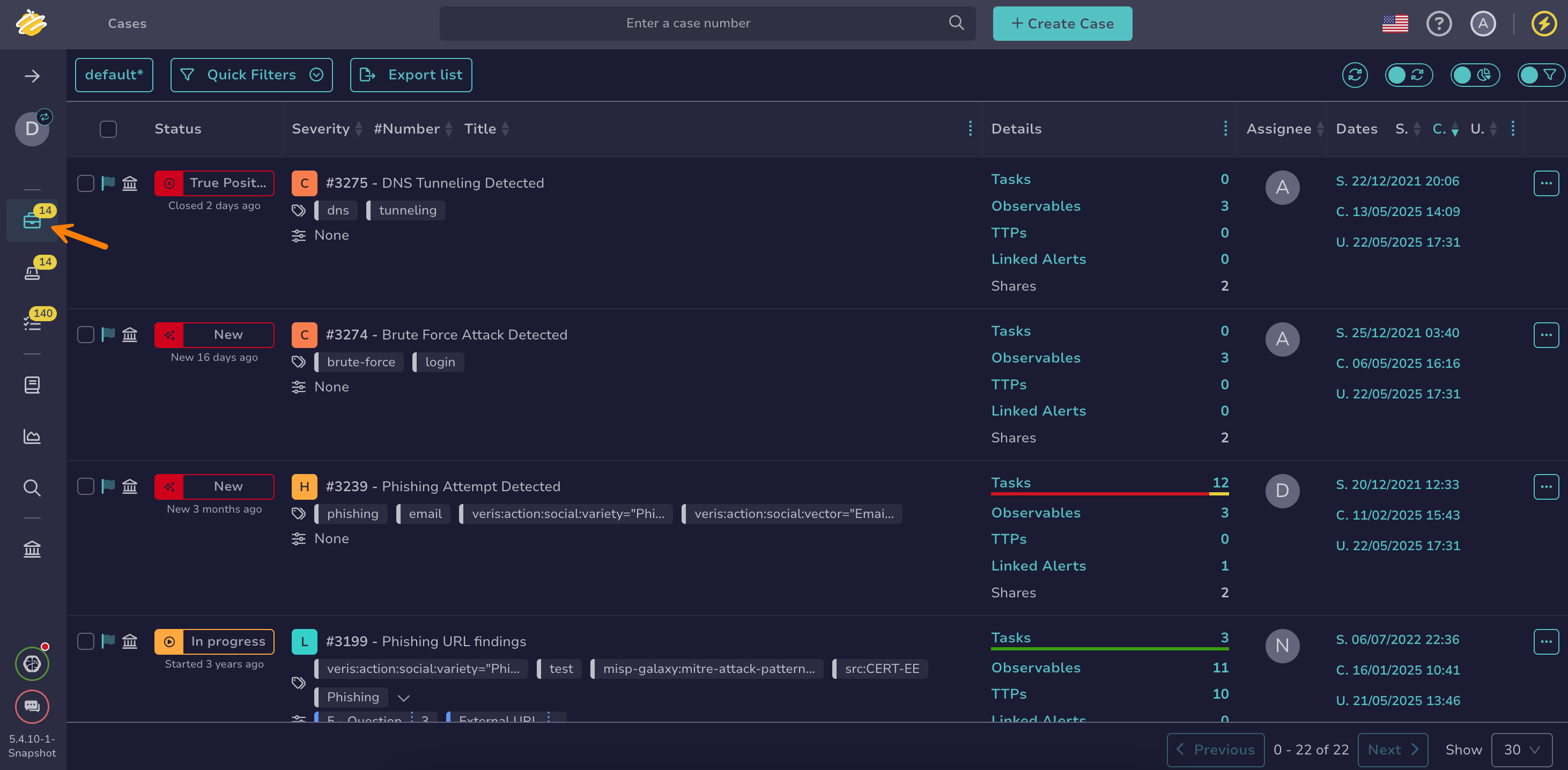Export a List of Cases#
Export a list of cases in TheHive to share information, create reports, or analyze data outside the platform.
Procedure
-
Go to the Cases view from the sidebar menu.
-
Select Export list to export all displayed cases, reflecting the applied filters and sorting. To export a specific selection of cases, select next to the cases you want to export, then select Export selection.
-
In the Export cases to file drawer, select your preferred formatting options.
-
Select Export to file.