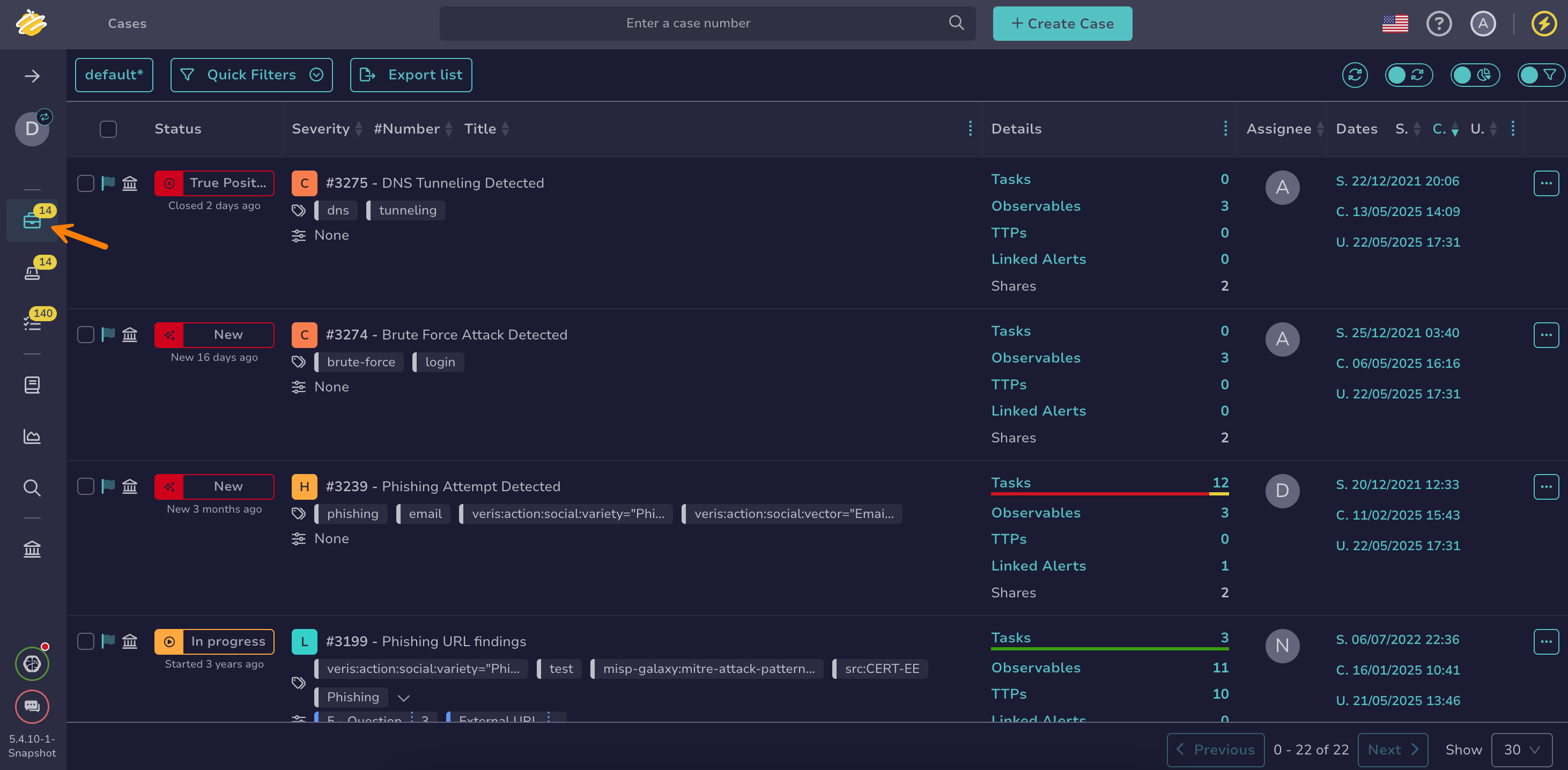Flag a Case#
Flag a case in TheHive to highlight it for all users in your organization. Flagged cases appear at the top of the case list for increased visibility.
Procedure
Bulk flag
You can flag multiple cases at once. Select next to each case you want to flag, then choose Flag cases from the actions above the list.
-
Go to the Cases view from the sidebar menu.
-
Select next to the case you want to flag.
-
Select Flag cases.