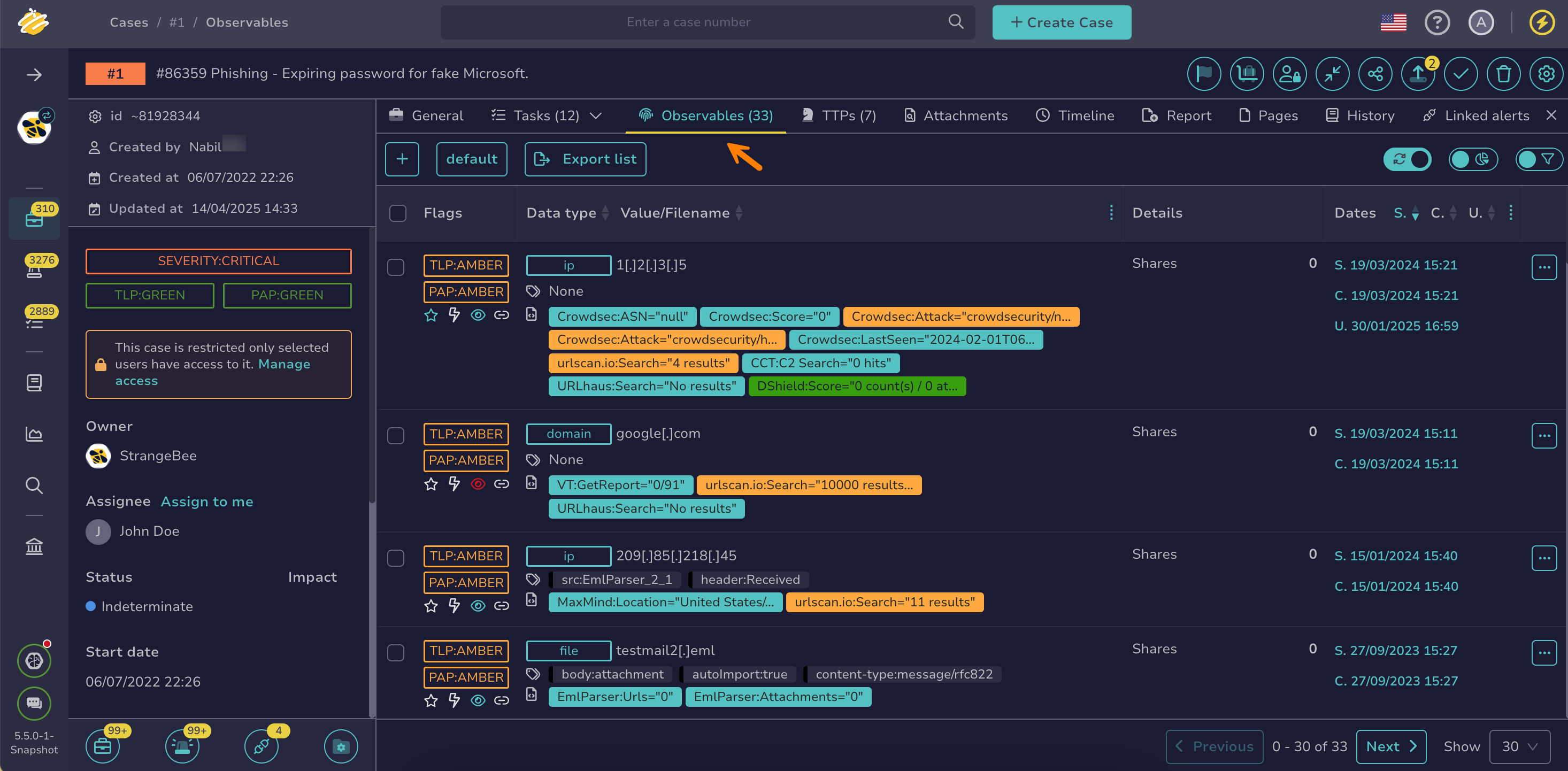Edit Multiple Observables#
Perform bulk edits on multiple observables in TheHive to update their properties efficiently without editing each one individually.
Procedure
-
Locate the case or alert where you want to update the observables.
-
In the alert or case, select the Observables tab.
-
Select next to the observables you want to update.
-
Select above the list.
-
In the Edit several observables drawer, update the values as needed.
-
Select Submit.