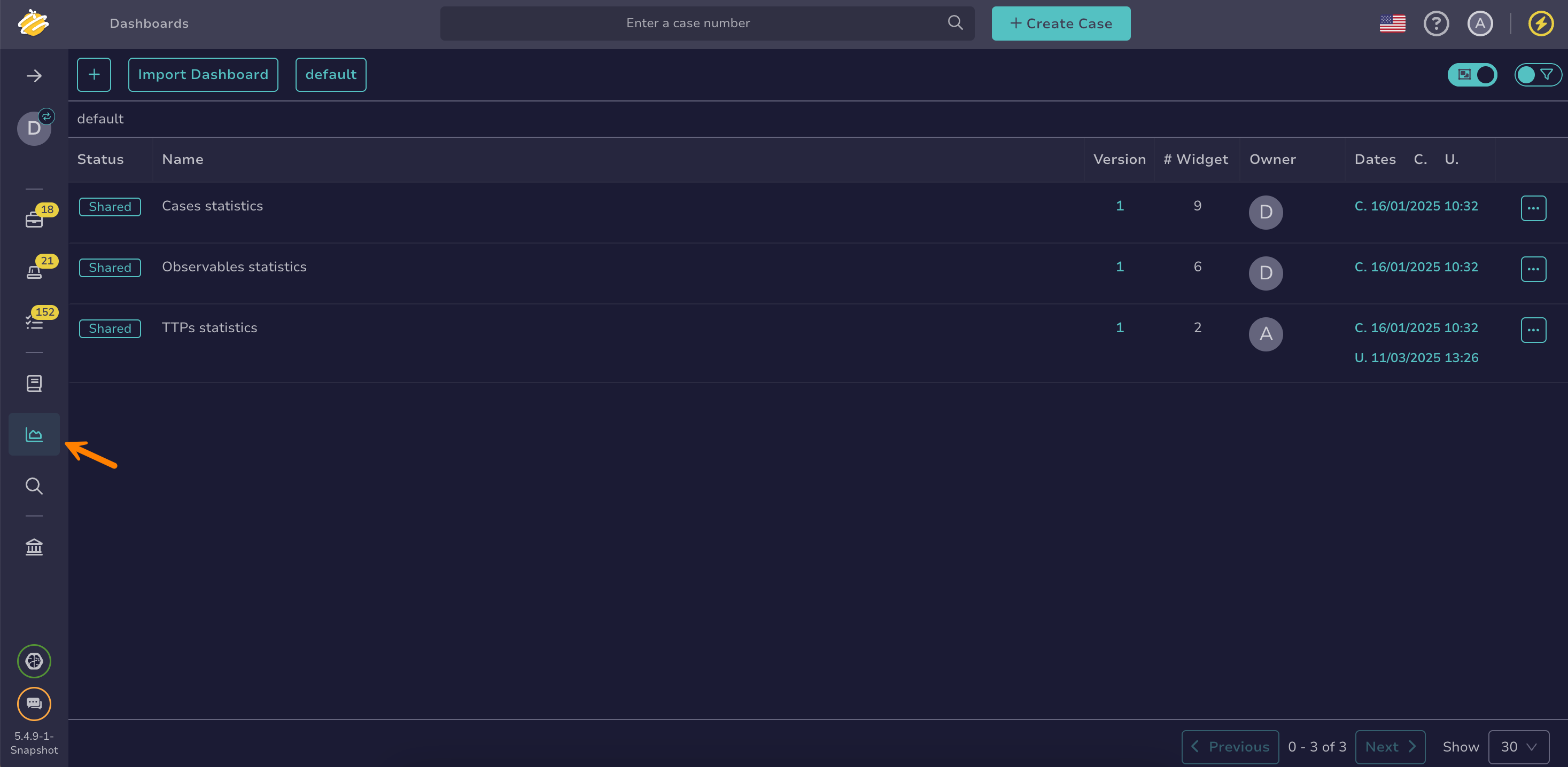Add or Remove Widgets in a Dashboard#
Add or remove widgets in a dashboard in TheHive to customize the data visualizations and metrics displayed.
Add widgets in a dashboard#
-
Go to the Dashboards view from the sidebar menu.
-
On the dashboards list, select the name of your dashboard.
Applying filters and views
Apply filters and sorting and save preferences using views.
-
Select .
-
Drag available widgets to position them as needed.
-
Enter the required information for the widgets.
-
Select Confirm.
Remove widgets in a dashboard#
-
Go to the Dashboards view from the sidebar menu.
-
On the dashboards list, select the name of your dashboard.
Applying filters and views
Apply filters and sorting and save preferences using views.
-
Select .
-
Select at the top right of the widget you want to remove.
-
Select OK.