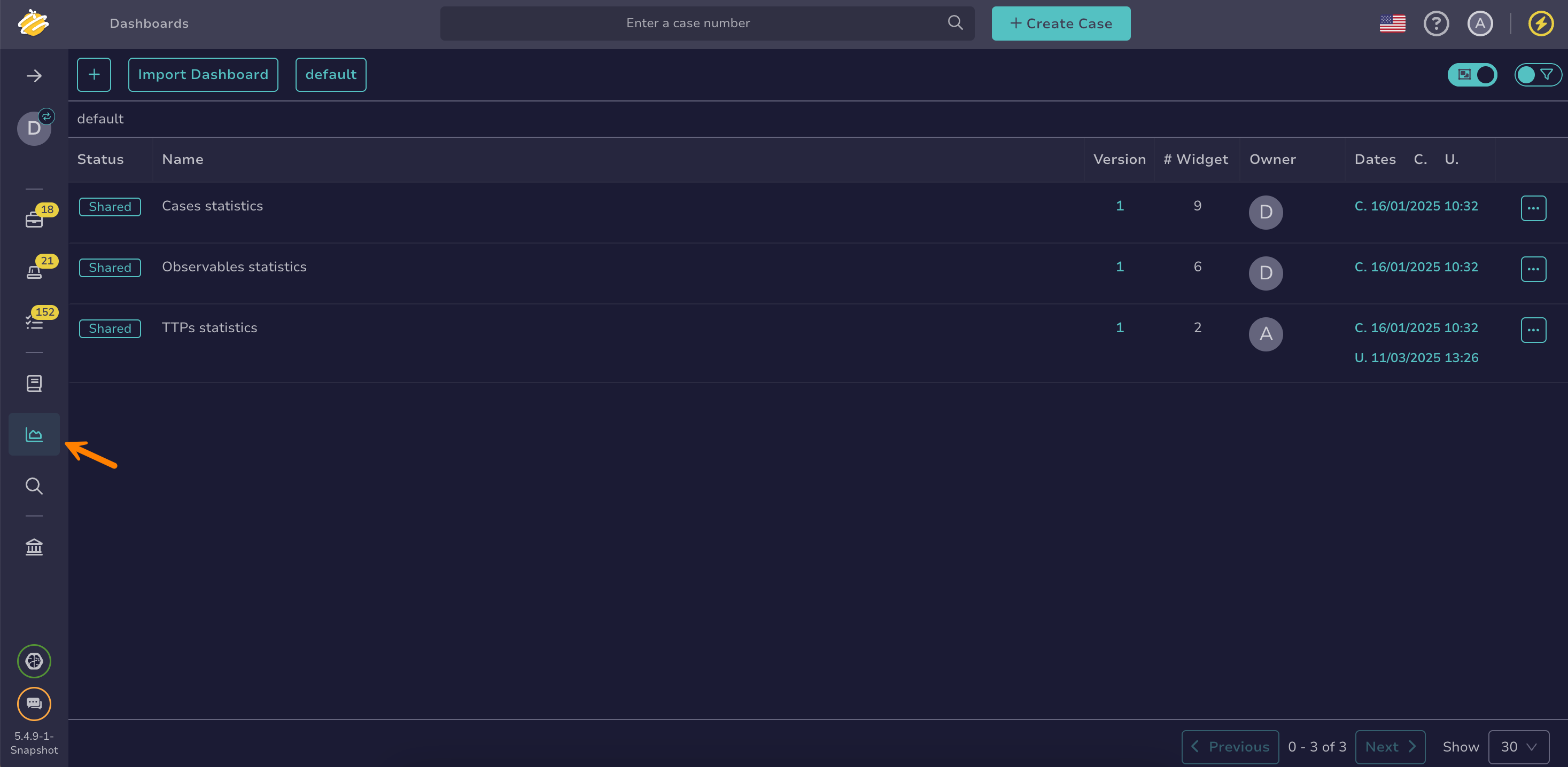Change the Visibility of a Dashboard#
Change the visibility of a dashboard in TheHive to make it private or shared with your entire organization.
Procedure
-
Go to the Dashboards view from the sidebar menu.
-
Select next to the relevant dashboard.
Applying filters and views
Apply filters and sorting and save preferences using views.
-
Select Edit.
-
Select the new visibility you want to apply to your dashboard. Either private or shared with the entire organization.
-
Select Confirm.