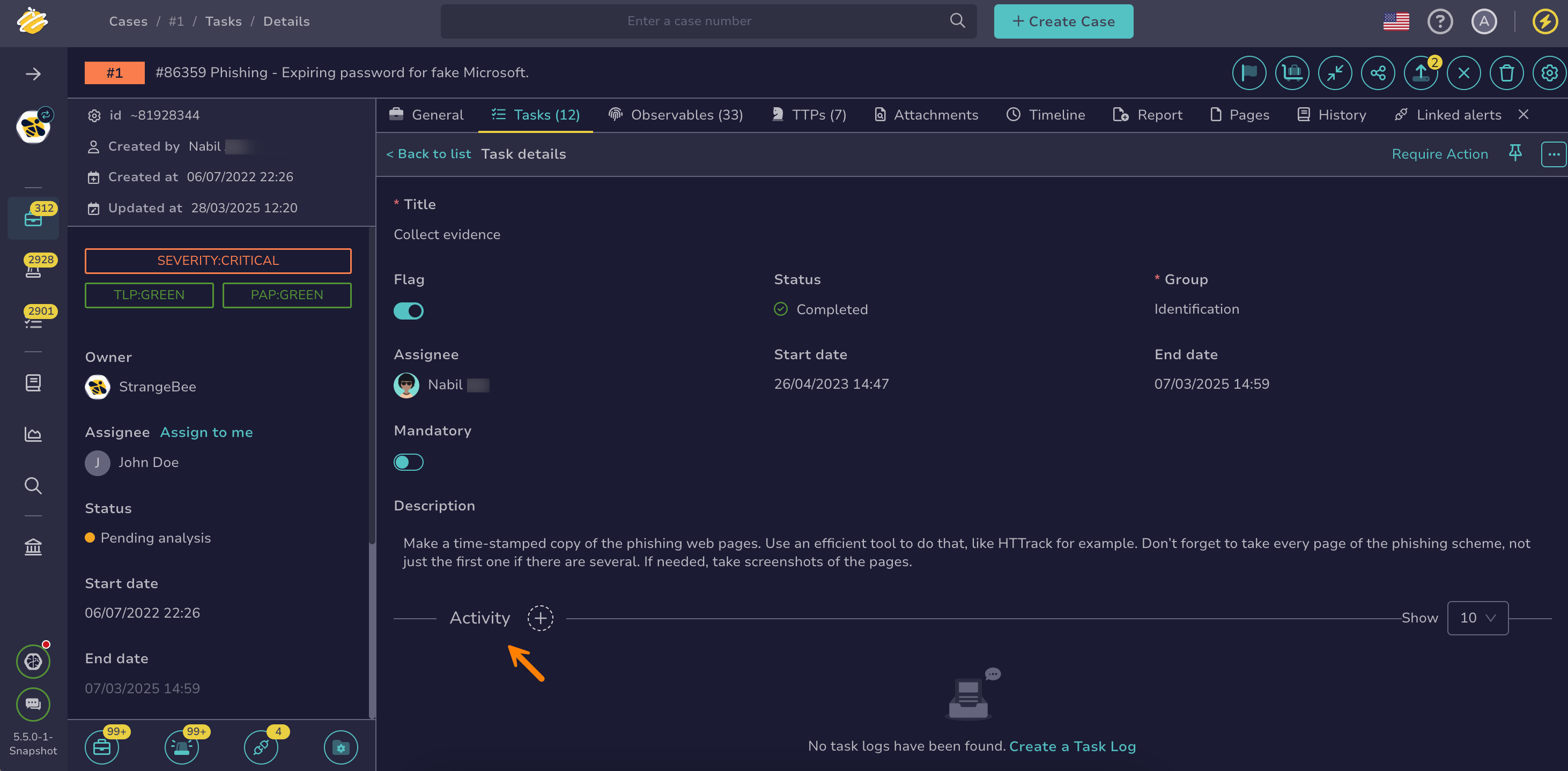Delete a Task Log#
Delete a task log from TheHive when it's no longer needed.
Procedure
-
Locate the task log you want to delete.
-
In the task description, move through the Activity section.
-
Select next the task log.
-
Select Remove.
-
Select OK.
Delete a task log from TheHive when it's no longer needed.
Locate the task log you want to delete.
In the task description, move through the Activity section.
Select next the task log.
Select Remove.
Select OK.