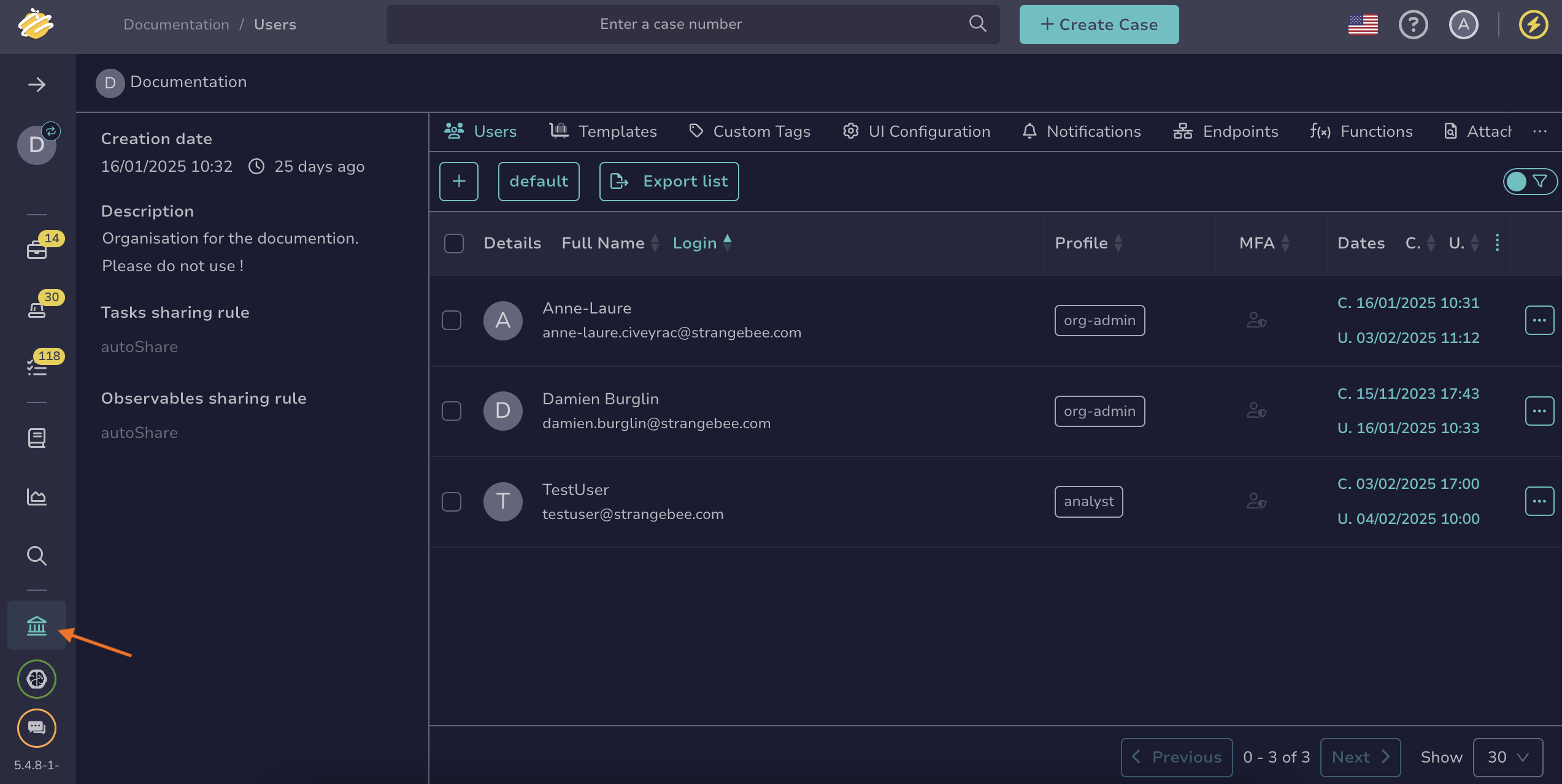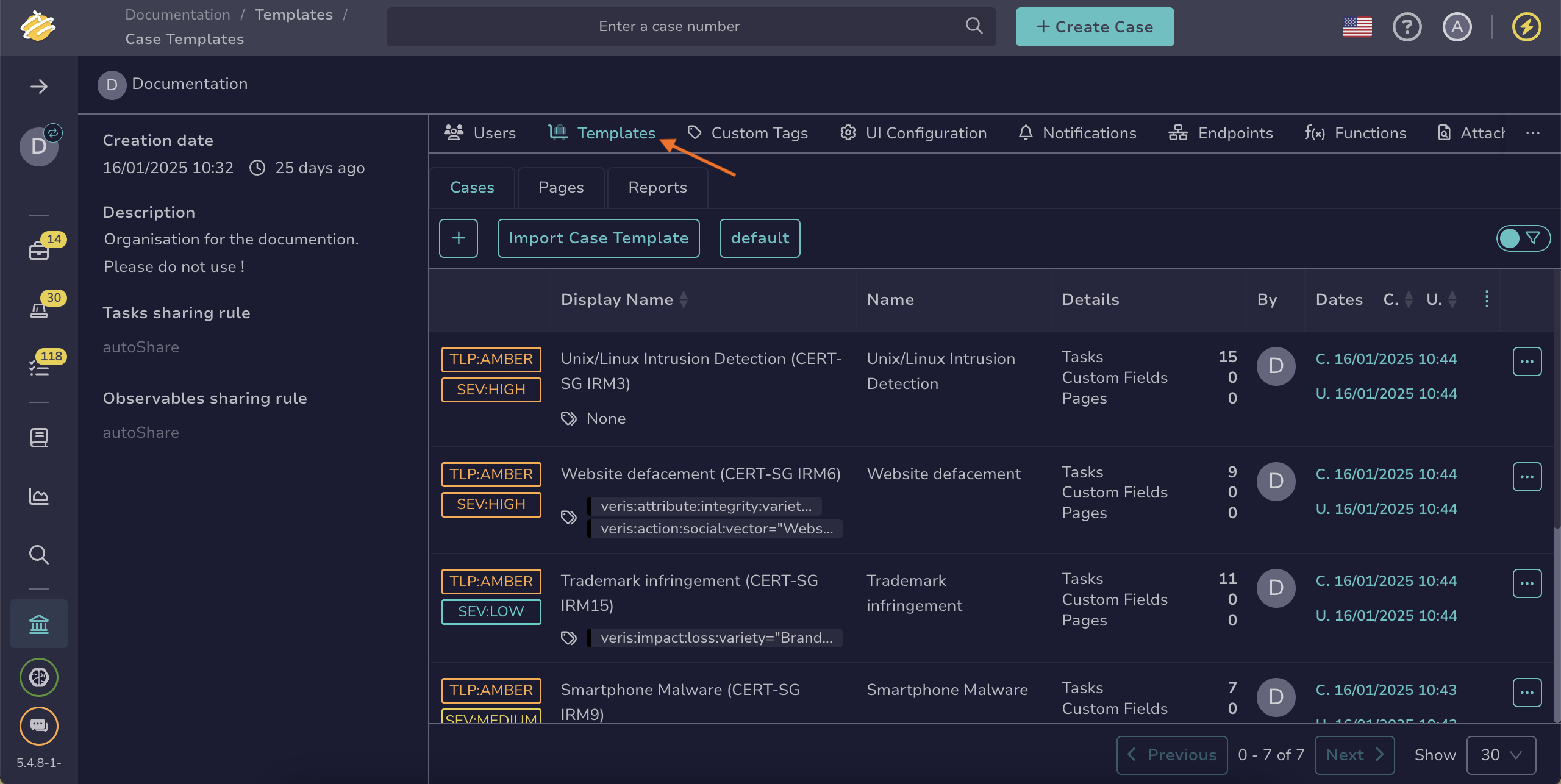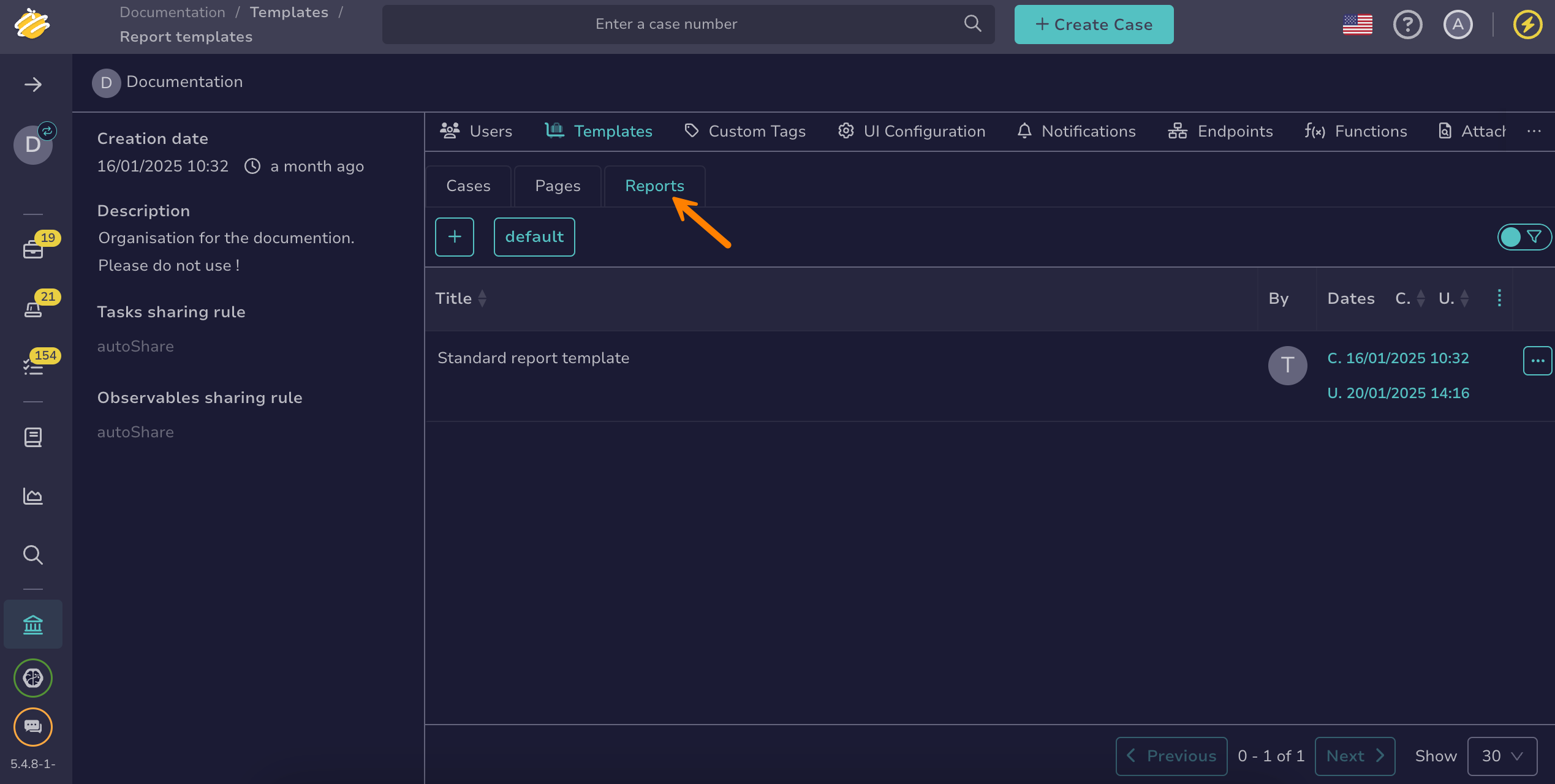Measure Case Management Performance#
Measure case management performance in TheHive for all cases in your organization or for a specific case.
If you want to know more about the key performance indicators (KPIs) available in TheHive, refer to the Key Performance Indicators topic.
Automated actions
If cases are created or updated through automated actions (API, functions, or external services), some indicators may be identical or very close in value, especially if multiple operations occur within the same second.
Measure the performance of all cases in your organization#
-
Go to the Dashboards view from the sidebar menu.
-
Select a dashboard related to cases.
-
Select .
-
Select Edit on the section where you want to add your case management KPIs.
-
Select any value that begins with timeTo to any Filters box.
Units
If the unit of an indicator is not explicitly mentioned, values are in milliseconds.
Measure the performance of a specific case#
Two options are available to measure a case's performance:
In a case description:
-
In the case, move through the Time metrics section in the left pane.
-
Review the available indicators for your case.
In a case report template:
-
Go to the Organization view from the sidebar menu.
-
Select the Templates tab.
-
Select the Reports tab.
-
Select a case report template.
-
Select on the section where you want to add your case management KPIs.
-
Select Add variable.
-
Select any value that begins with timeTo.
Units
If the unit of an indicator is not explicitly mentioned, values are in milliseconds.