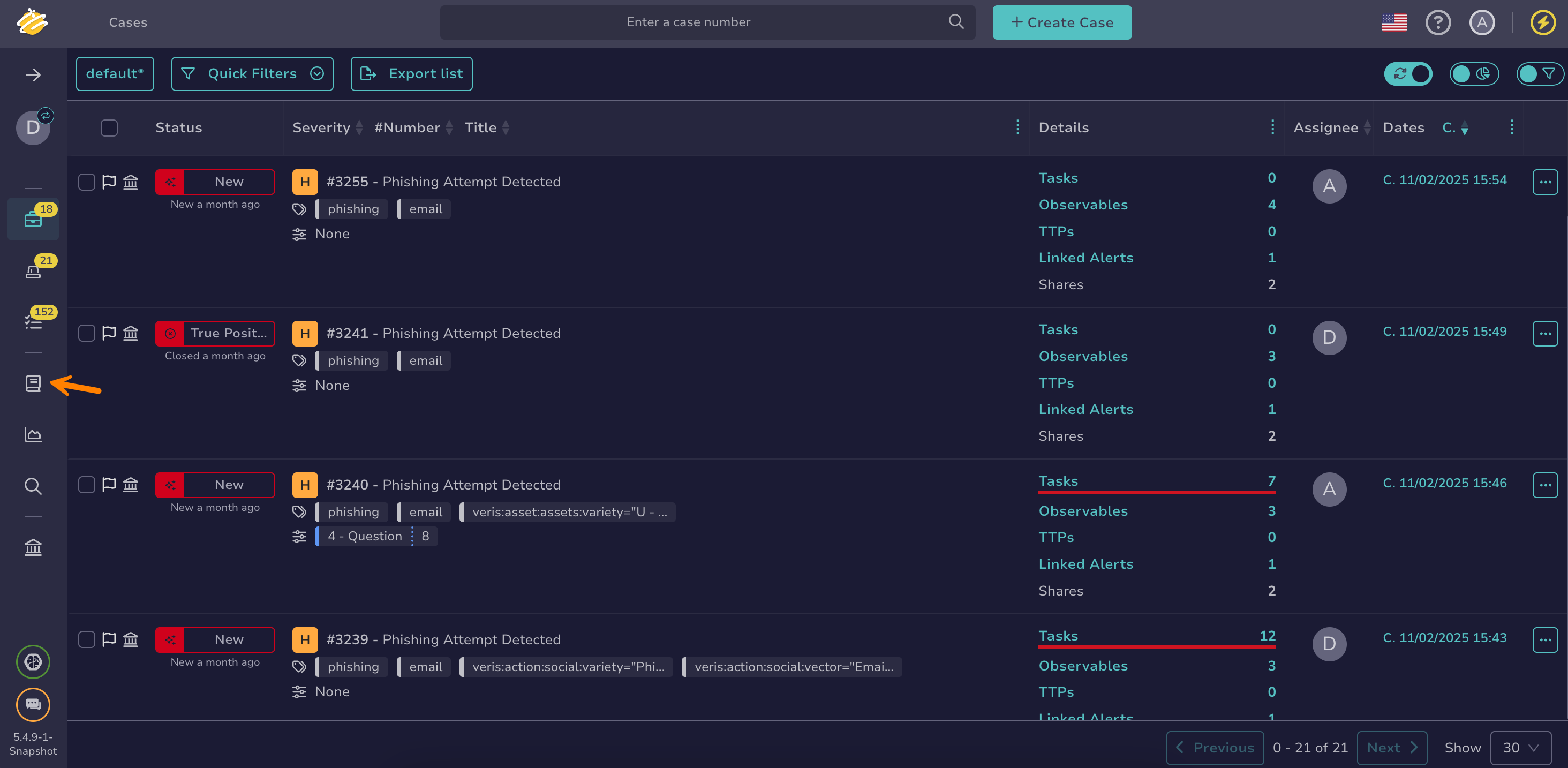Delete a Knowledge Base Page#
Delete a Knowledge Base page in TheHive when it's no longer needed.
Procedure
-
Go to the Knowledge Base view from the sidebar menu.
-
Select or hover over the page you want to delete in the right pane.
-
Select .
-
Select OK.