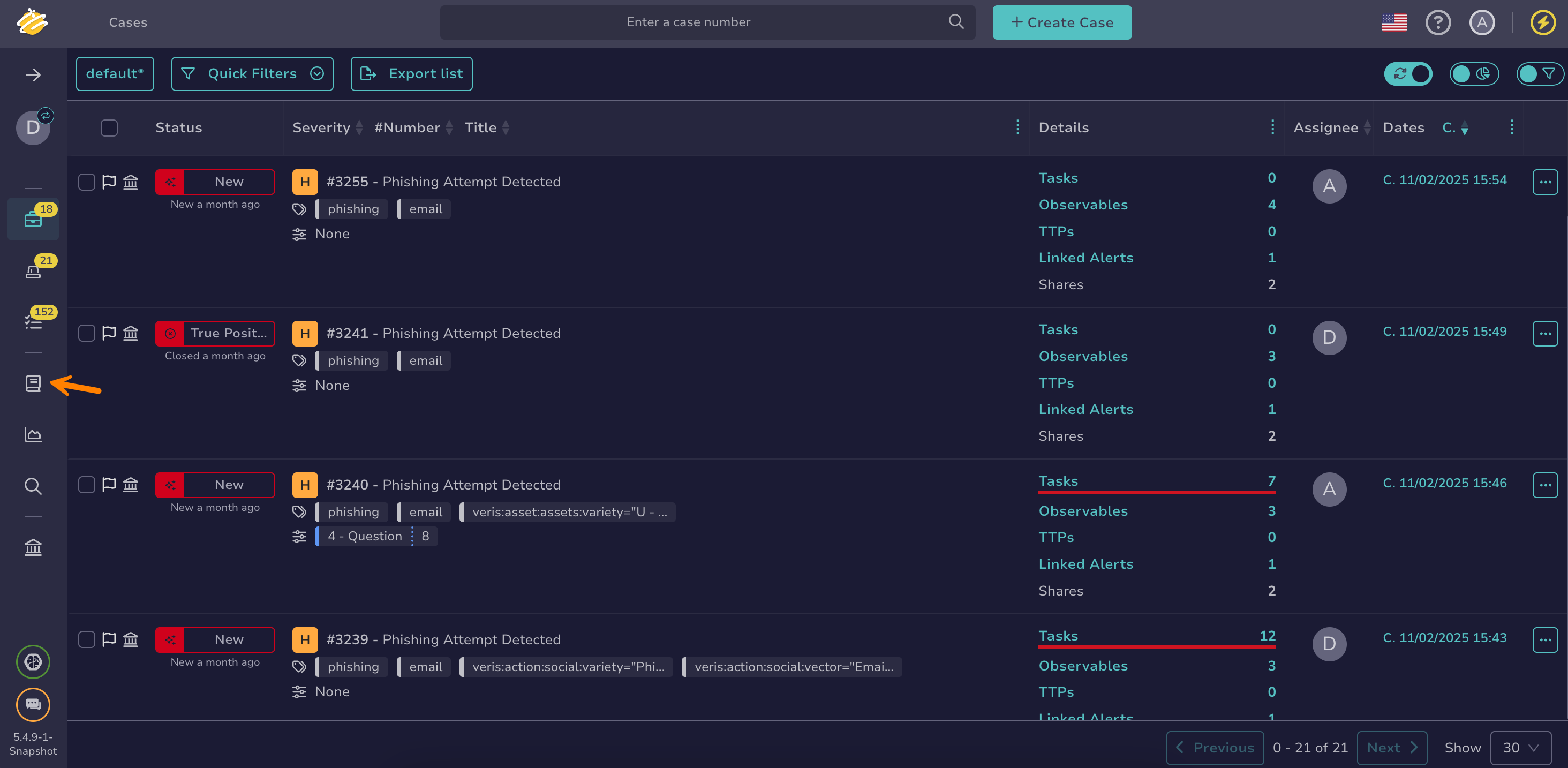View a Knowledge Base Page#
View a Knowledge Base page in TheHive to access preserved knowledge and reference materials.
Procedure
-
Go to the Knowledge Base view from the sidebar menu.
-
Select the page you want to view in the right pane.
View a Knowledge Base page in TheHive to access preserved knowledge and reference materials.
Go to the Knowledge Base view from the sidebar menu.
Select the page you want to view in the right pane.