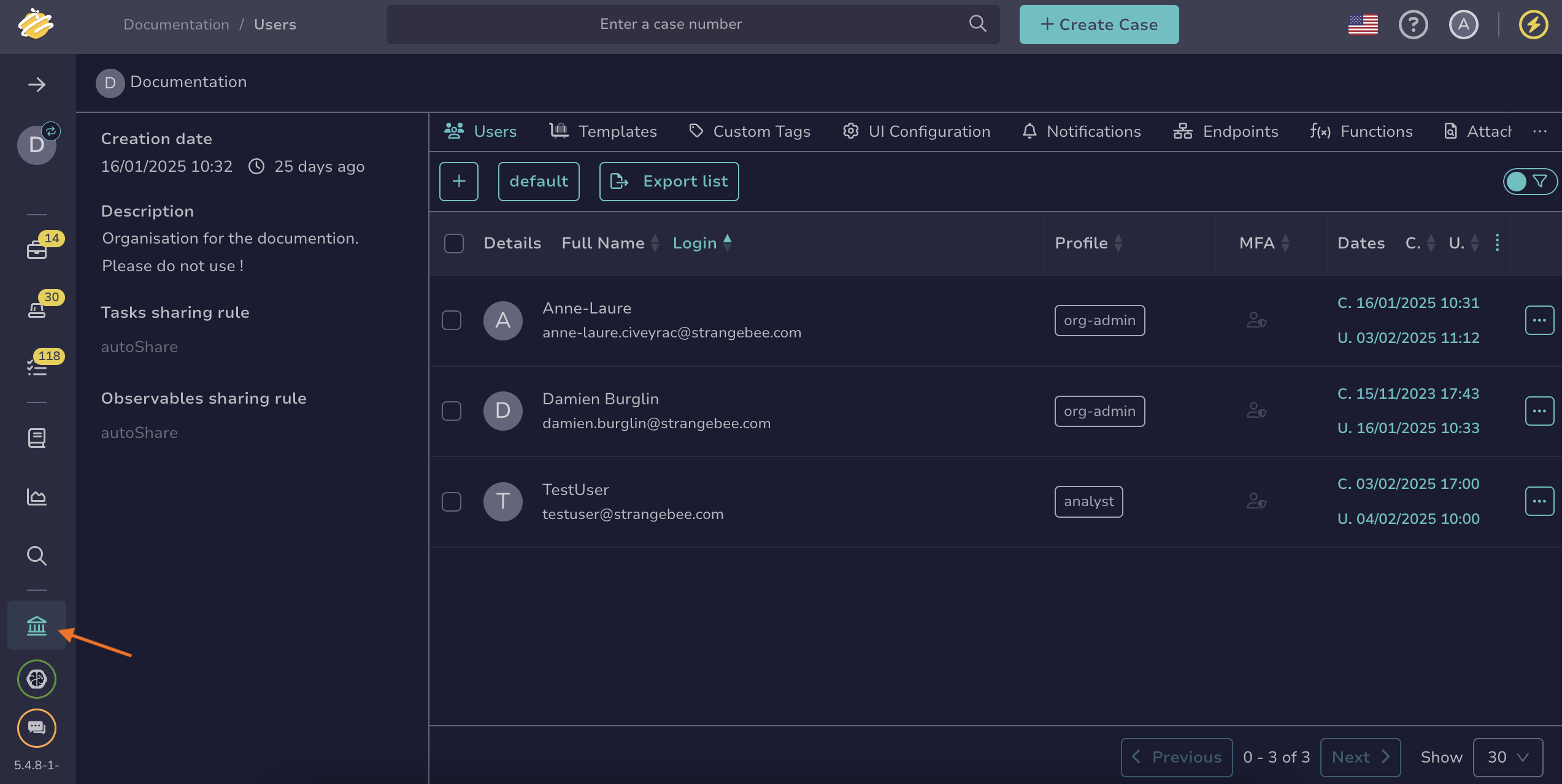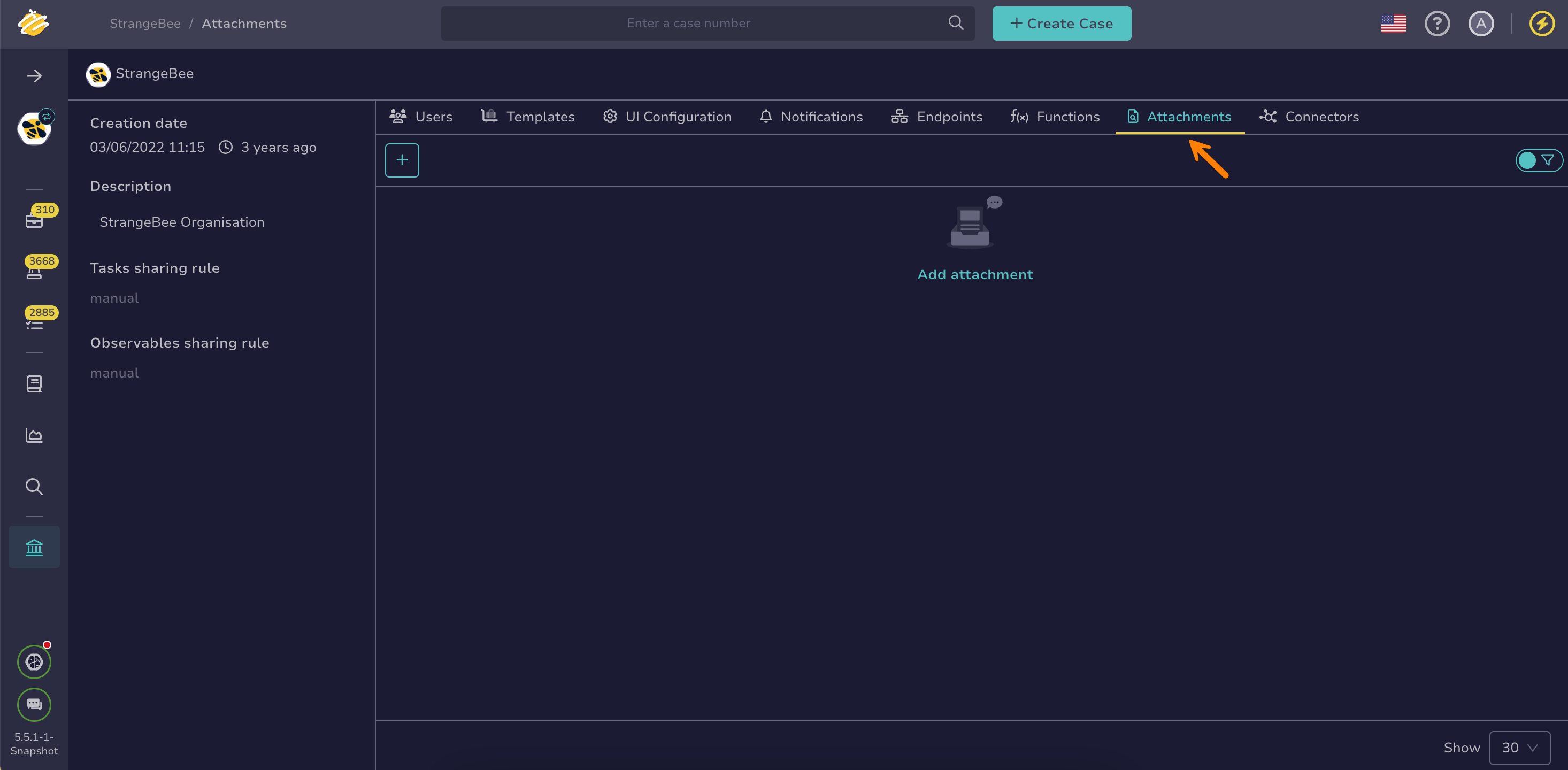Share an Attachment from an Organization#
Share an attachment link from an organization in TheHive by copying its URL to provide access to other users.
To share an attachment from a case or an alert, see Share an Attachment from a Case or an Alert.
Procedure
-
Go to the Organization view from the sidebar menu.
-
Select the Attachments tab.
-
Select next to the attachment to copy its URL.
Applying filters
You can apply filters to quickly find what you need.
-
Select Copy URL.