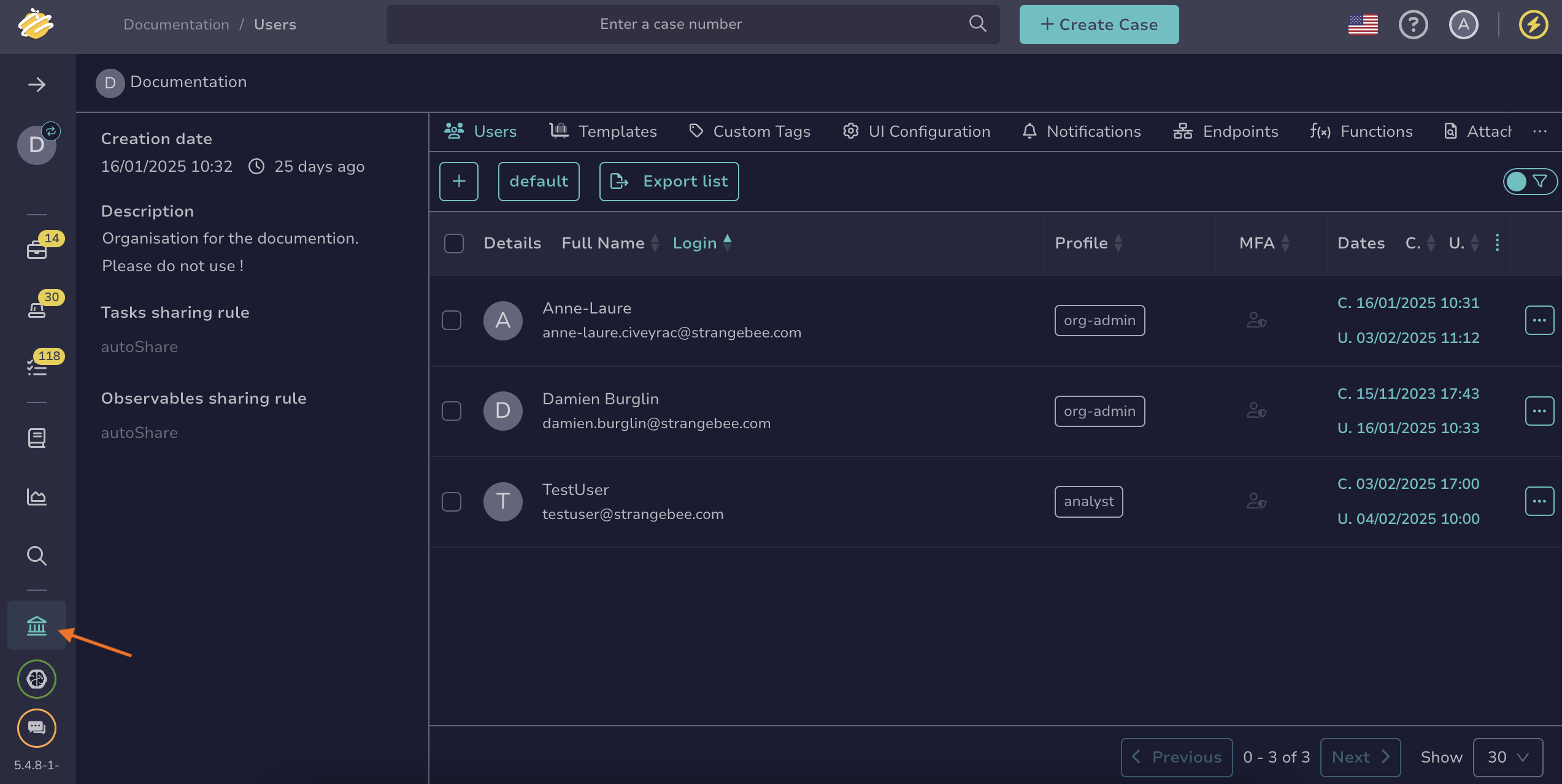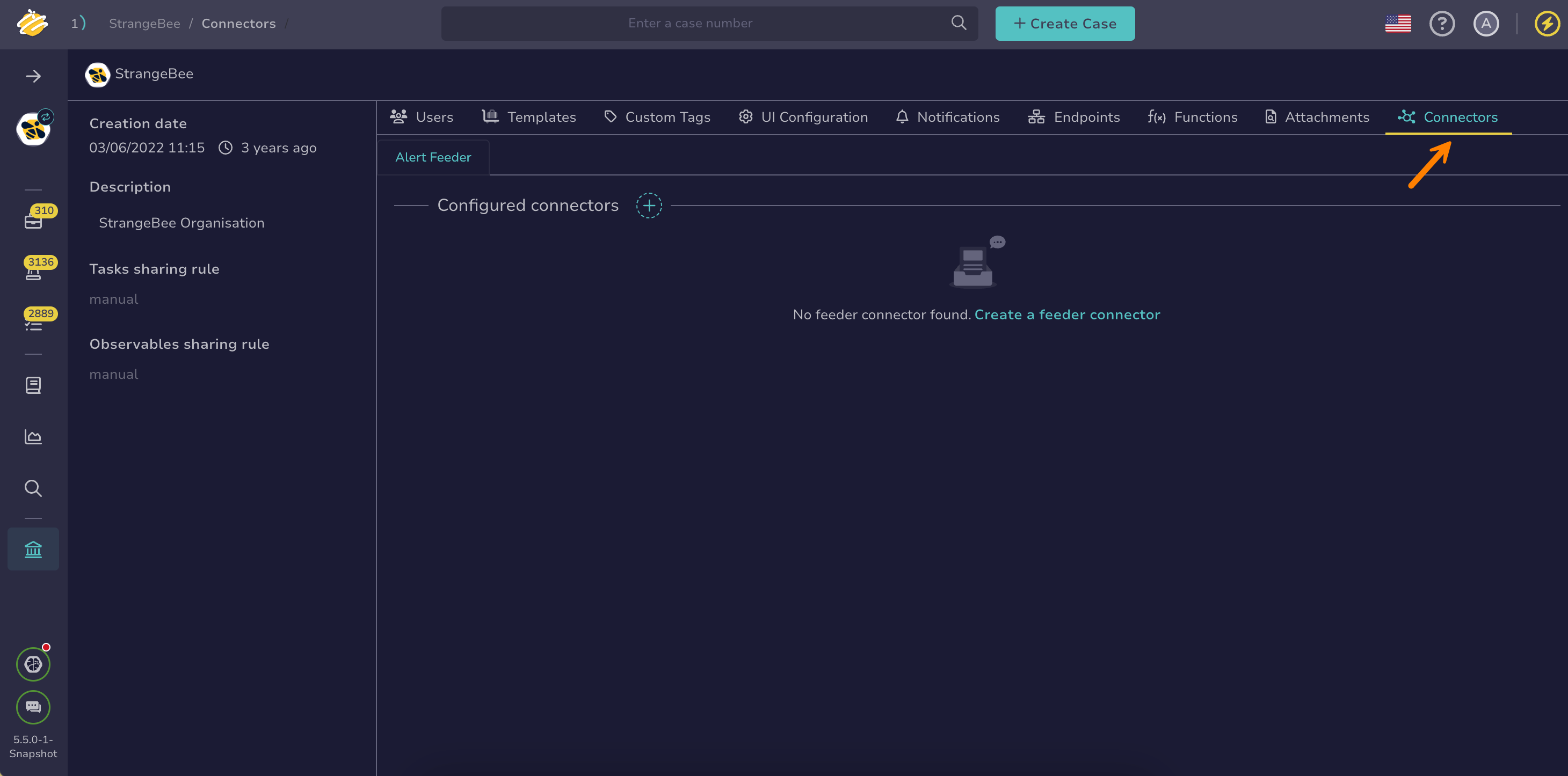Delete an Alert Feeder#
5.5 Platinum
Delete an alert feeder in TheHive when it's no longer needed.
Deleting an alert feeder doesn't delete the associated feeder function
When you delete an alert feeder, the associated function remains. To remove the function, follow the instructions in Delete a Function.
Procedure
-
Go to the Organization view from the sidebar menu.
-
Select the Connectors tab.
-
Select next to the alert feeder you want to delete.
-
Select Delete.
-
Select OK.