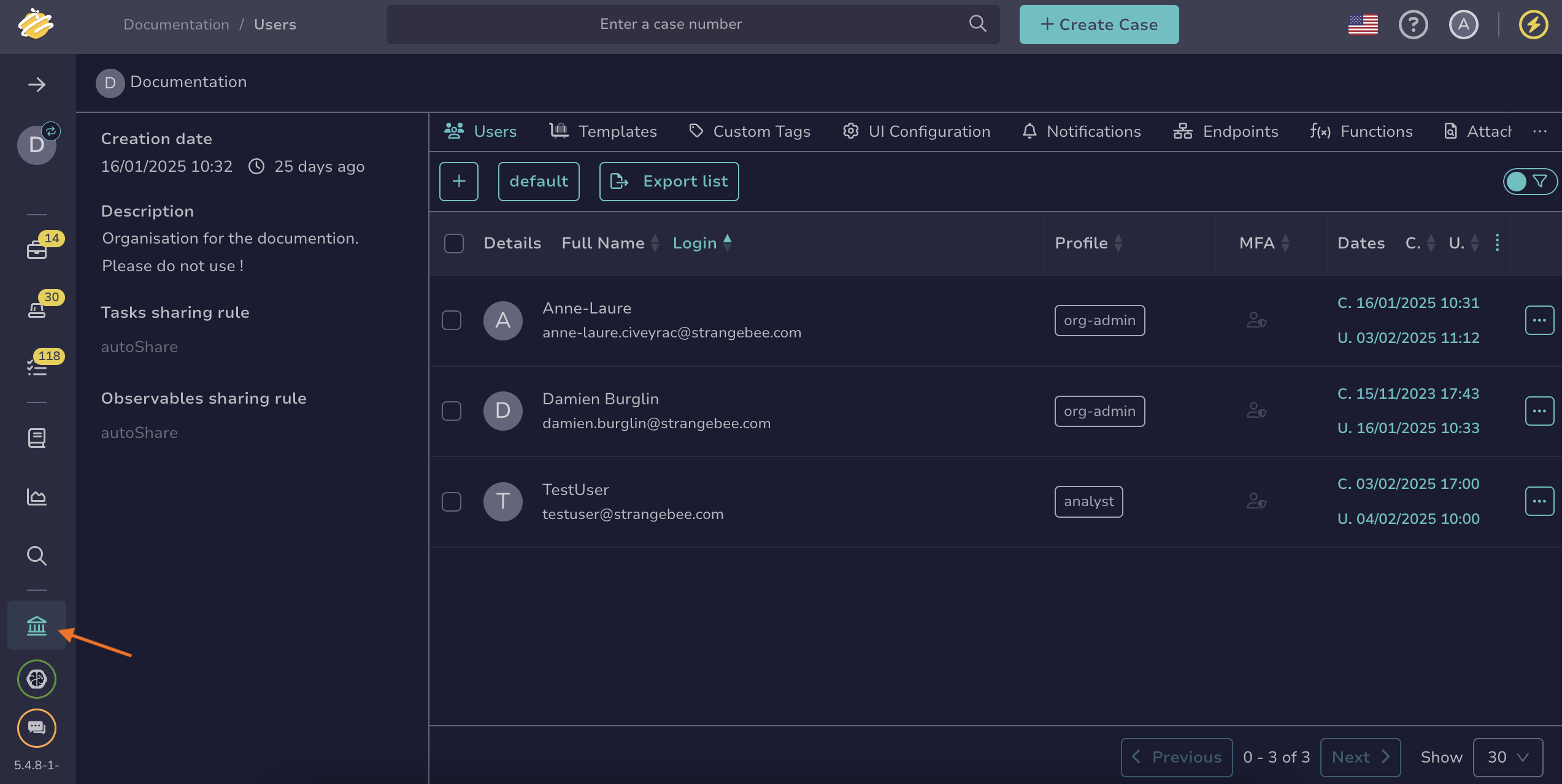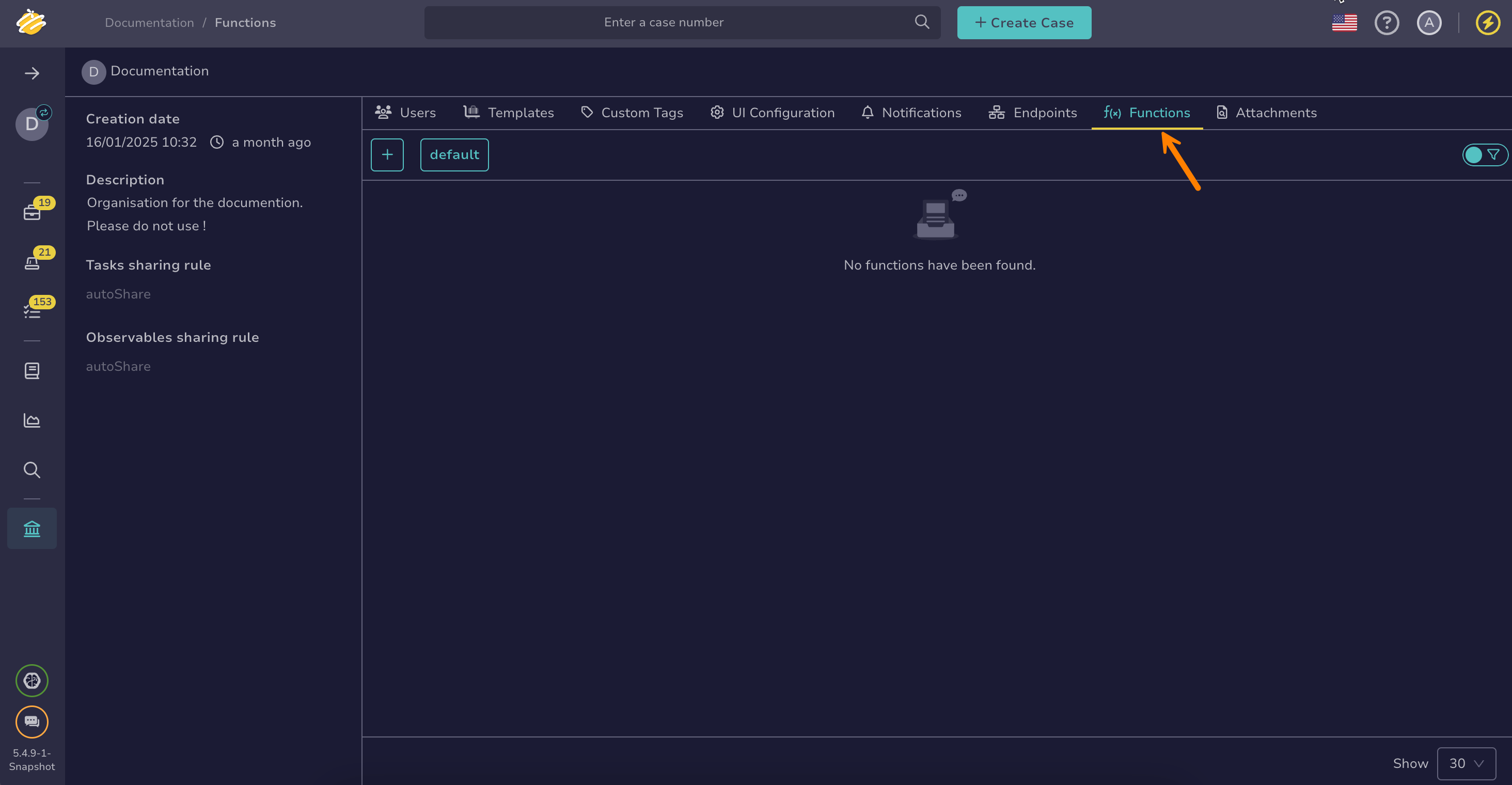Invoke a Function#
5.1 Platinum
Invoke a function in TheHive.
Procedure
-
Go to the Organization view from the sidebar menu.
-
Select the Functions tab.
-
Select the function you want to invoke, or select and then Edit.
-
Select the How to call the function section.
-
Copy the cURL or Python command example to use in your HTTP call.
curl -X POST -H 'Authorization: Bearer $API_KEY' https://<thehive_url>/api/v1/function/<function_name> -H 'Content-Type: application/json' --data '
{
"eventId": "d9ec98b1-410f-40eb-8634-cfe189749da6",
"date": "2021-06-05T12:45:36.698Z",
"title": "An intrusion was detected",
"details": "An intrusion was detected on the server 10.10.43.2",
"data": [
{"kind": "ip", "value": "10.10.43.2", "name": "server-ip" },
{"kind": "name", "value": "root", "name": "login" },
{"kind": "ip", "value": "92.43.123.1", "name": "origin" }
]
}
'
TheHive processes your input (the body of the HTTP call) using the function definition and executes the function accordingly. It then responds to the HTTP call with the data returned by the function.