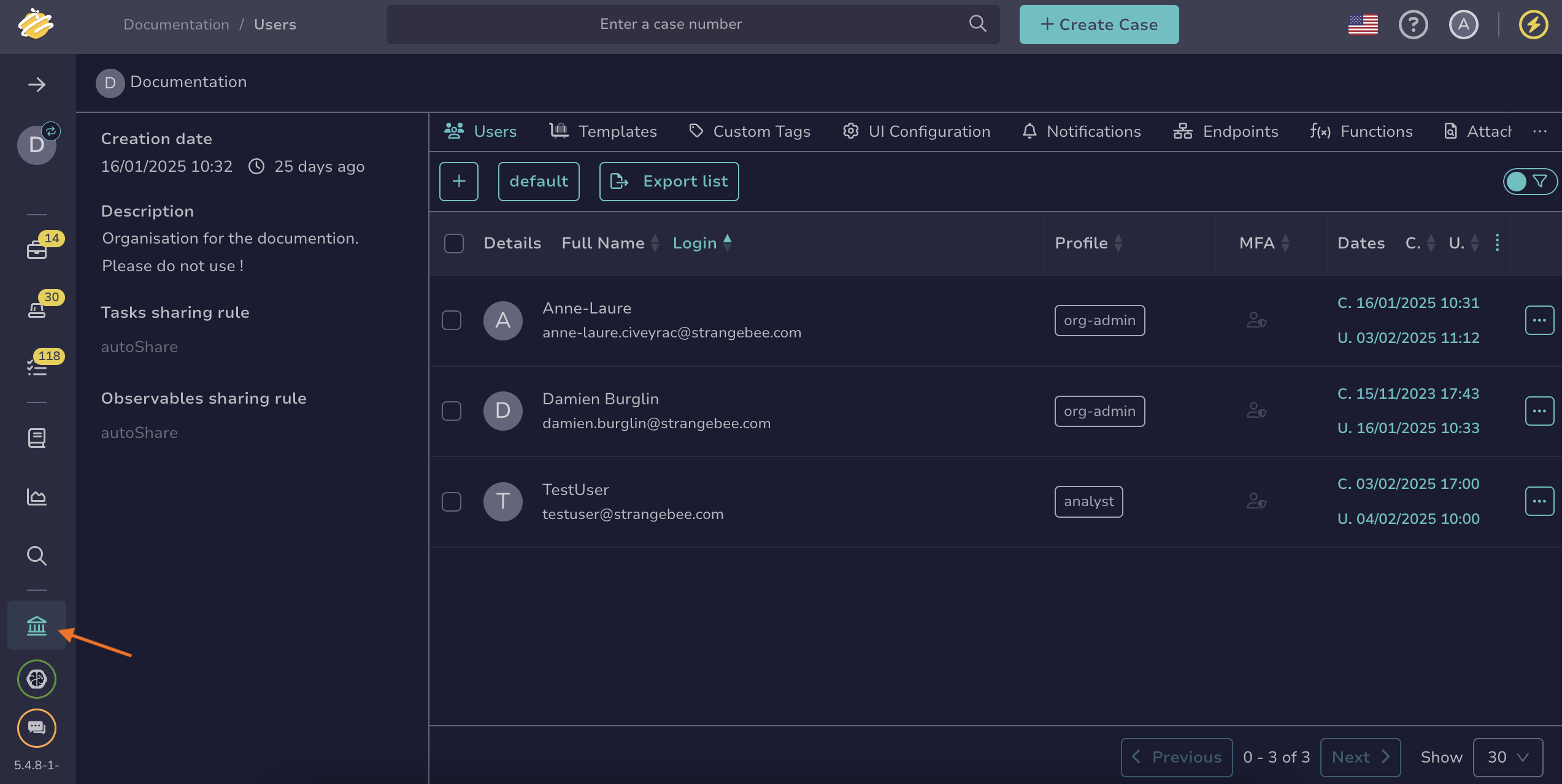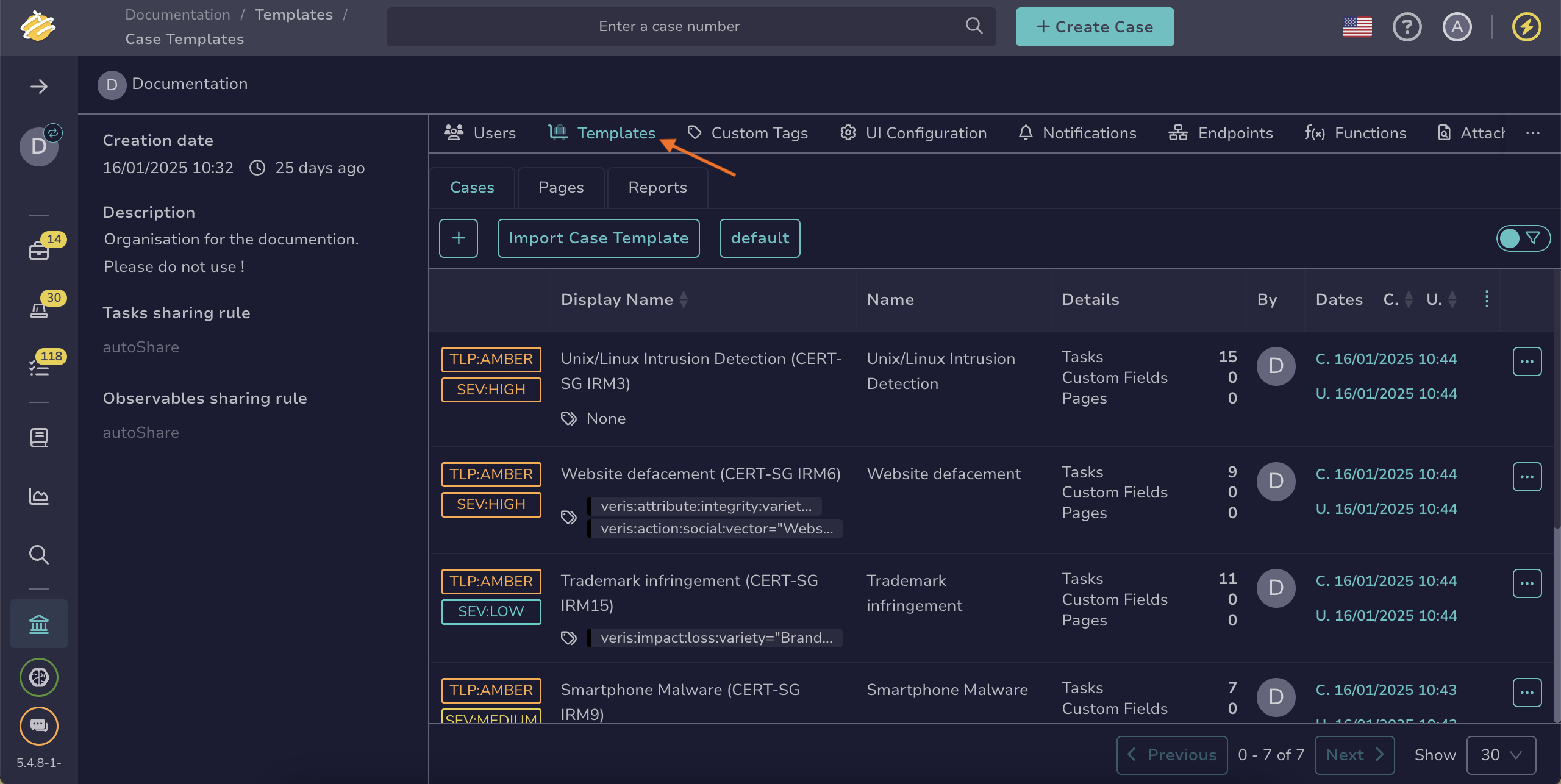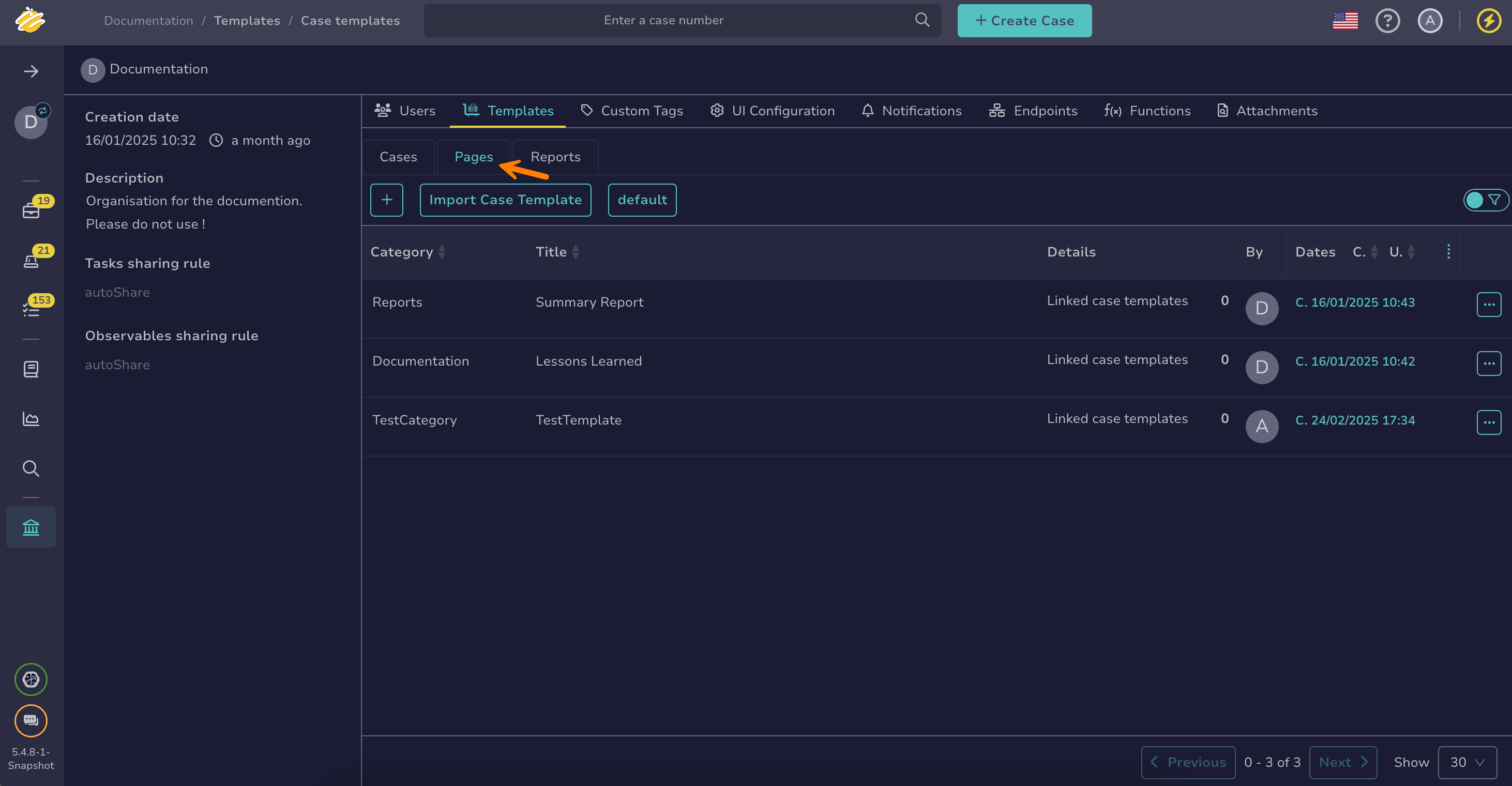Create a Case Page Template#
Create a case page template in TheHive to streamline page creation within cases by automatically prefilling content.
To import an existing case template from another organization or TheHive instance, refer to Import a Case Page Template.
Procedure
-
Go to the Organization view from the sidebar menu.
-
Select the Templates tab.
-
Select the Pages tab.
-
Select .
-
In the Adding a page template drawer, enter the following fields:
Title
The case page template title. It's used to identify the template in the API and serves as the default page title when creating a page based on the template.Category
The default category the pages belongs to. Pages are visually grouped by category for easier navigation. If the category doesn't exist, it will be created automatically.Content
The default page content using TheHive-flavored Markdown syntax. -
Select Add page template.