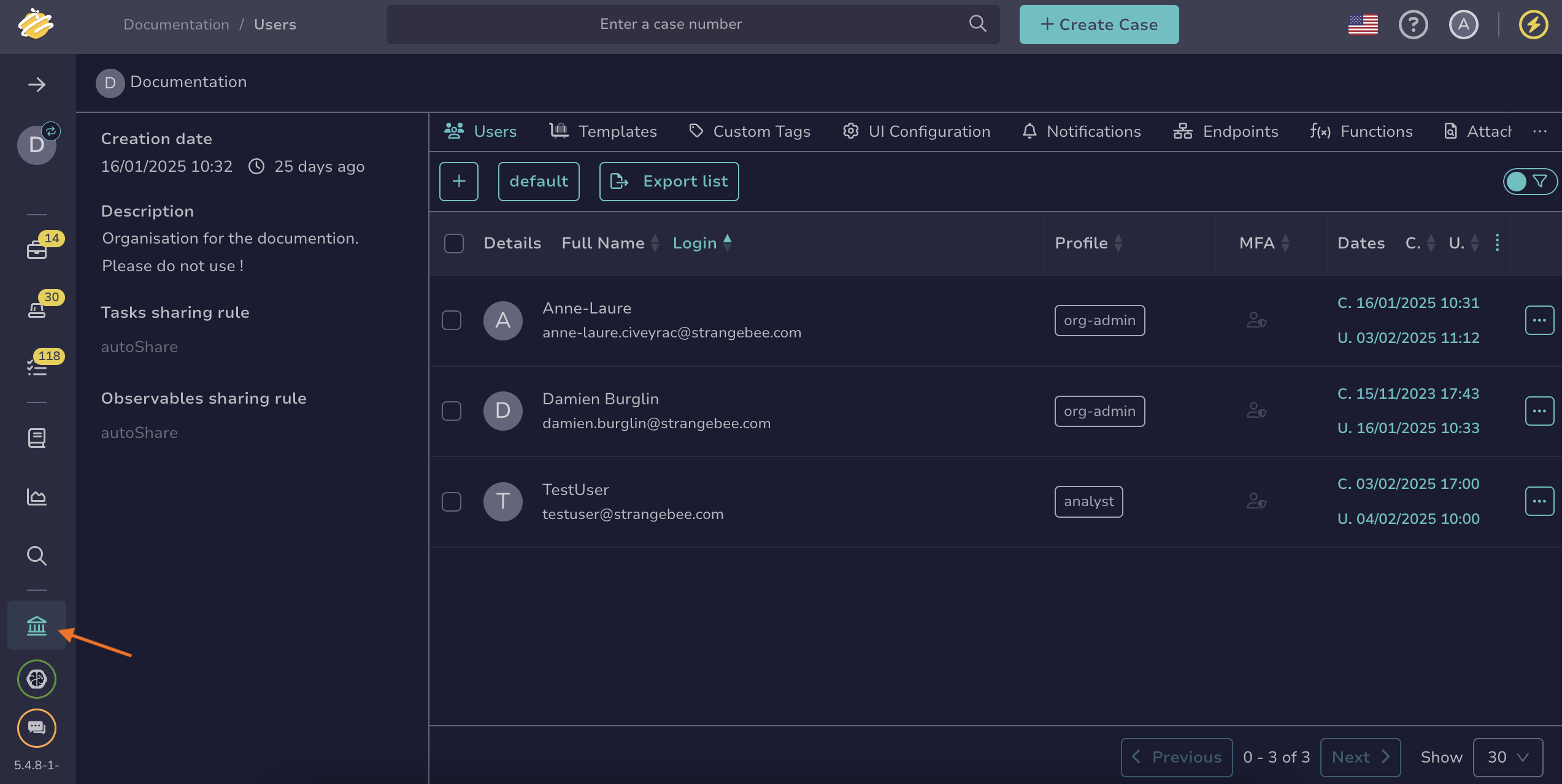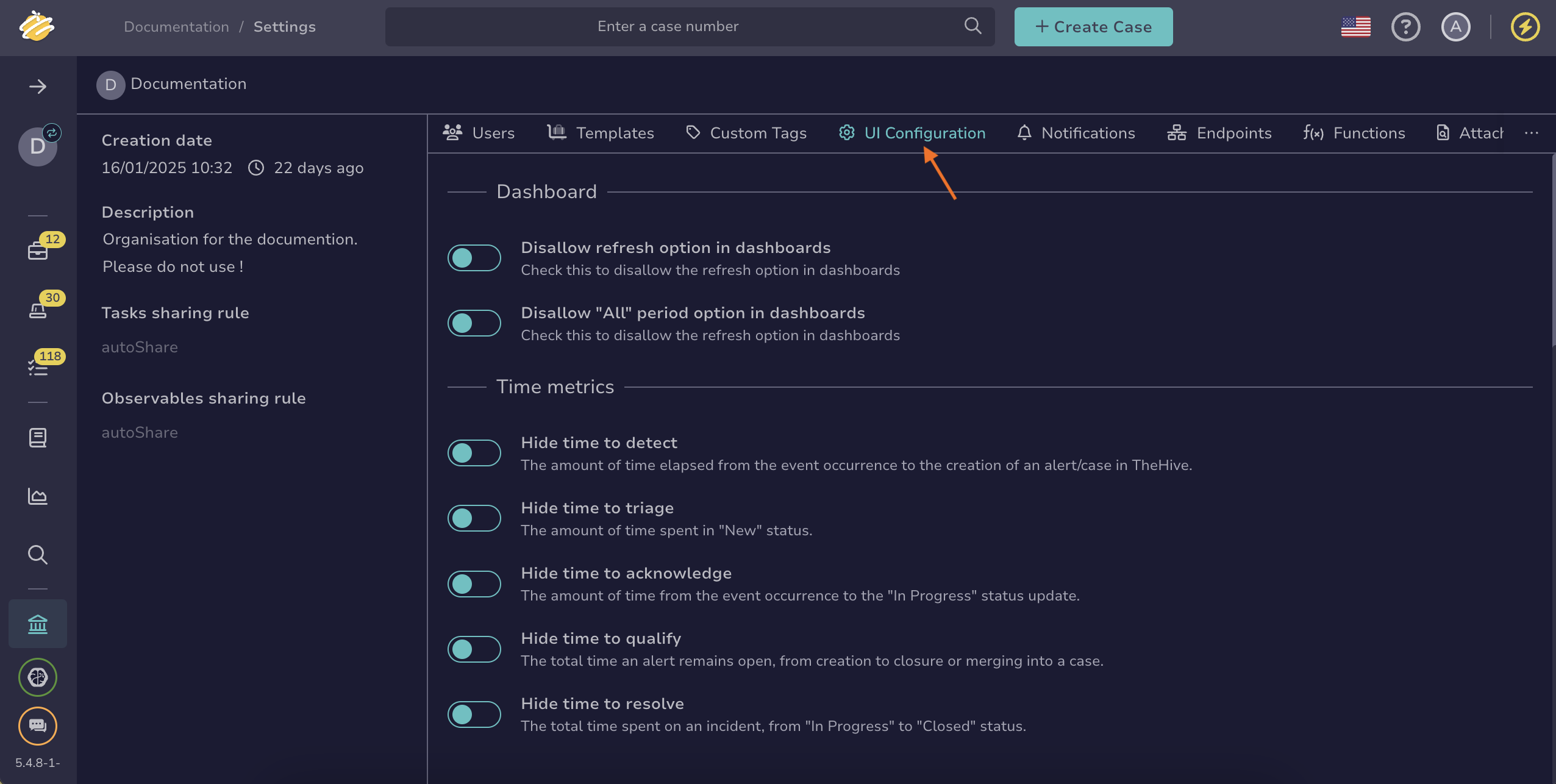Allow Custom Link Schemes#
By default, only http, https, and data URL schemes are clickable in Markdown fields in TheHive when using the Markdown link syntax.
You can add additional URL schemes to make them clickable when rendered in the application.
Markdown link syntax
These custom schemes require the Markdown link syntax. Automatic link detection, available for http and https, doesn't apply to them.
Procedure
-
Go to the Organization view from the sidebar menu.
-
Select the UI Configuration tab.
-
Move to the Text editor options section.
-
Select +Add.
-
Enter the URL scheme you want to allow.
For example:
slack -
Select Confirm.