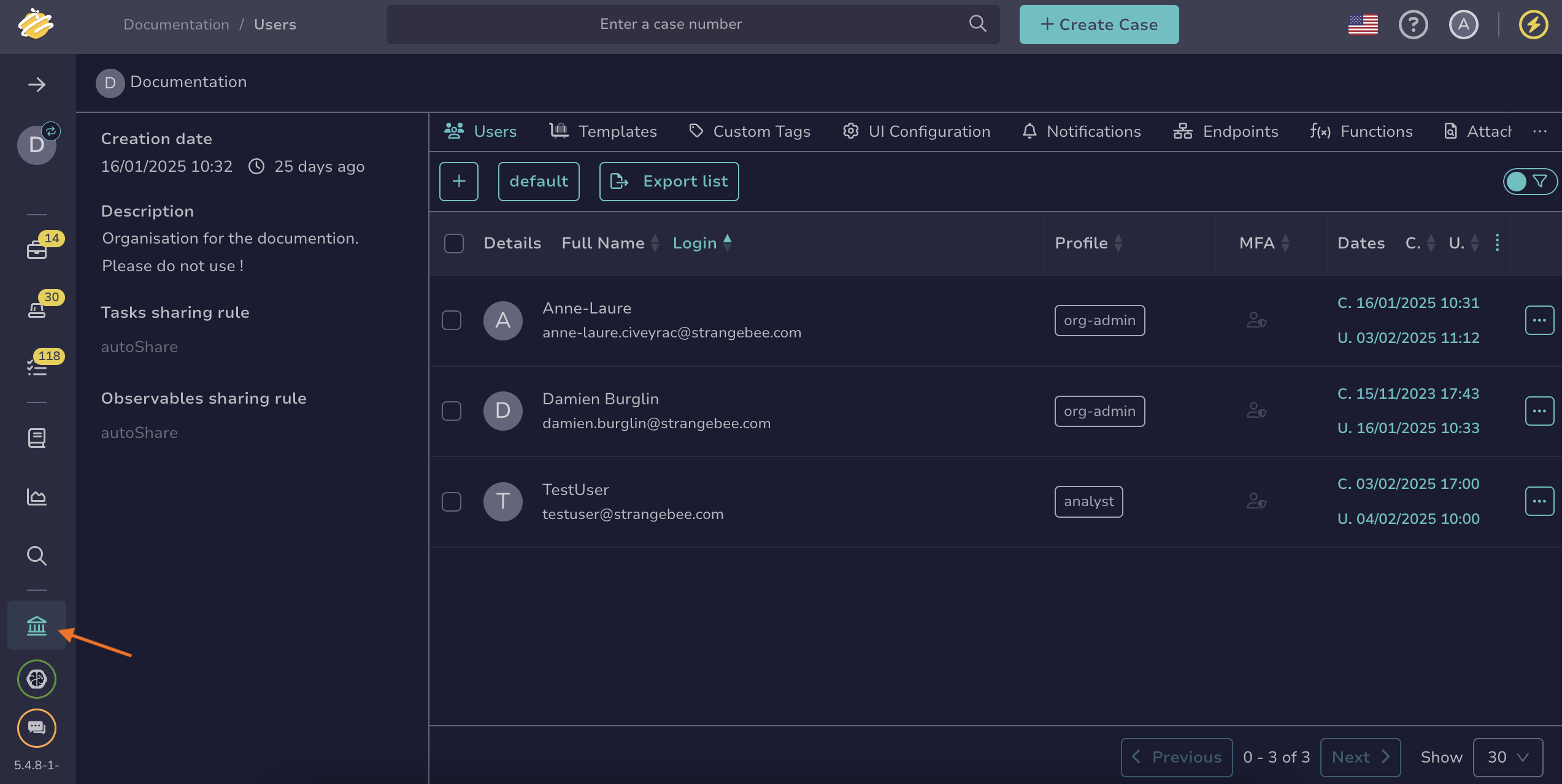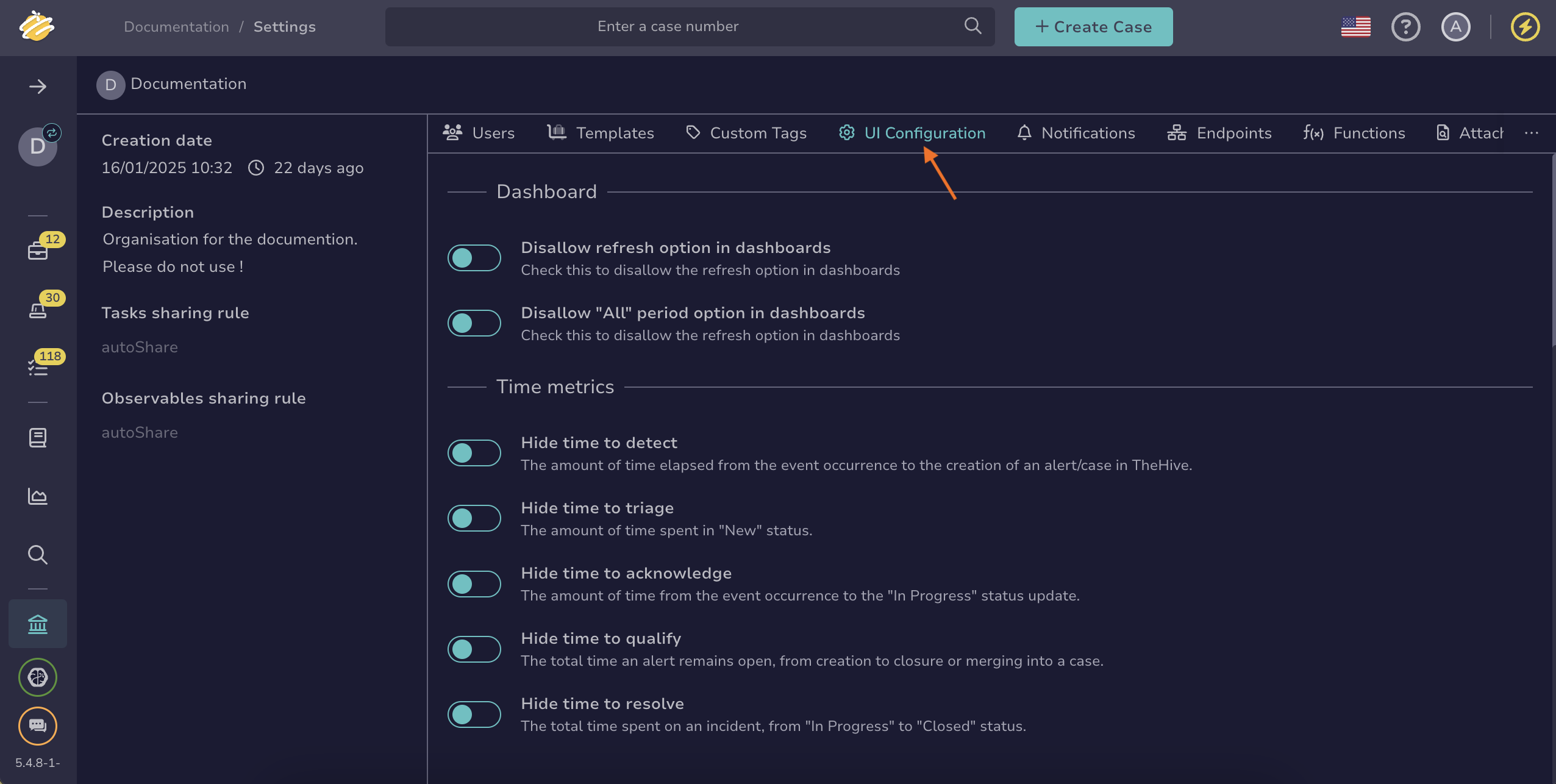Hide Key Performance Indicators#
By default, all key performance indicators (KPIs) appear in case and alert descriptions in TheHive.
You can hide some or all indicators if they're not useful or could be misleading for your organization.
If you want to know more about the KPIs available in TheHive, refer to Key Performance Indicators.
Procedure
-
Go to the Organization view from the sidebar menu.
-
Select the UI Configuration tab.
-
Move through the Time metrics section.
-
Turn on the toggles for the indicators you want to hide in case and alert descriptions.
-
Select Confirm.