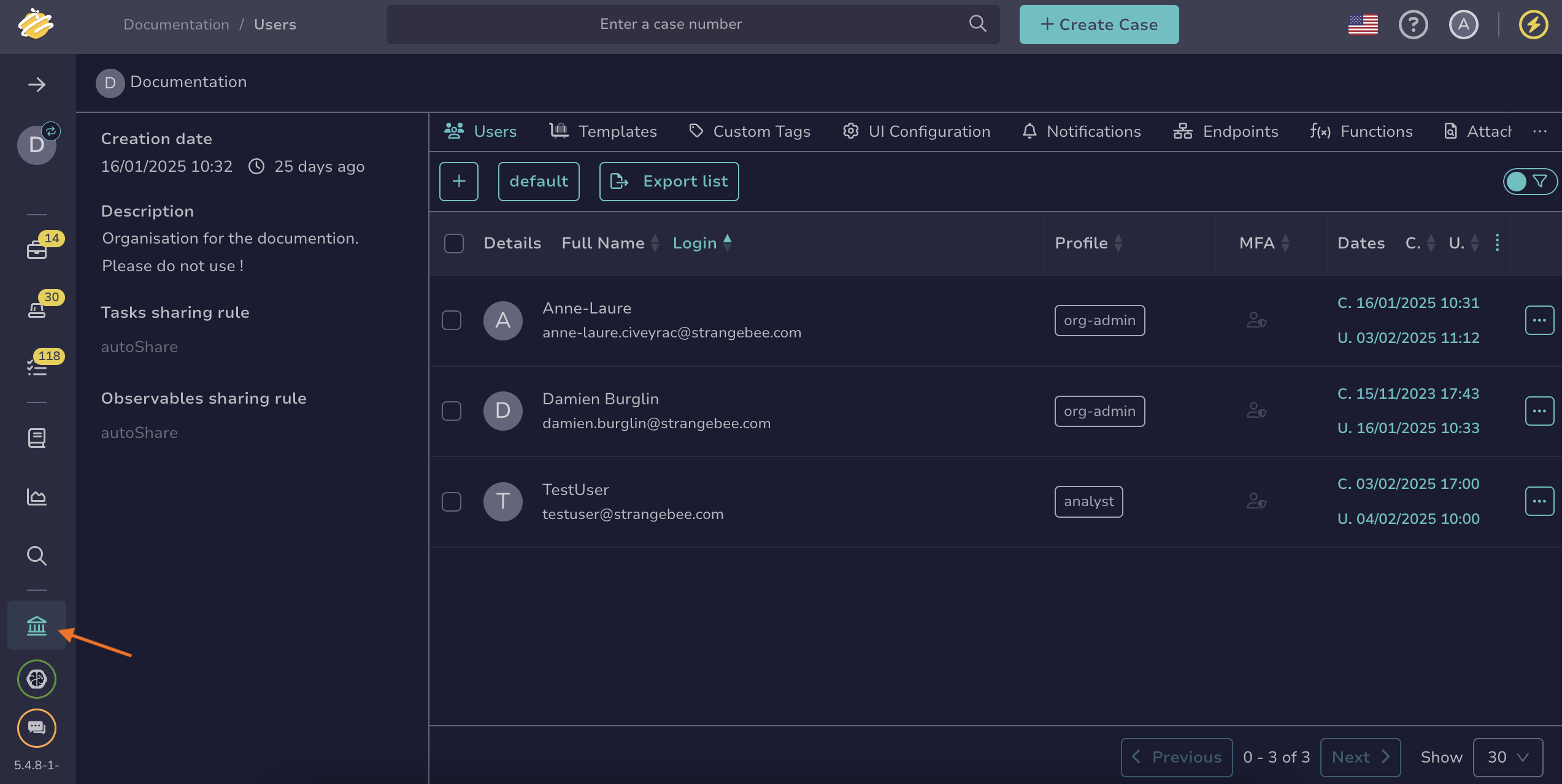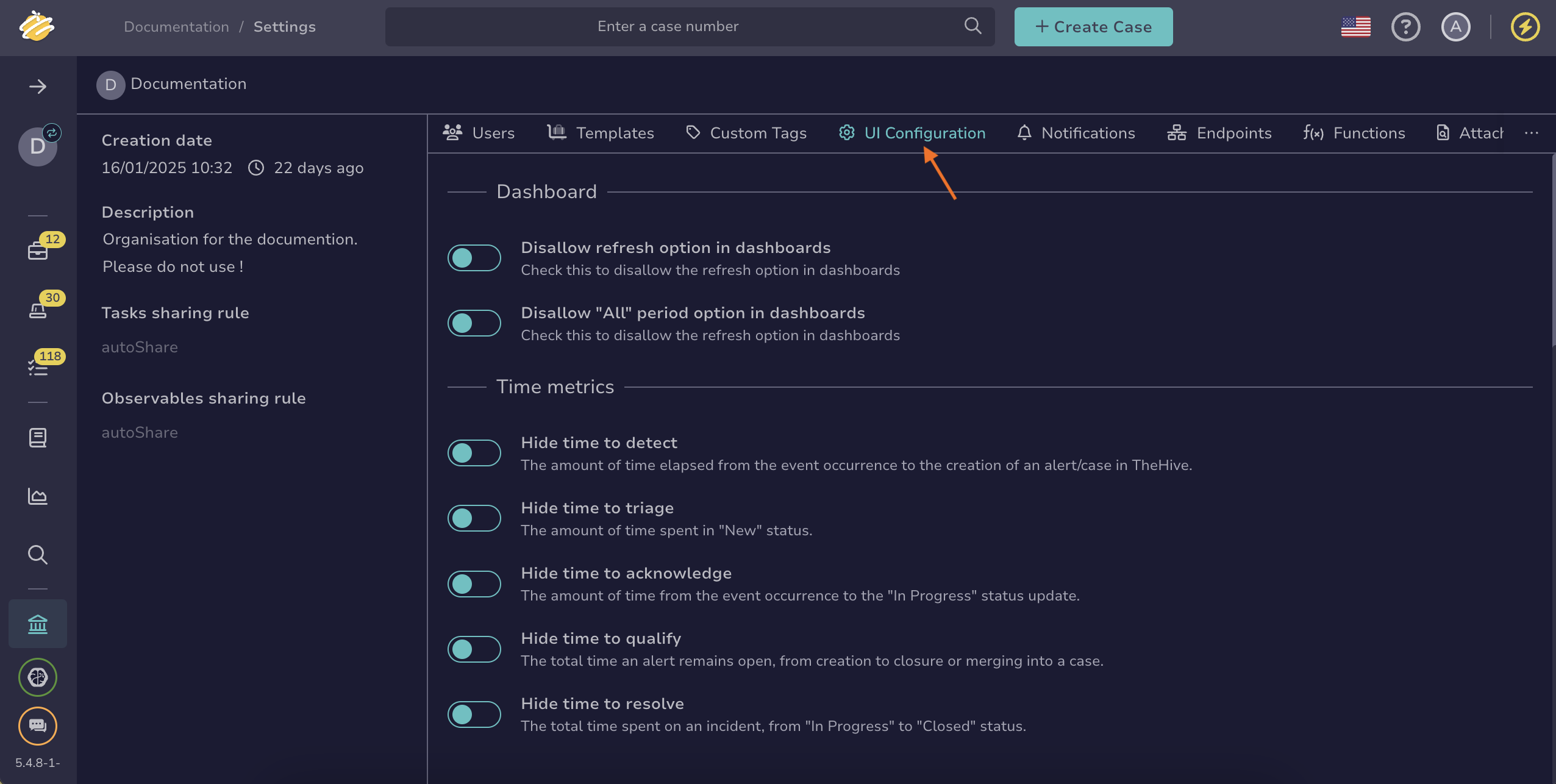Pause Dashboard Refresh#
Improve TheHive performance by preventing dashboard refresh and stopping users from re-enabling it.
To reduce the refresh frequency while keeping it enabled, see Adjust Dashboard Refresh Frequency.
Procedure
-
Go to the Organization view from the sidebar menu.
-
Select the UI Configuration tab.
-
In the Dashboard section, turn on the Disallow refresh option in dashboards toggle.
-
Select Confirm.