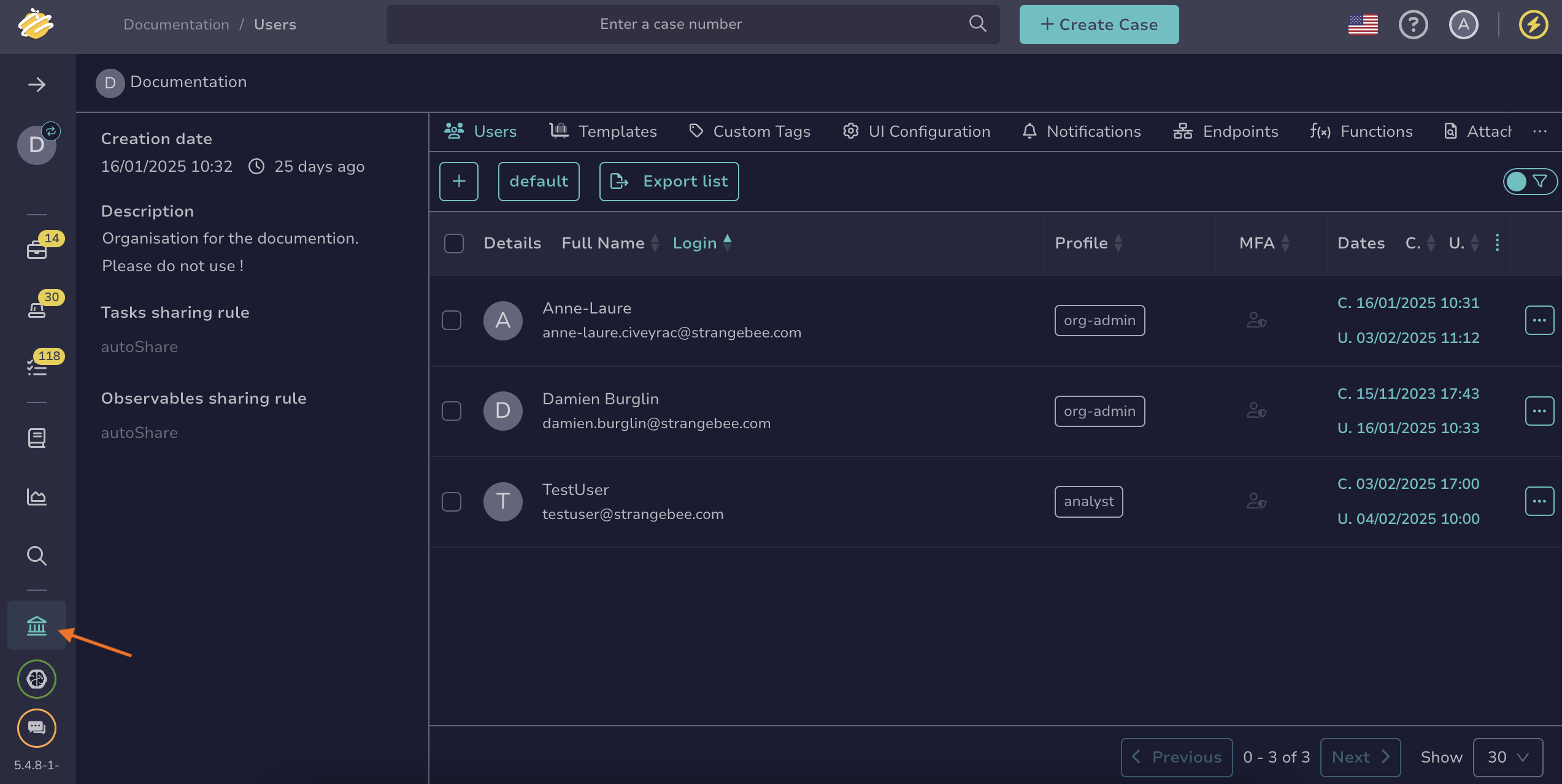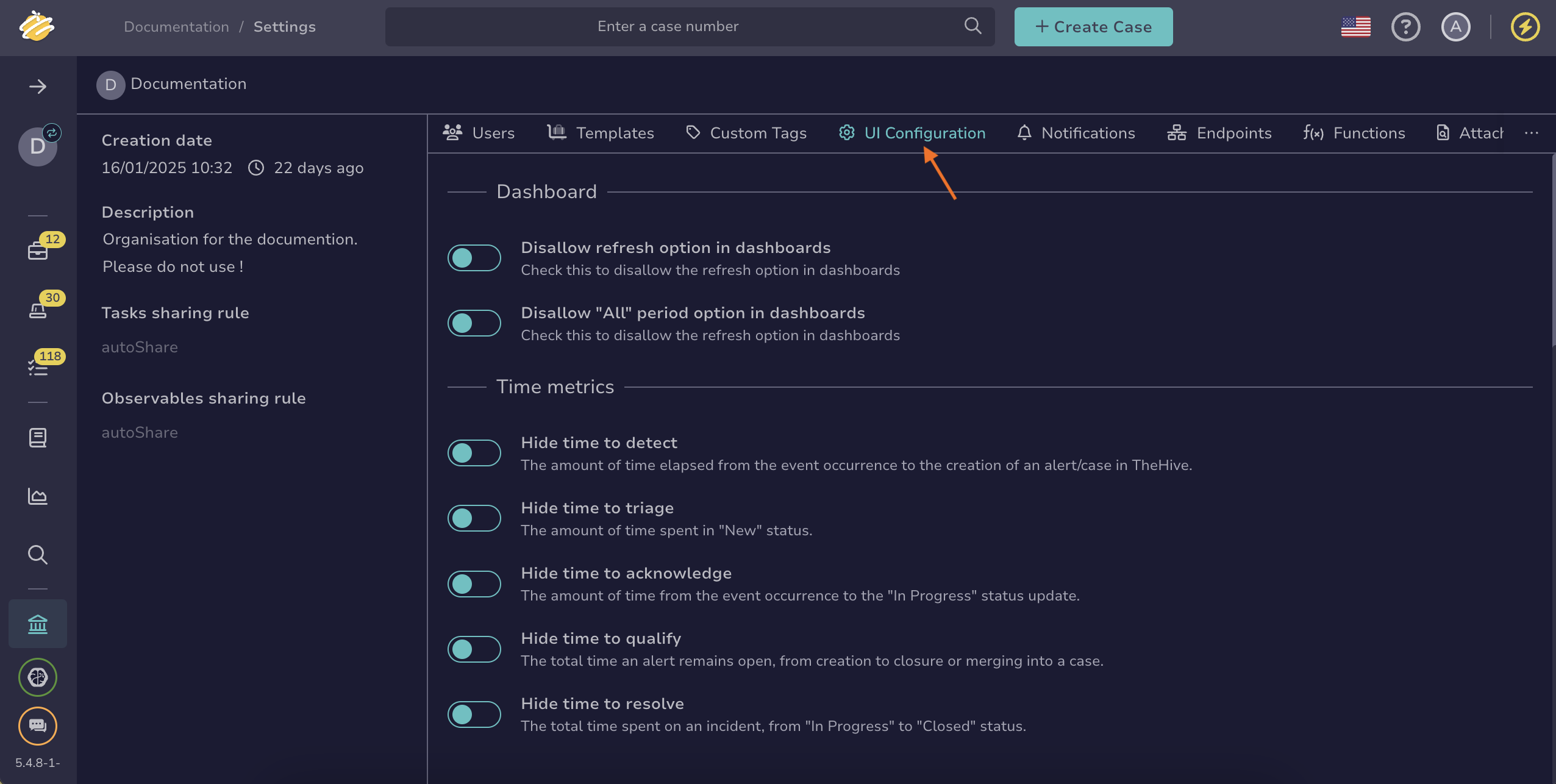Prevent Users from Creating Empty Cases#
By default, TheHive provides an option to create a case from scratch.
You can hide this option to require users to create cases only from templates, archived cases, or Malware Information Sharing Platform (MISP) events to ensure better standardization.
Procedure
-
Go to the Organization view from the sidebar menu.
-
Select the UI Configuration tab.
-
In the Alert and case section, turn on the Hide empty case button toggle.
-
Select Confirm.