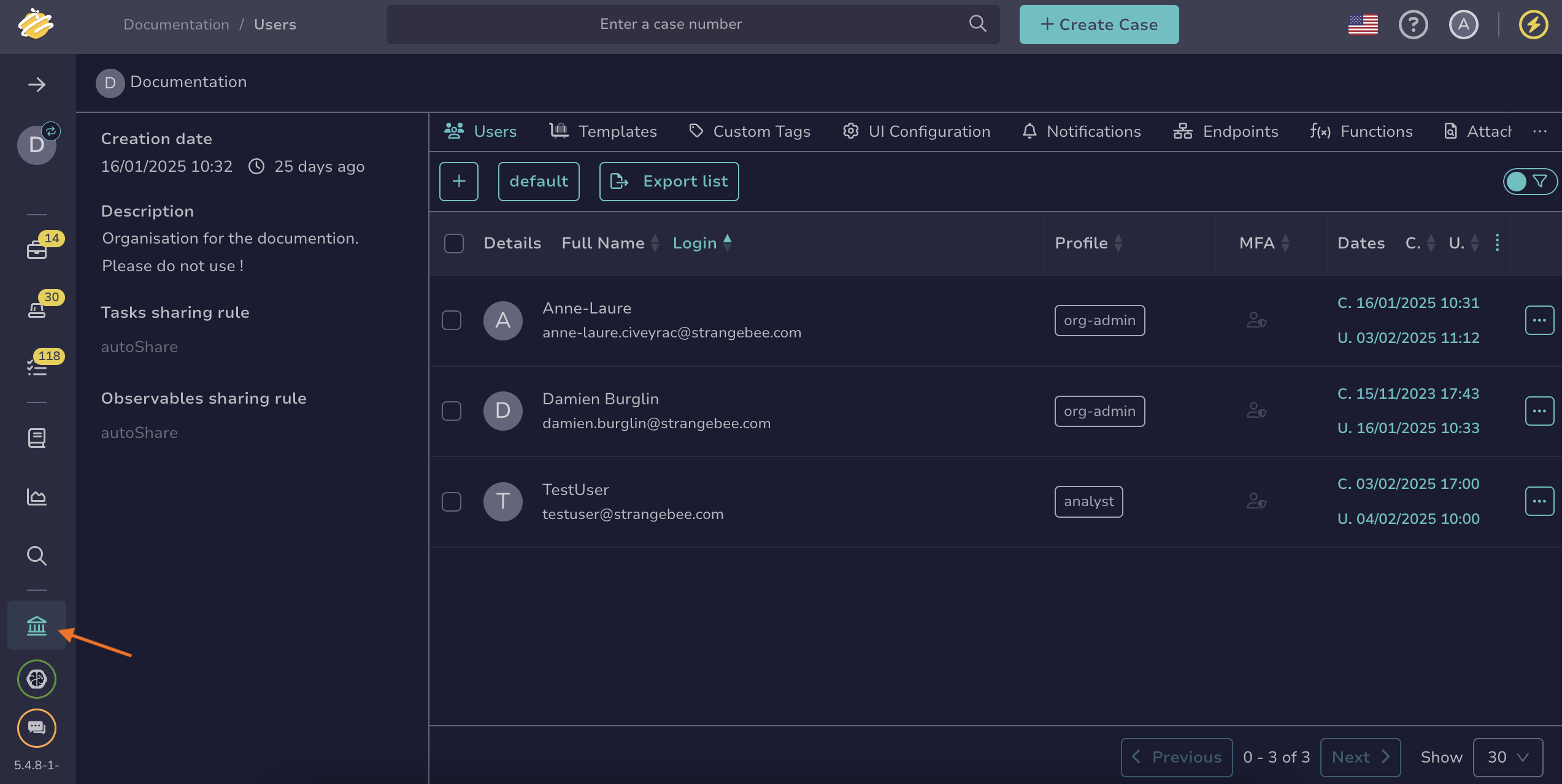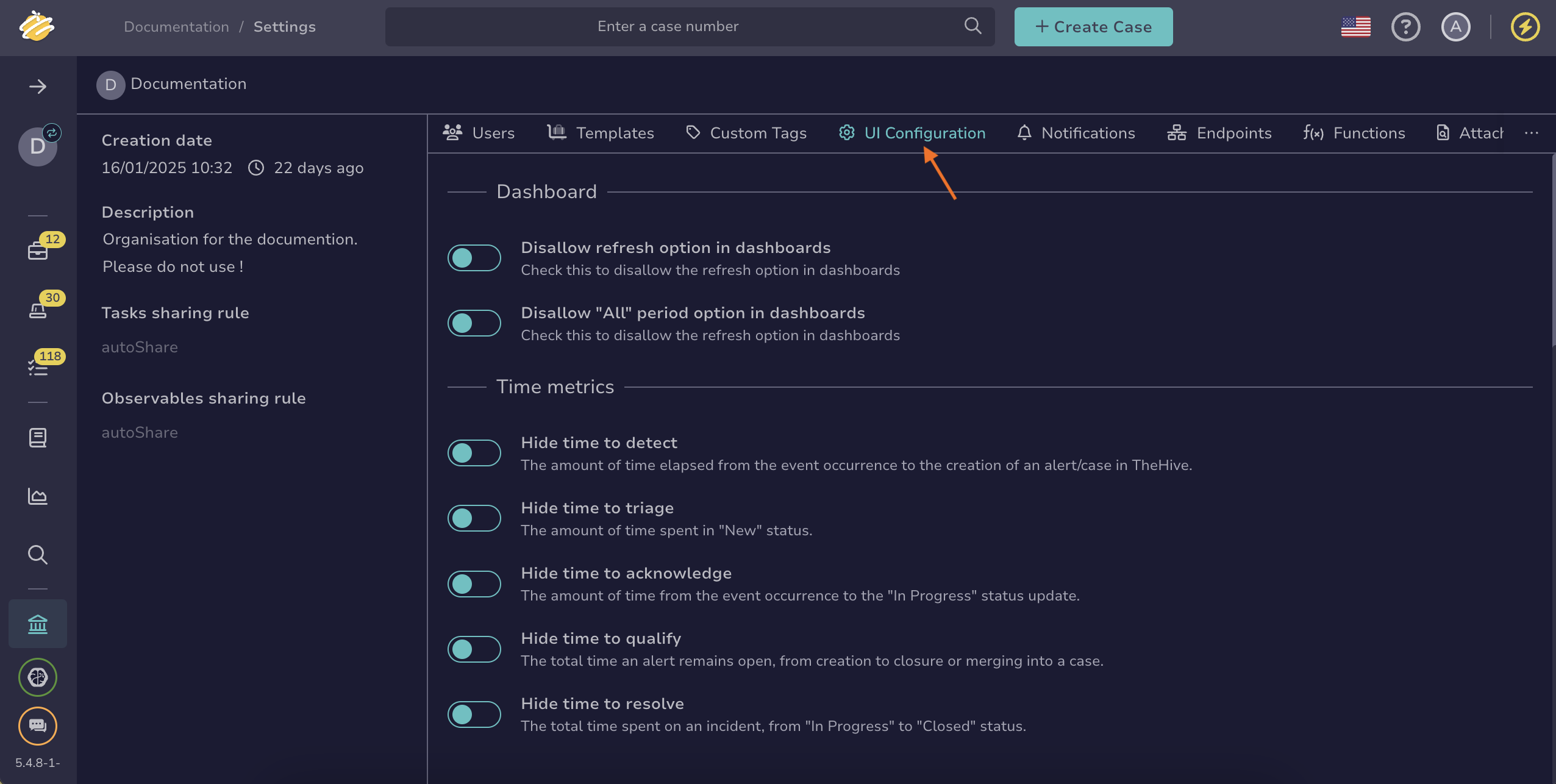Select Similar Cases and Alerts Filters#
Select filters to apply on the Similar cases and Similar alerts tabs in TheHive.
The Similar cases and Similar alerts tabs display cases and alerts that share similar observables based on defined criteria.
Procedure
-
Go to the Organization view from the sidebar menu.
-
Select the UI Configuration tab.
-
In the Alert and case section, select the filter you want to apply in the Select the default filter of alert case similarity panel dropdown list.
-
Select Confirm.