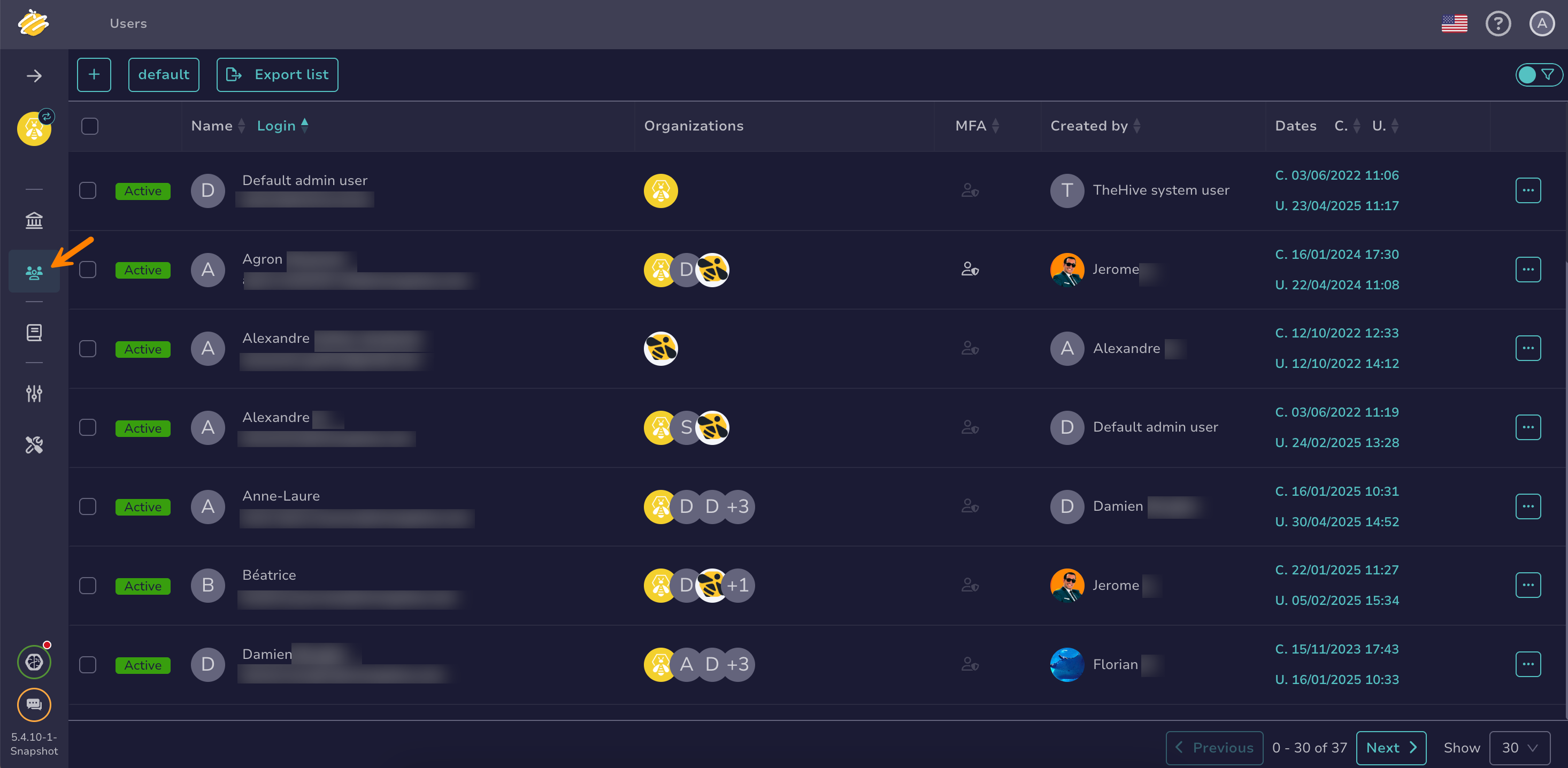Delete a User Account#
Delete a user account from TheHive to permanently remove it at the client level.
Permanent action
This action permanently deletes the user account at the client level, removing it from all organizations.
To lock a user account without deleting it, see Lock a User Account.
To remove a user account from a specific organization without deleting it, see Add or Remove an Existing User Account to an Organization.
Procedure
-
Go to the Users view from the sidebar menu.
-
Hover over the user account you want to delete and select .
Can't find a user account?
You can apply filters and sorting to help locate user accounts. These preferences can be saved using views.
-
In the drawer, select Delete user.
Delete multiple user accounts in bulk
To delete multiple user accounts, select next to each account you want to delete. Then select and confirm with OK.
-
Select OK.