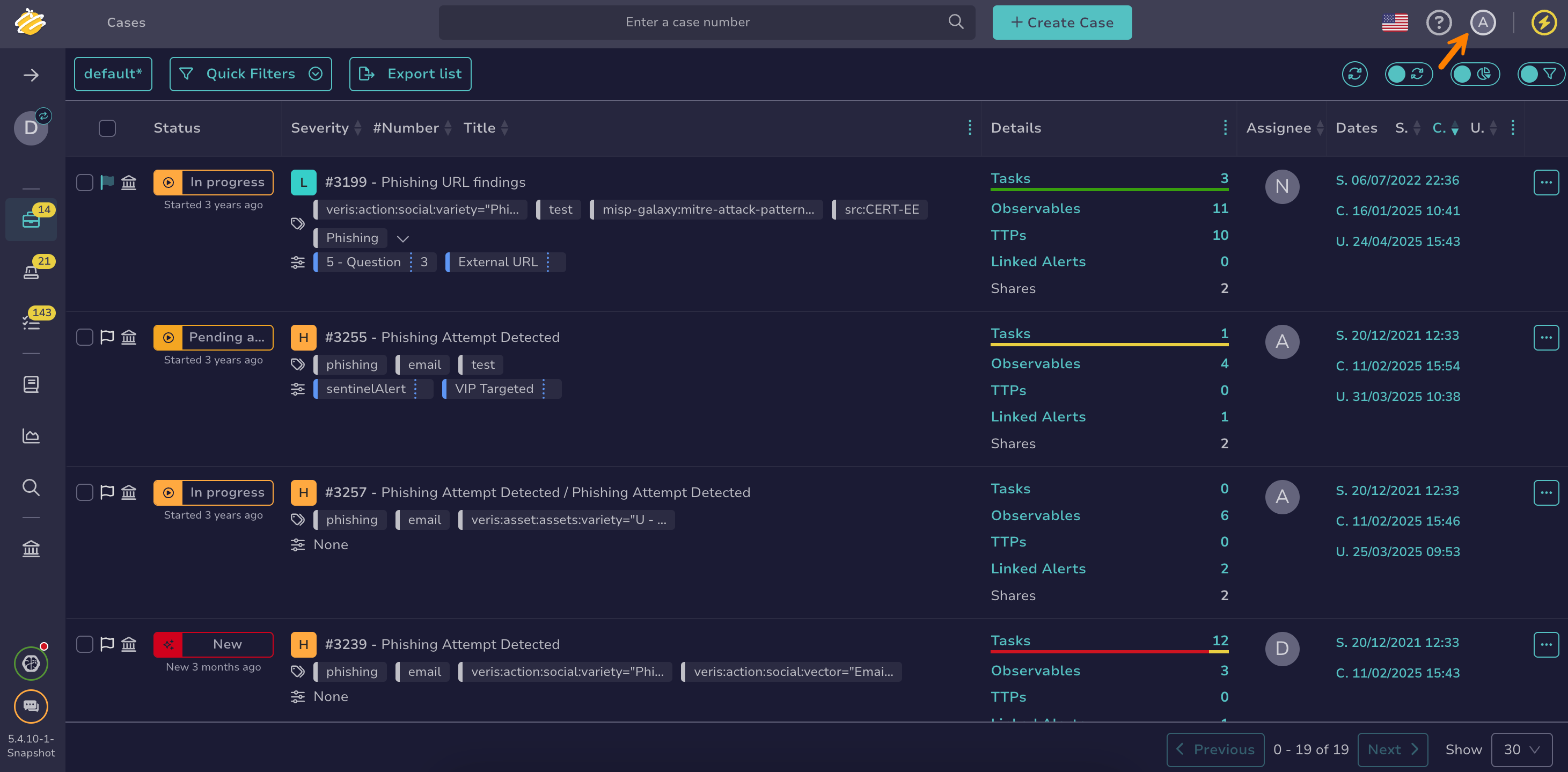View Your Account Profile and Permissions#
View the profile and permissions of your user account in TheHive to understand what actions you can perform.
Profile and permissions per organization
Keep in mind that your profile and its associated permissions depend on the organization you are currently using.
Procedure
-
From any view, select the user symbol.
-
Select Settings.
-
In the Infos tab, check in the Profile field the profile you are assigned to for the organization you're currently using.
-
In the Permissions list section, check the permissions associated to this profile.
If you need additional permissions, contact someone with admin-level permissions to update your current profile with new permissions.