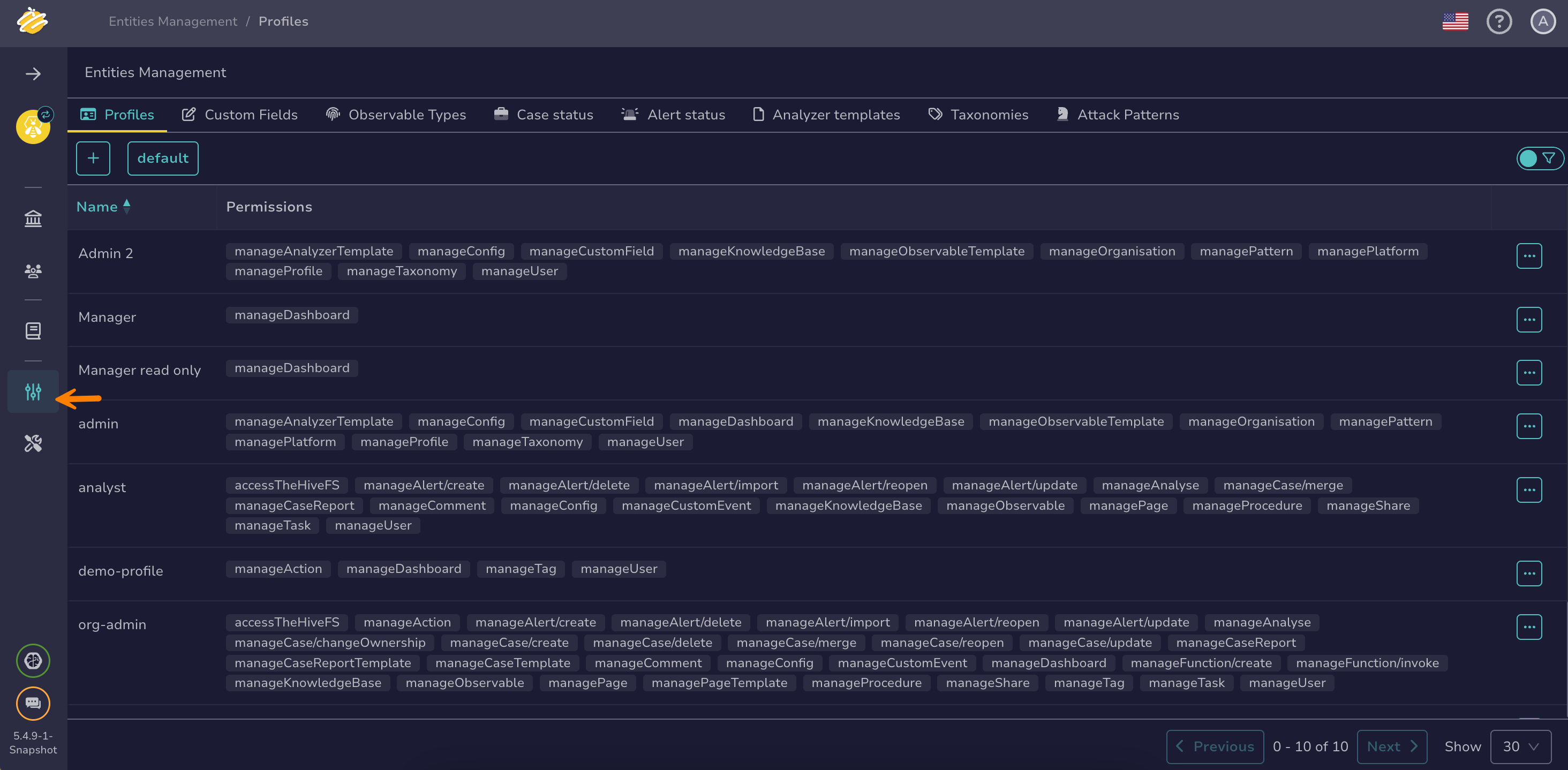Create a Profile#
Create custom permission profiles in TheHive to define specific access control levels for users.
Procedure
-
Go to the Entities management view from the sidebar menu.
-
In the Profiles tab, select .
-
In the Adding a profile drawer, enter a name for the profile. You won't be able to change this name later.
-
Select the profile type and the relevant permissions.
Licensed vs. unlicensed permissions
Permissions are divided into two categories to help you identify which ones require a paid license. If a profile includes at least one licensed permission, it is marked as license required when assigning a user to an organization.
-
Select Confirm profile creation.