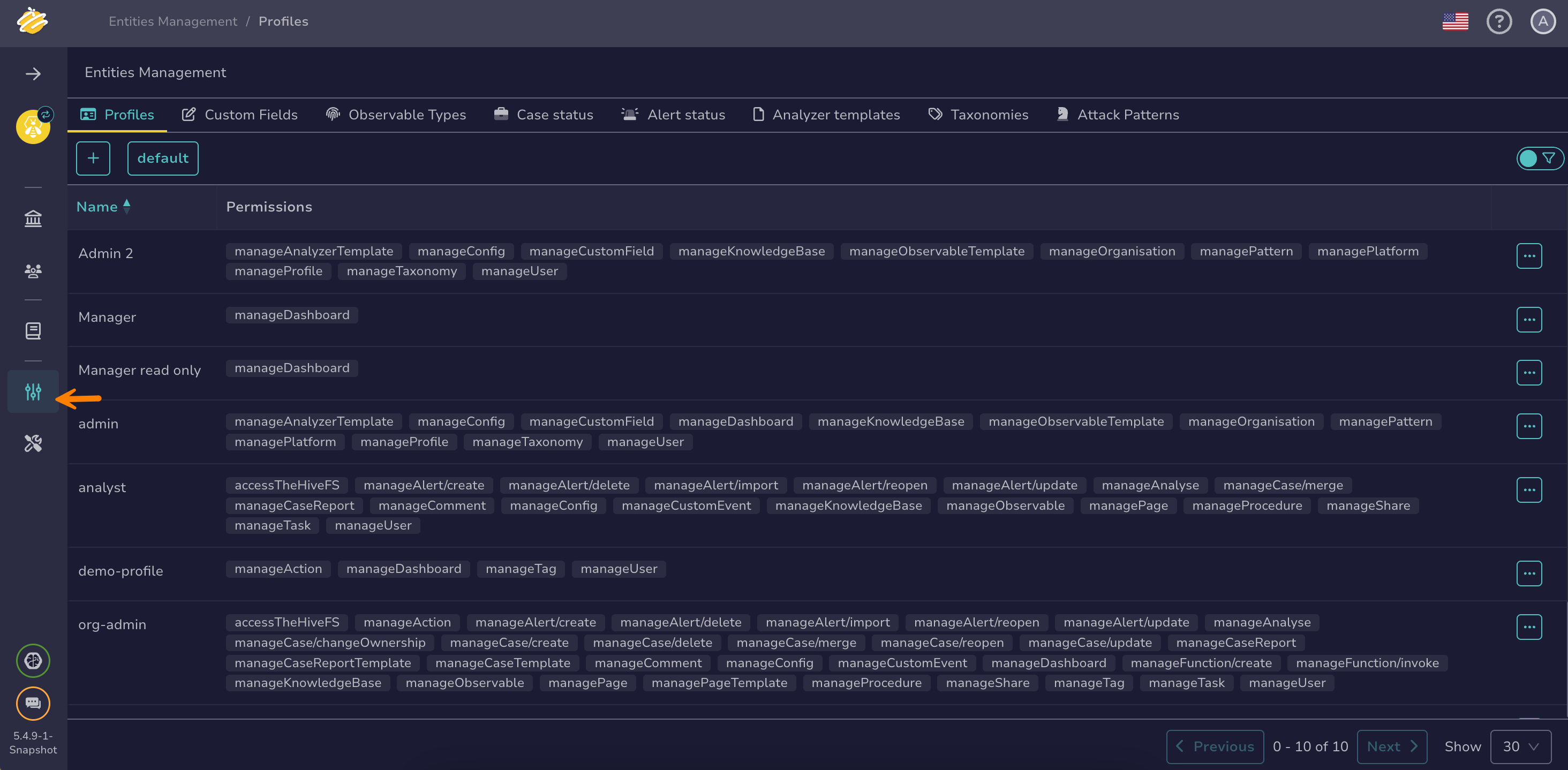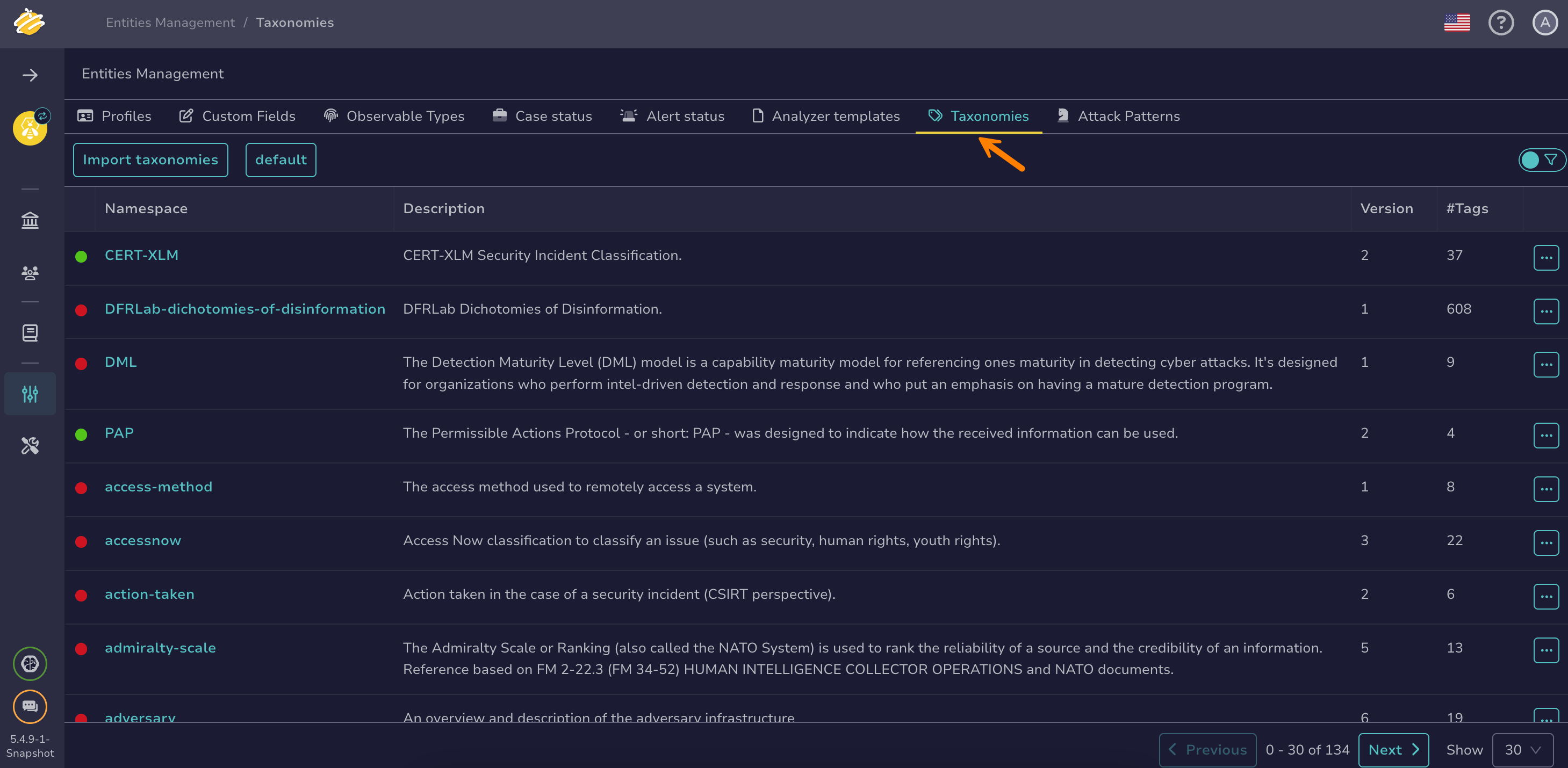Activate or Deactivate a Taxonomy#
Activate or deactivate a taxonomy in TheHive to control which catalogs of structured tags are available for use.
Manual activation required
By default, MISP taxonomies aren't activated. You must activate them manually.
Procedure
-
Go to the Entities management view from the sidebar menu.
-
Select the Taxonomies tab.
-
Select next to the taxonomy you want to activate or deactivate.
-
Select Activate or Deactivate, depending on the action what you want to take.