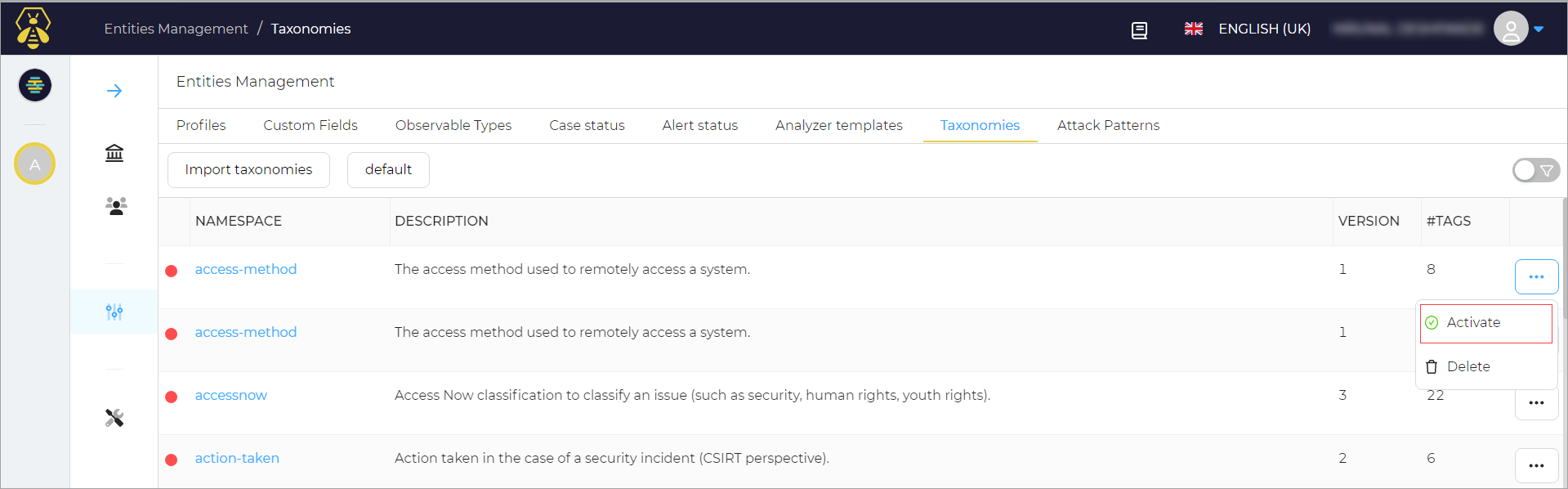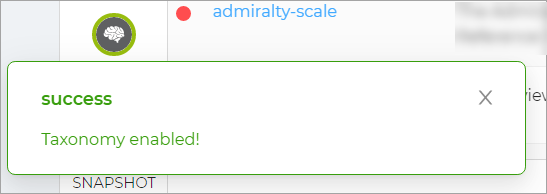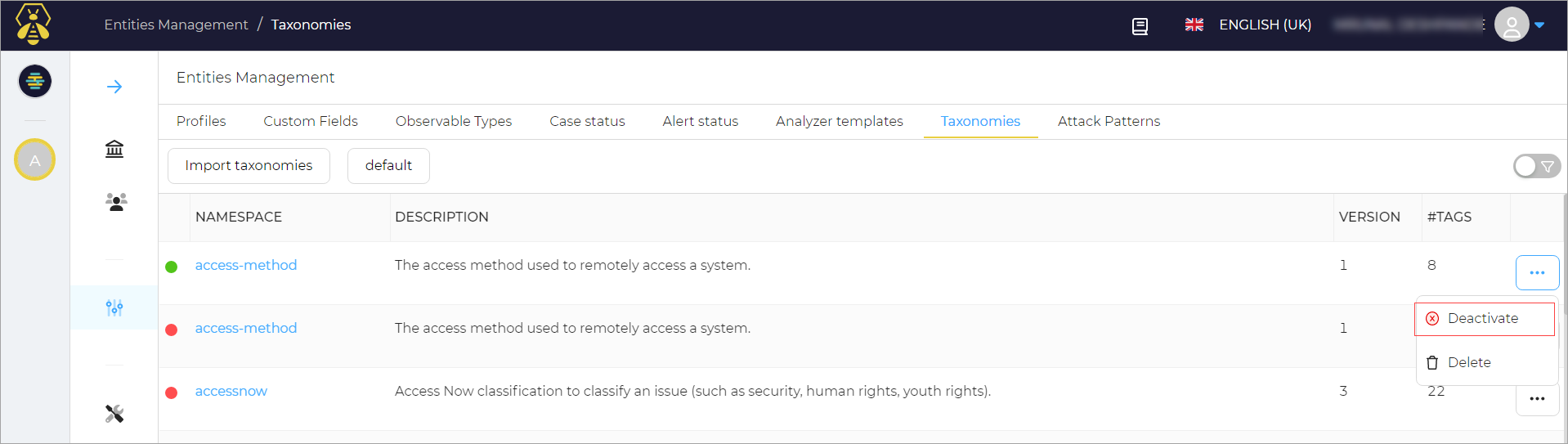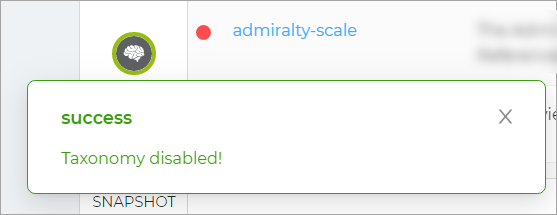Activate Taxonomy#
In this section, you can find information about activating/deactivating the taxonomies.
To activate a taxonomy:
-
On the Entities Management page, in the Taxonomies tab, click the ellipsis (...) corresponding to the taxonomy you want to activate.
-
Click Activate.
Taxonomy eanbled message appears.
Deactivate Taxonomy#
To deactivate a taxonomy: