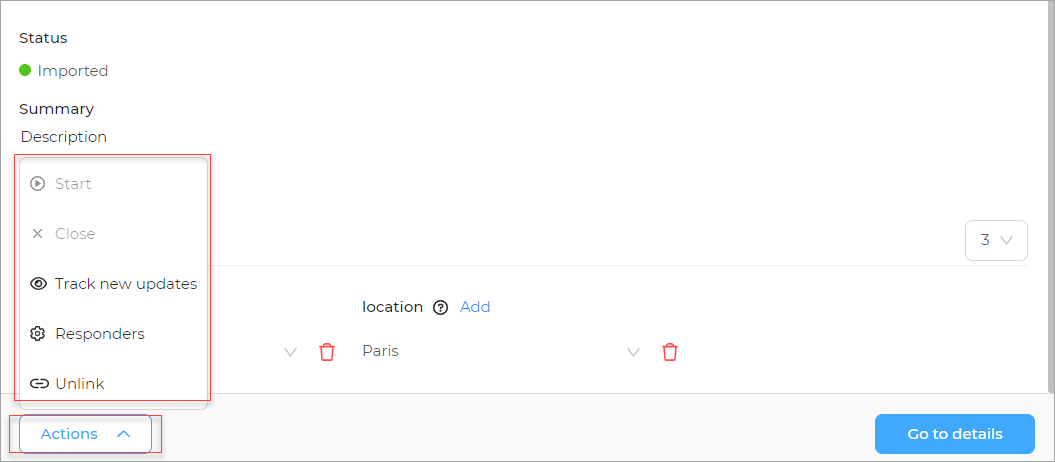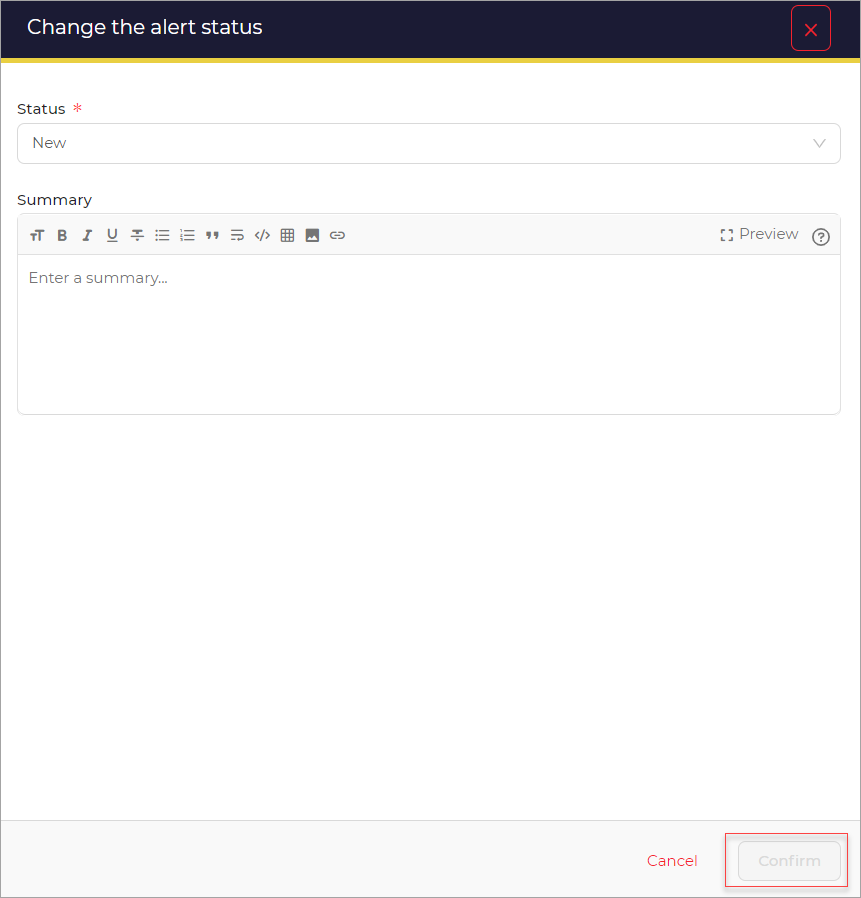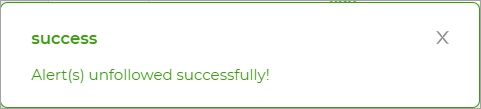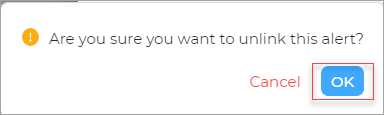Actions#
You can make use of any of the available actions.
Start#
- Click the Start option to begin an alert.
Close#
- Click the Close option to remove a task.
A new window opens.
- Select Status from the list.
- Change the Summary
- Click the Close tasks and case button.
Track/Ignore New Updates#
- Click the Track New Updates option to track an alert.
- A success message is displayed.
- Click the Ignore New Updates option to ignore an alert.
- A success message is displayed.
Unlink#
- Click the Unlink option to unlink an alert.
- Click the OK button.