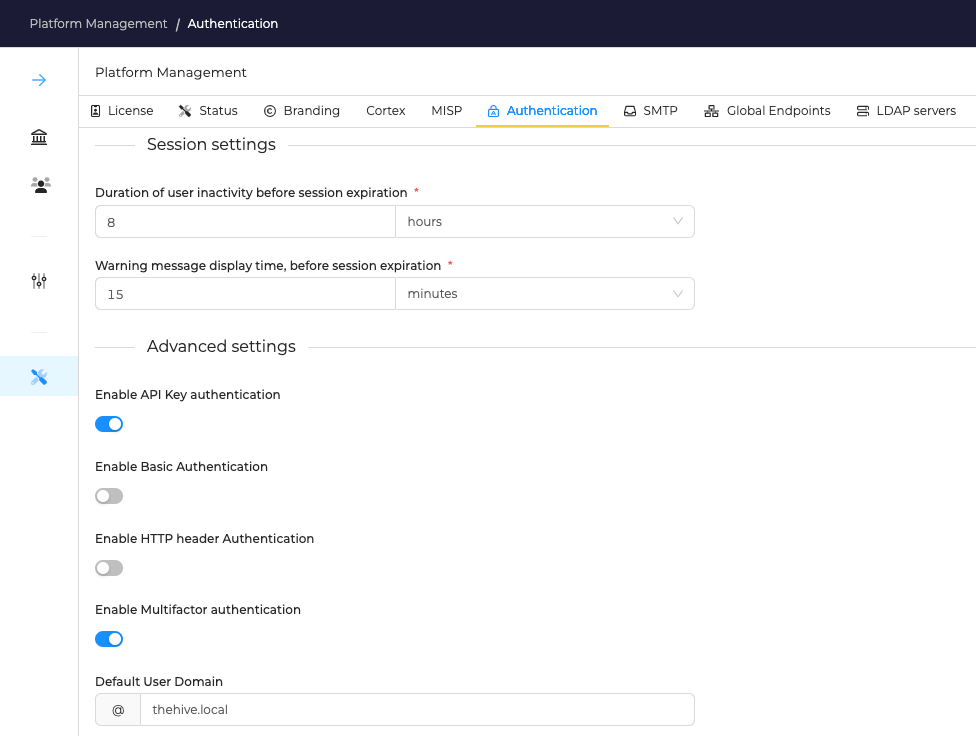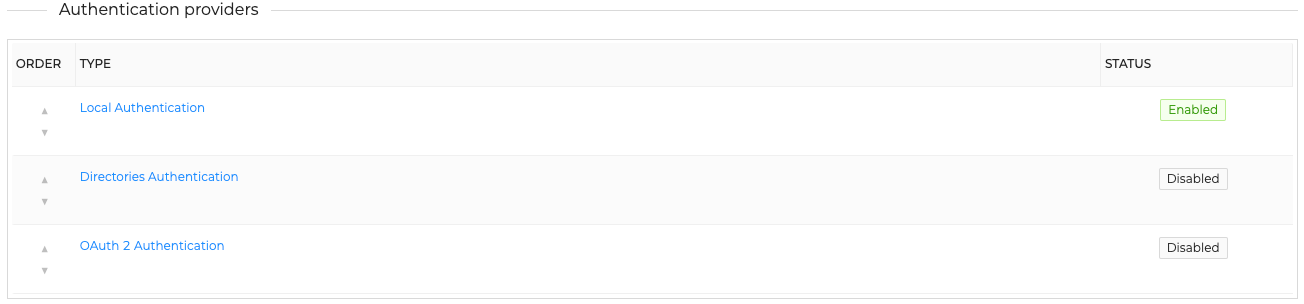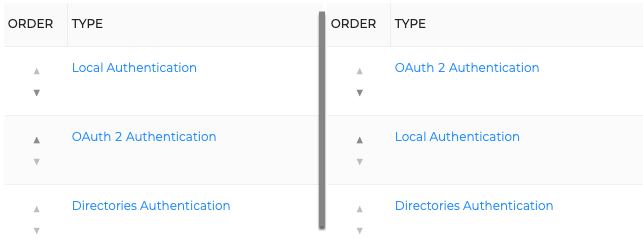General Settings#
Info
- Privileges required: administrator
- Organisation: admin
- Location:
- Menu: Plateform Management
- Tab: Authentication
Session settings#
- Duration of user inactivity before session expiration: time before logging out a user if inactive
- Warning message display time, before session expiration: duration of displaying a warning message before logging out
Several options are available:
- Enable Basic Authentication: Authenticates HTTP requests using the login and password provided
- Enable API Key authentication: Authenticates HTTP requests using an API key provided
- Enable HTTP Header Authentication: Authenticates HTTP requests using a HTTP header containing the user login
- Enable Multifactor authentication: Multi-Factor Authentication is enabled by default. This means users can configure their MFA through their User Settings page
- Default user domain: By default, users log in with an email address for example: user@domain.com. When set up, users are allowed to log in without the domain (for example user).
Manage Authentication Providers#
Several options exist to authenticate users:
- local accounts: manage a local user database where you can configure the password policy
- Using LDAP directory: configure TheHive to use a LDAP server
- Using Active directory: configure TheHive to use a LDAP server
- SAML: Use single sign-on through on or more SAML providers to authenticate users
- Oauth2: Use single sign-on through external Oauth2 server to authenticate users