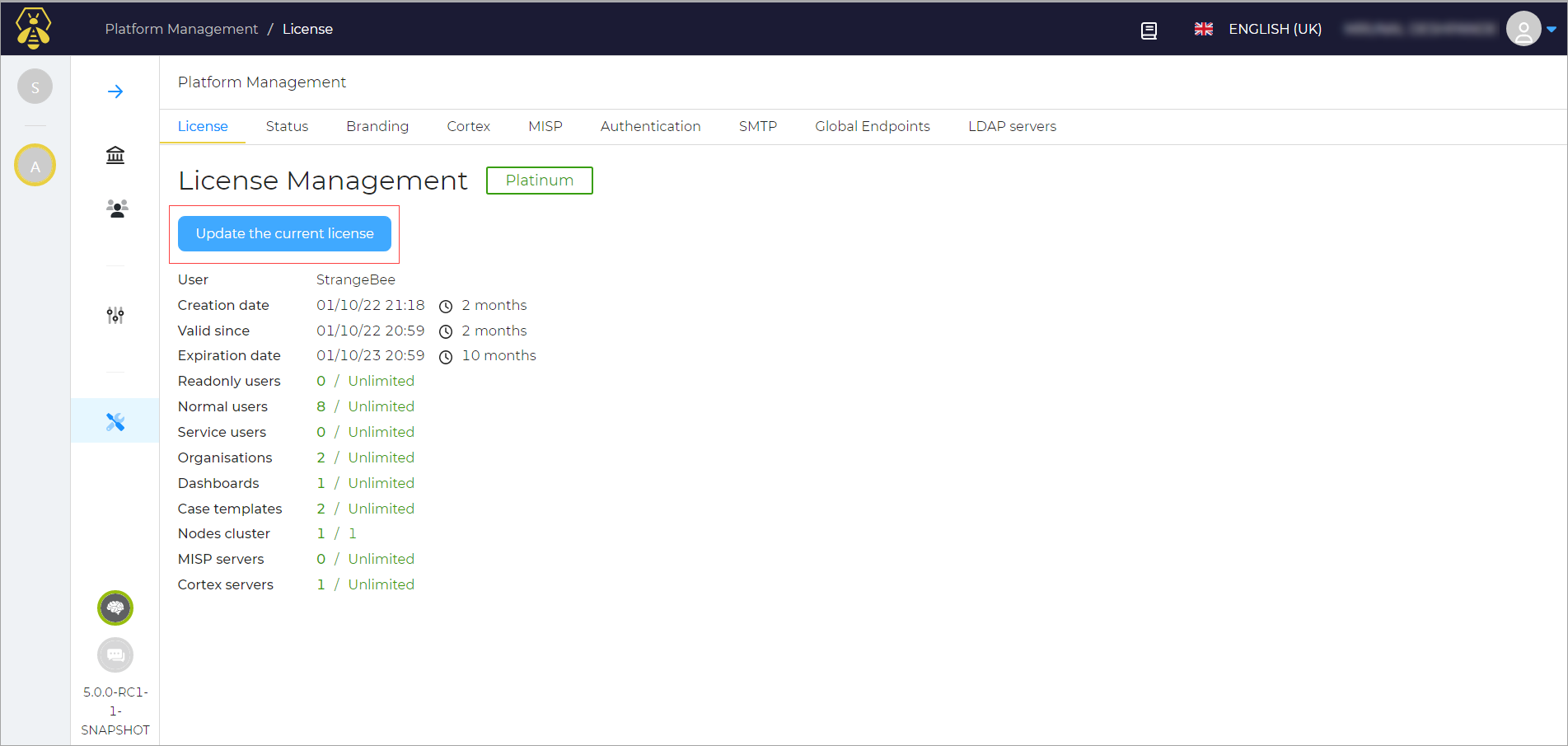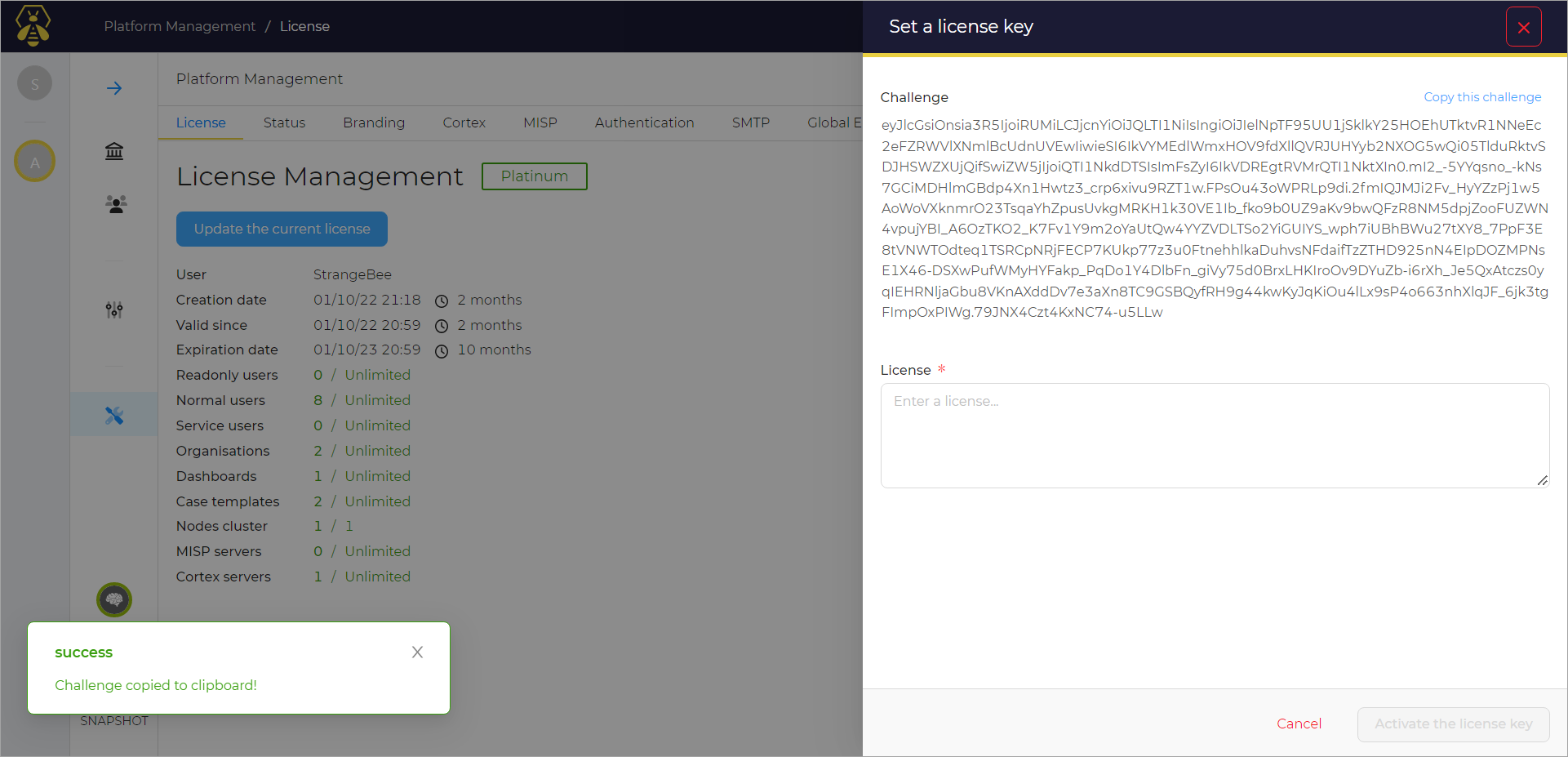View Update License#
In this section you will find information about updating your license. When you install and TheHive, by default it will include the community edition license.
If you want to activate the license, you nees to buy the license from StrangeBee. WHen you buy the license from StrangeBee, StrangeBee will create an account for you on the customer portal that will allow you to activate the license.
To activate the license:
-
On the Platform Management page, in the License tab, click the Update the current license button.
Set a License key window opens. You can see the challenge in the window.
-
Click Copy this challenge.
You will see the challenge copied message. After you copy the challenge, you go to your account on the StrangeBee customer portal and activate the license using this challenge and the customer portal will give you an activation license key.
-
Enter the activation key in the License field.
-
Click the Activate the license key button.
This will activate the license and update your instance with all the features included with that license.
The license is defined by the following capabilities:
- It defines how many users you can create in your platform.
- The license is based on the number of users and the number of organizations.
- It has a validation and an expiration date.
- It allows unlimited number of Readonly users and Service users. Service users are those who do not have access to the TheHive interface but they use an API key to call all the APIs.